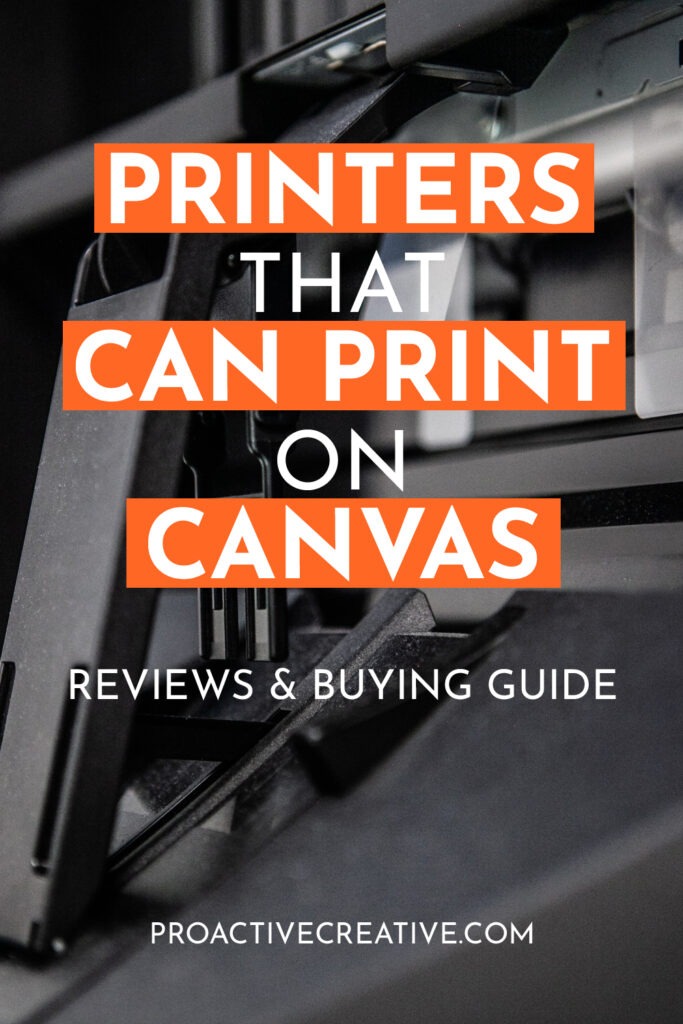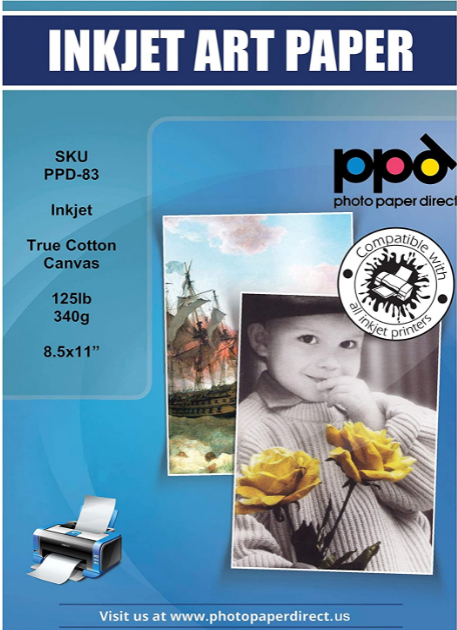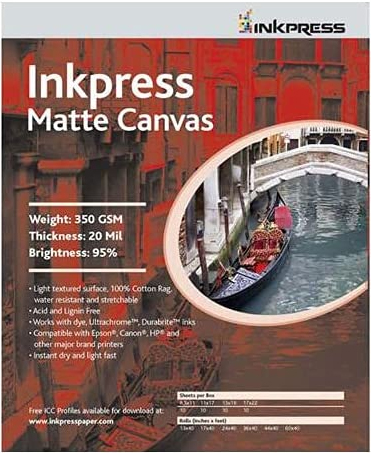If you’re an artist or designer, you can make a lot of money from selling your artwork. All you need is a canvas printing machine, and you can create gorgeous products. But choosing the best printer is not an easy task.
There are some amazing printers that can print on canvas. And that opens up all sorts of opportunities for selling premium canvas prints.
Canvas prints are a lot more durable and look higher in quality than paper prints. So, you can charge more for them, and your customers are sure to be happy. But you’ll need the right kind of printer to print on canvas. Not any old printer will do.
If you want to find out how to print on canvas at home, check out my detailed guide!
Here’s a selection of the best printers available right now. Some are surprisingly low-cost, but there are also some premium canvas printers too. So, you can browse through and find the right canvas printing machine for your needs.
- CES Imaging is a Canon Platinum Reseller
- 1 year on-site warranty by Canon
- CES Imaging is a Canon Platinum Reseller
- 1 year on-site warranty by Canon
- 8 Dye based inks for amazing gradients and color, 3 of which are dedicated grayscale inks for beautiful black & white prints
- The Optimum Image Generating System reproduces colors as you intend them by logically selecting the optimum ink combination and placement. Output tray capacity auto sheet feeder: 150 sheets of plain paper; 20 sheets photo paper (4x6); 10 sheets (letter/8x10); 1 sheet (A3). Manual feeder: 1 sheet of photo paper (all sizes)
- Compatible with individual CLI 42 ink tanks (Black, gray, light gray, cyan, photo cyan, magenta, photo magenta, yellow). Save even more on value packs. Only replace the inks that run out
- 4800 x 2400 dots per inch with fine technology for incredible detail. Print your vision up to 13 inches x 19 inches: Print professional quality photos on various media up to 13 inches x 19 inches
- Weight: 43.2 in bullet point. Number of nozzles: 6,144. Number of nozzles: 768 per color 6144 total
- Unit Dimensions: 26.93"W x 14.80"D x 9.85"H | Weight: 43 lbs
- Maximum Printable Area: Maximum paper width: 17" | Maximum cut-sheet size: 17" x 22" | Minimum cut-sheet size: 3.5" x 5" | Maximum printable area: 17" x 129"
- Unmatched print quality — Epson UltraChrome HD Inks deliver vivid color, superior black density and significantly improved print longevity.
- Versatile media handling up to 17" wide - create borderless prints on photo papers, fine art papers and posterboard up to 17" wide; new optional roll feeder lets you print from roll-based media.
- Superior black-and-white prints - three-level black ink technology and advanced black-and-white photo mode for professional-level neutral or toned black-and-white prints.
- With a enhanced 8-color dye-based ink system, you’ll enjoy rich, vibrant professional printing, every time.
- Save space in your home or studio with a compact design.
- Fast and efficient, delivering high quality bordered A3 plus prints in approximately 90 seconds.
- Compatible with a wide range of media and sizes, your can print borderless up to 13”x19” or a custom size up to 13” x 39”.
- The built-in 3-inch LCD display lets you check ink levels at-a-glance and perform printer maintenance — for excellent results with ease.
- Unit Dimensions: 26.93"W x 14.80"D x 9.85"H | Weight: 43 lbs
- Maximum Printable Area: Maximum paper width: 17" | Maximum cut-sheet size: 17" x 22" | Minimum cut-sheet size: 3.5" x 5" | Maximum printable area: 17" x 129"
- Unmatched print quality — Epson UltraChrome HD Inks deliver vivid color, superior black density and significantly improved print longevity.
- Versatile media handling up to 17" wide - create borderless prints on photo papers, fine art papers and posterboard up to 17" wide; new optional roll feeder lets you print from roll-based media.
- Superior black-and-white prints - three-level black ink technology and advanced black-and-white photo mode for professional-level neutral or toned black-and-white prints.
- A bundle of 2 packs, 1 pack of PPD Inkjet Canvas 100% Real Printable Cotton 13x19" 340gsm 125lbs x 10 Sheets and 1 pack of PPD Inkjet Canvas 100% Real Printable Cotton LTR 8.5 x 11" 125lbs. 340gsm 17mil x 10 sheets
- By buying a bundle pack of PPD Inkjet Canvas 100% Real Printable Cotton 13x19" 340gsm 125lbs x 10 Sheets and 1 pack of PPD Inkjet Canvas 100% Real Printable Cotton LTR 8.5 x 11" 125lbs. 340gsm 17mil x 10 sheets you get a discount
- For high resolution photo, portraits and art printing-Matt finish
- Instant dry and Amazing quality, as good, if not better than most known brands and half the price
- Compatibility: All types of inkjet printers and inks (pigment and dye).
Canvas Printer Buying Guide
Buying your first canvas printer can be a little overwhelming. So here’s a quick summary of what you need to know before you invest in a canvas printer machine!
Inkjet or Laser Printer?
You’ll need an inkjet printer to get the best result on your canvas prints. While you can use a laser printer, it isn’t as sharp or saturated in color.
Laser prints don’t normally have the high print quality required for canvas prints. That’s why all the printers on this list are inkjet models. Read more about the differences between laser and inkjet printers in this article.
Is the canvas suitable for your printer?
When you’re printing on canvas, you need to double-check that it’s suitable for your printer. Canvas comes in a range of thicknesses, measured in GSM. The higher the number, the thicker it will be. You want to make sure that your printer can handle it, so it won’t get jammed or wreck your printer.
You should also look up the range of print formats for each printer. Some printers are smaller, so they can only print on canvas up to 8 x 11.5 inches. That could limit your creativity, as you’ll only be able to print small canvases. And as a result, you may also restrict your profit.
But with wide-format printers, you can print on much wider canvases. So, that opens up more possibilities and enables you to broaden your product range.
Find out the print resolution and color accuracy
If you want to sell your canvas prints, your biggest concern will be image quality. You want to impress your customers with gorgeous, high-quality prints. So, you should look for a printer with a high print resolution.
That’s measured in DPI – the higher, the better. You’ll get a sharp, bright, and detailed image as a result. But a low resolution could make your images look a little blurry or pixelated instead, so that’s a red flag.
Color accuracy is another vital factor. You want your art prints to come out with rich, vivid colors that are saturated and pop off the page. But some printers can distort or dull down the colors. So, make sure to do your research before you buy.
Best Printer for Canvas Prints
Top 3 Printers that Can Print on Canvas: A Quick Comparison
If you’re short on time, here are three of the best printers for canvas right now.
The best canvas printing machine if money is no object is the Canon imagePROGRAF Pro-4100. It’s very expensive, but this printer can rival any printing shop for quality and speed. This machine takes up a lot of space, but it makes beautiful prints with vivid colors and flawless detail. And as it’s a large-format printer, you can work on canvas up to 44 inches wide!
The second best canvas printer machine is the Epson SureColor P800. It’s not cheap, but it’s more accessible than the PROGRAF Pro-4100. It’s also an exceptional printer that’s capable of the highest quality giclee printing. So, you can produce art prints that will rival any gallery or museum. With its wide format, you can make borderless prints up to 17 x 129 inches. So, you get a lot of creative flexibility with this printer.
And if you’re looking for a budget canvas printer, the Canon Pixma Pro-200 is your best bet. Despite its low cost, this printer has a super-high resolution. So, you can produce stunning art and photo prints. It’s not as big as the wide-format printers on the market, with a maximum size of 13 x 39 inches. But it’s an excellent budget option to start your side hustle selling art prints.
 |  | 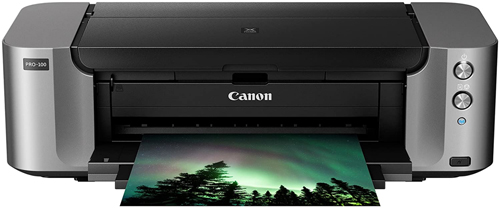 | |
| Product | BestOverall Printer – Canon imagePROGRAF Pro-4100 | Best Mid-Range Printer – Epson SureColor P800 | Best Budget Printing Machine – Canon Pixma Pro-200 |
| Printing Technology | Inkjet | Inkjet | Inkjet |
| Brand | Canon | Epson | Canon |
| Paper Formats | 8 – 44 inches, unlimited length | 3.5″ x 5″, 4″ x 6″, 5″ x 7″, 8″ x 10″, A4 (8.3″ x 11.7″), letter (8.5″ x 11″), 11″ x 14″, B (11″ x 17″), A3 (11.7″ x 16.5″), Super B (13″ x 19″) and C (17″ x 22″) sizes | |
| Printer Output | Color | Color | Color |
Canon imagePROGRAF PRO-2100 11-Color 24″ Large Format Inkjet Printer
Best Medium-Sized Canvas Printer
(Image credit: Canon / Amazon)
I’ll start with this superb canvas printer. It’s capable of producing the best quality prints you can imagine. This 24-inch printer provides more flexibility, allowing you to create larger products.
The versatility is superb, allowing you to create prints from 8 inches up to 24 inches. And even more impressive is the unlimited length of your canvas prints. The only limit to what you can create is your own imagination.
But that’s not all it has to offer. The imagePROGRAF Pro-2100 takes archival quality pigment inks. And as it uses 11 different inks, the colors come out bright and true-to-life.
As a result, your artwork will look vivid and bright, with deep saturation and contrasts. In short, it will look gorgeous.
So, it’s easy to see why this printer is popular and even used in some professional print shops. It prints quickly and reliably, handling large print jobs with ease.
However, there are some drawbacks to this printer. It is very expensive, and it’s bulky, too. So, you’ll need a large space for this printer. It won’t just fit neatly on your desk.
But despite the high price, this printer actually provides great value for money. Compared to other similar professional-grade printers, it’s pretty affordable. And you’ll have no trouble producing large quantities of canvases with this printer. So, it should soon pay for itself!
This canvas printer offers reliability, excellent print quality, and robust hardware. So, it should last you for years. If you’re serious about making money from canvas prints, you’ll love the PROGRAF Pro-4100.
Specifications:
- Printing Technology: Inkjet
- Brand: Canon
- Paper Formats: 8 – 24 inches
- Printer Output: Color
Pros:
- You can print amazing, high-quality canvases with this printer
- It uses the best archival pigment inks
- The wide format allows you to print up to 24 inches in width and unlimited length
- It’s sturdy, reliable, and can print consistently – even for large print runs
Cons:
- It’s a very large and bulky machine
- Very expensive
Check price on
AmazonCanon imagePROGRAF PRO-4100 11-Color 44″ Large Format Inkjet Printer
Best Large Format Canvas Printer
(Image credit: Canon / Amazon)
This printer’s for you if you like the sound of the PROGRAF Pro-2100, but you want something even bigger! The Pro-4100 model can print on canvas up to 44 inches wide and with unlimited length. So, it’s one of the largest canvas printers you can find.
And of course, it doesn’t come cheap. This printer is very expensive – the priciest one on this list. But if you’re willing to invest in your business, then it could be a wise investment.
With this printer, you can create amazing canvas prints in huge sizes. And naturally, you can charge a lot more for these than for little 8-inch prints. So, you stand to make a lot more money with the PROGRAF Pro-4100.
It can also print huge quantities, increasing your potential profit even more. That’s because it’s much more durable and powerful than most home canvas printers.

(Image credit: Canon / Amazon)
The PROGRAF-4100 has many of the same excellent features as the Pro-2100 model. That includes the high resolution, 11-ink system, and huge hard drive. It’s also easy to connect from most devices using the USB port.
But you will need a large, dedicated space for these printers. It’s not suitable if you want a small printer that will sit on your desk.
You should also factor in its relatively high running costs. Unfortunately, it’s not the most affordable model on the market for long-term costs, either.
The Canon imagePROGRAF Pro-4100 is ideal if you’re fully invested in your business. While it’s expensive, it’s much cheaper than most commercial printers.
And you’ll struggle to find a printer that can beat its performance, quality, and speed. So, it’s well worth a closer look if you can afford the price tag.
Specifications:
- Printing Technology: Inkjet
- Brand: Canon
- Paper Formats: 8 – 44 inches, unlimited length
- Printer Output: Color
Pros:
- It produces huge canvases up to 44 inches and with amazing print quality
- This printer has excellent specs
- You can print large quantities of products without worrying about them breaking
- It’s fast, robust, and rivals many of the best commercial printers
Cons:
- It’s the most expensive canvas printer on this list
- You’ll need a large space for this bulky standing printer
Check price on
AmazonCanon Pixma Pro-100 Wireless Color Professional Inkjet Printer
Best Budget Canvas Printer
(Image credit: Canon / Amazon)
Every artist won’t need a commercial-grade printer, though. And the good news is that there are some fantastic, affordable canvas printers. For example, the Canon Pixma Pro-100.
It’s very reasonably priced while providing everything you need from a canvas printer.
The Pixma Pro-100 uses eight ChromaLife100+ inks. The range of colors is superb, and you get a nice depth to the images. Plus, it also boasts a super-high resolution of 4800 x 2400 DPI. So, prints come out looking vibrant, with excellent contrast and fine details.
It’s also very easy to print, as the Pro-100 supports mobile printing and AirPrint, too. So, connecting is simple and quick from any of your devices.
It also has ambient light correct and an Optimum Image Generating system. These extra features ensure that your images look the best they possibly could.
The Canon Pixma Pro-100 isn’t as robust or powerful as the PROGRAF printers. But it’s one of the best canvas printing machines for its compact build and quality prints. This model is very small, so it’s ideal if you only have a small space available.
Specifications:
- Printing Technology: Inkjet
- Brand: Canon
- Paper Formats: 3.5 x 3, 3.5 x 5, 5 x7, 7 x 10, 8 x 10, 8.5 x 11, 8.5 x 14 inches
- Printer Output: Color
Pros:
- A very affordable and compact printer
- It prints at a very high quality, with vivid colors and fine detail
- The print resolution is excellent at 4800 x 2400 DPI
- It’s pretty fast, printing one page in around 5 seconds
Cons:
- It’s not as powerful as the premium models
Check price on
AmazonEpson SureColor P800 17″ Inkjet Color Printer
Best Canvas Photo Printing Machine
(Image credit: Epson / Amazon)
Epson is well known for producing reliable printers. Their canvas printers are no different – the SureColor is a great mid-range machine.
This printer has impressive specs and some handy features. For example, it has a large-format media tray as well as a 200-sheet paper tray.
Even more notably, it can print borderless prints up to 17 x 129 images long. (And no, that’s not a typo. It really can produce prints of 129 inches in length!).
So, there are no limits to what you can create with this printer. That gives you the potential to sell large canvases to showcase your artwork.
The SureColor P800 uses eight quality pigment inks to produce realistic, saturated prints. And with a resolution of 5760 x 1400 DPI, you can be sure they will look incredible.
When it comes to black and white prints, they are as sharp as they could be. They even compare favorably against print shop printers.
One more selling point is that it’s capable of giclee printing. That’s a big deal, as few home printers can manage that. Giclee prints are of the highest quality the like you’ll see in museums and galleries.
This printer is a strong contender for the best canvas printing machine. It’s fairly expensive but nowhere as near as costly as the imagePROGRAF printers.
But when you factor in the solid build and outstanding prints, it’s worth the investment. With giclee printing and the large format, you won’t regret buying the SuperColor P800.
Specifications:
- Printing Technology: Inkjet
- Brand: Epson
- Paper Formats: 3.5″ x 5″, 4″ x 6″, 5″ x 7″, 8″ x 10″, A4 (8.3″ x 11.7″), letter (8.5″ x 11″), 11″ x 14″, B (11″ x 17″), A3 (11.7″ x 16.5″), Super B (13″ x 19″) and C (17″ x 22″) sizes
- Printer Output: Color
Pros:
- It’s a super versatile printer with a large format
- You can print on canvases that measure up to 129 inches long
- It’s capable of high-quality giclee printing
- The colors are rich, while black and white printing is crystal clear
Cons:
- It’s fairly expensive
Check price on
AmazonCanon PIXMA PRO-200 Wireless Professional Color Photo Printer
Best High-Quality Canvas Printer
(Image credit: Canon / Amazon)
If you liked the look of the Pixma Pro-100, then you’re sure to love the Pro-200. It’s the next step up from this earlier model, with an improved design and features.
Both the Canon Pixma Pros are very reasonably priced. That makes them accessible to beginners. So, if you’re dabbling in the idea of a side hustle, then one of these printers could be for you! They give you a way to start your business with very little outgoing at first.
Another benefit of this printer is how small and compact it is. Thanks to the redesign, it takes up even less space than the Pro-100 but has some extra features, too.
For example, it has a user-friendly navigation panel with a 3-inch LCD. Even though it’s not a touchscreen, it makes it much easier to select the correct printing options.
When it comes to the paper formats, it’s pretty versatile. But due to its small size, the largest width it can print is 13 inches. So, if you want to print large canvases, check out the other options on this list instead. However, it can print lengths up to 39 inches, which is impressive for such a compact printer.
You also get powerful Canon editing software when you buy this printer. If you don’t already use the Adobe suite, that’s a real bonus. The software alone could save you a lot of money and allow you to correct your images so they look stunning.
With a 4800 x 2400 DPi and eight-ink system, this printer is a real bargain. You can produce amazing canvas prints on a budget with the Pixma Pro-200.
Specifications:
- Printing Technology: Inkjet
- Brand: Canon
- Paper Formats:
- Printer Output: Color
Pros:
- It offers excellent value for money
- It’s a great way to get started with producing your own canvas art prints
- The image quality is superb
- It comes with an advanced editing software
Cons:
- You’re limited to canvas prints up to 13 inches wide
- It’s not as powerful as some models
Check price on
AmazonThe Best Canvas Paper For Your Printer
Now you’ve seen the best printers that can print on canvas. But you can have an amazing printer and still end up with low-quality prints. And that brings up to the best canvas for your printer.
You need a premium canvas that will make your artwork look stylish, with a sleek finish. When printing on canvas paper, you could get a dull or distorted image if you choose the wrong type of paper. And that’s the last thing you want after you invest in an expensive canvas printer.
So, here are my recommendations for the best canvases to use for printing.
PPD Inkjet Canvas
Best Budget Canvas
(Image credit: PPD)
If you’re looking for a low-cost option, the PPD Inkjet Canvas fits the bill. This canvas is high-quality but also affordable. It’s made from 100% cotton and looks great, with a nice weight to it. At 340 gsm, it’s not flimsy or easy to tear, so your products will be durable and long-lasting.
This paper is compatible with all inkjet printers, so you don’t need to worry about that. Plus, it has a special coating to optimize your prints even further.
Check price on
AmazonInkpress Matte Canvas
Best Premium Canvas
(Image credit: Inkpress)
If you can afford to spend a bit more on your canvas, check out the Inkpress Matte style. These gorgeous white cotton sheets are super-bright. So, your artwork will come out rich and vibrant.
They’re also stretchable and thick, making them hardwearing and water-resistant. The sheets are also lignin and acid-free, so they won’t break down over time. As for the texture, it’s just right to showcase your unique photo or art prints.
Check price on
AmazonColorStore – Premium Polyester Canvas
Best Rolled Canvas
(Image credit: Inkpress)
For those who prefer rolled canvas, the ColorStyle polyester canvas is gorgeous. This single roll provides you with 60 feet of canvas measuring 24-inches wide.
Buying a roll of canvas can be a lot more convenient. With such a long length, you won’t need to keep stocking up. It should keep you going for a long while, so you can focus on your artwork and prints.
This canvas feels soft and premium to the touch, with a matte texture. It’s a little lighter than the other canvases here at 280 GSM. But that’s still sturdy enough for art prints.
It’s also waterproof and even comes with a 100% satisfaction guarantee. So, if you’re not impressed by the quality, you can exchange it.
Check price on
AmazonThe Wrap Up
Buying a canvas printer is the first step to making money from your art prints. Now, you’ll have a good idea of the best printer for canvas prints. You may even have your eye on one of the printers reviewed above!
I picked these printers for their print quality, features, and value for money. There’s something there for everyone, from low-cost to commercial-grade models.
Take your pick, and let me know which one you choose in the comments. I’d love to hear how you get on with your new canvas printer!
Don’t forget to follow me on Pinterest before you go. I’ll keep you up to date on all the latest trends, reviews, and tips for creative professionals.
This post contains affiliate links. If you make a purchase, Proactive Creative may receive a small commission at no additional cost to you.