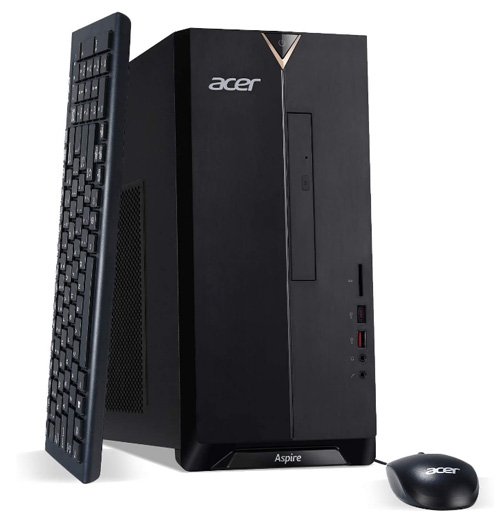A graphic designer needs a special kind of computer. Not just any desktop computer will do!!
You might be just getting started or with years of experience under your belt. Either way, you need certain things from a computer for graphic design.
The best desktop for graphic design will be powerful and fast. It should also have excellent graphics.
But if your current PC is slow or lacks power, it’s time to upgrade!
As a graphic designer, you make your livelihood from your talent and your computer. It must be up to speed to do your best work.
But comparing computer specs is enough to make your head whirl. So, I’ve saved you some time and done it for you!
I’ve been there myself, and I know how difficult it is to choose the right desktop computer. And especially when you have specific needs and rely on them for your work!
In this detailed guide, I’ll walk you through selecting the best computer for graphic design.
Then, I’ll share some of the top desktop computers for your graphic design work. You’ll find both Macs and Windows PCs, with something for everyone.
Read on to find out which models come out top in the reviews! Plus, you can get a head start on shopping for your new computer.
Buying Guide to the Best Desktop Computers for Graphic Design
CPU
Your computer’s processing power will affect how well you can run your design programs. As a graphic designer, you probably use heavy apps like Adobe Photoshop, and Illustrator daily.
So, you’ll understand how important it is to have a computer that can keep up.
The more cores the processor has, the more powerful it will be. The best computer for animation and graphics will have 6 or 8 cores.
But if you don’t have as much money to spend, you can get away with a quad-core processor.
GPU
The GPU refers to the power of the graphics processor. It’s a vital part of any graphic design workstation, so don’t skip this section!
That’s because the GPU will affect any design and animation jobs you need to do. The graphics processor is essential from editing to rendering and running heavy apps.
The best process for graphic design should have a large video memory. That will allow your computer to function smoothly and take some stress off the system.
But there’s also good news if you’re on a tight budget. It’s possible to upgrade the GPU later on. So you can improve the graphics processing power when you have more spare cash.
Memory (RAM)
When it comes to RAM, the higher, the better. The minimum required RAM will depend on the kind of work you do.
You’ll want at least 8 GB of RAM for light graphic design. But if your budget allows, you’ll see a lot of benefit from 12 or 16 GB.
If you do a lot of video editing or 3D animation, these tasks need a lot of memory to prevent lags. So, you might want to look for 32+ GB.
Storage Space
It goes without saying that you’ll need plenty of storage on a computer for digital art, too.
Even if you upload your designs to the cloud, you’ll also need to save some on your computer’s local storage.
The big question is whether to go for a computer with SSD or HDD storage. Generally, SSD storage is speedier and more reliable, but that comes with a price.
Computers with an HDD tend to cost less up-front. But the HDD is more likely to fail over time, causing costly repairs.
It’s possible to find a computer with both SSD and HDD storage. That tends to be a great combination, but it won’t come cheap.
Regarding numbers, I recommend getting at least 226 GB SSD storage. For HDD, I would go for 500GB as a minimum.
It all depends on your priorities and budget for your storage type.
Monitor
Size is paramount for a monitor for graphic design and digital art. You need to see every detail and color with the utmost clarity.
That’s why I recommend getting a monitor that measures at least 27 inches.
The general rule is the bigger, the better – so long as you have space for it! Your eyes will thank you, and eye fatigue will be a thing of the past.
Price
Last but not least is the price. Your budget will be the deciding factor when it comes to which computer you buy.
I recommend weighing up the factors above according to your priorities. Then, you can work out the best computer you can buy with your spending money.
New Apple iMac with Retina 5K Display
The best high-end desktop computer for graphic design

(Image credit: Apple)
I couldn’t compile this list without including a Mac for all the Mac fans out there. It was a no-brainer that it had to be the new Apple iMac.
This gorgeous computer ticks all the right boxes. It has beautiful looks, speedy SSD storage, and excellent specs.
You can select either a Mac with Intel Core i5 or i7, both of which are capable of any graphic design task. It can handle video editing, 3D animation, and rendering.
With a Retina 5K display, the monitor is a delight to use. Your work will look stunning and vivid, in true-to-life colors.
And thanks to the massive 27-inch screen, you won’t need to squint or strain your eyes while you work.
You can take your pick from 256 or 512 GB of SSD memory. Either way, this computer will be dazzlingly fast.
As for RAM, the 27-inch iMac has up to 16GB. So, you can run the most intensive programs without worrying about delays or crashes.
These factors combine to make it the best computer for Illustrator and Photoshop. If you’re a dedicated Mac user, this is the desktop you need for your work.
- Operating System: MacOS
- Processor: Intel Core i5 or i7
- RAM: Up to 16GB
- Graphics: Radeon Pro 5300 with 4GB
- Internal Storage: 256to 512 GB
- Screen Size: 27 Inches
- Display Resolution:
Pros:
- Beautiful design and incredible Retina display
- Excellent SSD storage
Cons:
- The CPU and RAM could be more powerful
Check price on
AmazonMicrosoft Surface Studio
The best combo desktop computer/monitor for graphic design

(Image credit: Microsoft)
If you’re more of a Microsoft fan, the Surface Studio 2 might be the right desktop for you. It includes all the necessary features, plus a few bonus extras.
For example, this desktop has a touchscreen monitor. You can convert it into a massive tablet and draw directly onto the screen.
This feature is of real benefit to graphic designers and illustrators. You get a huge, sensitive space to work on. Plus, it packs all the power you’d expect from a graphic design computer.
The display measures a generous 28 inches and offers 13.5 million pixels. You’ll be amazed by the color intensity.
Then, there’s the fact that this monitor can tilt. Finding a comfortable position to work has never been easier!
Onto the specs! With this model, you get 16 GB of RAM and an incredible 1 TB of storage space. While the quad-core processor isn’t the most impressive, it’s reliable and can easily handle most tasks.
Desktop computers with Nvidia Geforce graphics cards make excellent choices for graphic design. The Microsoft Surface Studio is no different!
Without a doubt, it’s the best computer for Adobe Creative Cloud for Windows users.
- Operating System: Windows 10 Pro
- Processor: Intel Core i7
- RAM: 16 GB
- Graphics: NVIDIA GeForce GTX 1060
- Internal Storage: 1 TB
- Screen Size: 28 Inches
- Display Resolution: 4500 x 3000 Pixels
Pros:
- Tiltable, high-definition touchscreen monitor
- Has reliable specs and lots of storage space
Cons:
- The processor could be faster
Check price on
AmazonAcer Aspire Desktop
The best affordable Tower Computer for graphic design
(Image credit: Acer)
Another great affordable option is the Acer Aspire. The Aspire fits the bill if you’re looking for a desktop computer for an affordable price.
It offers some of the best features and functions for this price range. It has 12 GB RAM and 512 GB of SSD storage space.
These specs make it perfect for graphic designers who are just starting out.
Indeed, the 8th Gen Intel Core i5 CPU isn’t the strongest processor around. But it’s enough for a beginner or amateur graphic designer.
You can add a monitor to suit your needs, budget, and workspace. The options range from 21.5 inches up to 27 inches.
It even comes with a keyboard and mouse included. So, you have all the gear you need to get started. Simply download your preferred design programs, and you’ll be good to go!
The Acer Aspire is a fantastic desktop computer for any new graphic designer on a budget.
- Operating System: Windows 10 Home
- Processor: 8th Gen Intel Core i5 CPU
- RAM: 12 GB
- Graphic: Intel UHD Graphics 630, 0.1 GB
- Internal Storage: 512 GB
Pros:
- Great budget price and value for money
- Lots of storage space and RAM
Cons:
- It’s not as powerful as other premium computers
Check price on
AmazonDell XPS 8930 Tower Desktop
The best customizable tower desktop for graphic design
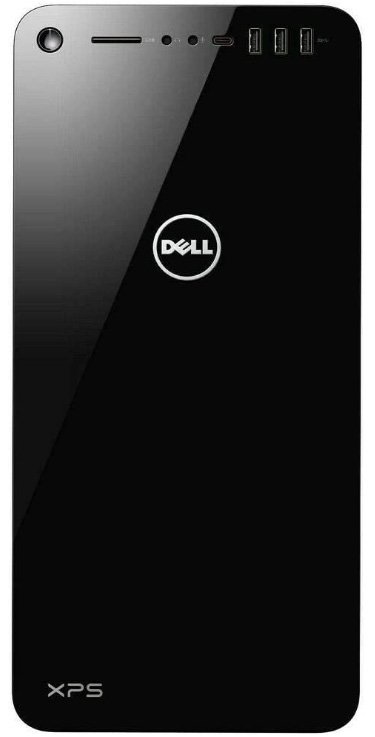
(Image credit: Dell)
Last but not least is the Dell XPS 8930. Dell has been making computers for decades, and this model is one of their best!
This desktop computer stands out due to its stylish black design. It will look classic and cool in any room.
But the specs and hardware also impress!
The Dell XPS Tower is infinitely customizable to your specific needs and budget. You can select your required RAM, SSD, graphics processor, and CPU.
Make sure to keep in mind that the more advanced features you pack in, the more expensive it will be.
This model has a respectable 16 GB of RAM. That means it can easily handle Photoshop, Illustrator, and Lightroom.
One of the most exciting features is its 256 GB SSD and 2TB HDD memory. So, you’re set up for success with quick boot times and fewer delays.
While this desktop computer comes with a keyboard and mouse, you’ll need to buy a monitor separately. Make sure to factor that into your budget, as it will bump the price a bit more.
- Operating System: Windows 10 Pro
- Processor: 3 GHz core_i7
- RAM: 16 GB
- Graphics: Intel UHD Graphics, 2 MB
- Internal Storage: 256 GB SSD and 2TB HDD
Pros:
- Powerful desktop computer with both SSD and HDD storage
- Lots of memory makes it the best computer for Adobe Creative Suite
Cons:
- Weak Graphics RAM
Check price on
AmazonHP Envy 34″ Curved All-in-One ( Monitor)
The best monitor for desktop computers for graphic design

(Image credit: HP)
If you’re looking for just a monitor, check out this curved beauty from HP. If you’ve got lots of space, the HP Envy 34-inch monitor will transform your workstation!
The ultra-slim display looks spectacular and will be a joy to use. With 3440 x 1440 pixels, you can see even the tiniest detail in your designs.
The curved design is innovative and elegant, allowing you to see the entire screen easily.
The bezels are so slim that you could miss them, maximizing the screen size. So, you can have as many windows open as you like.
It has an integrated pop-up webcam, which comes in handy when you need to hop on a video call. Staying in touch with friends or clients has never been easier!
Plus, you can hook this monitor to your laptop or desktop with just one cord. It’s simple and straightforward to use.
- Screen Size: 34 Inches
- Display Resolution: 3440 x 1440 pixels
Pros:
- Impressive, huge size for multitasking
- The high resolution makes it ideal for graphic design
Cons:
- You might need an adapter depending on what laptop or computer you have
Check price on
AmazonHow to Choose: Graphic Design Computer Requirements
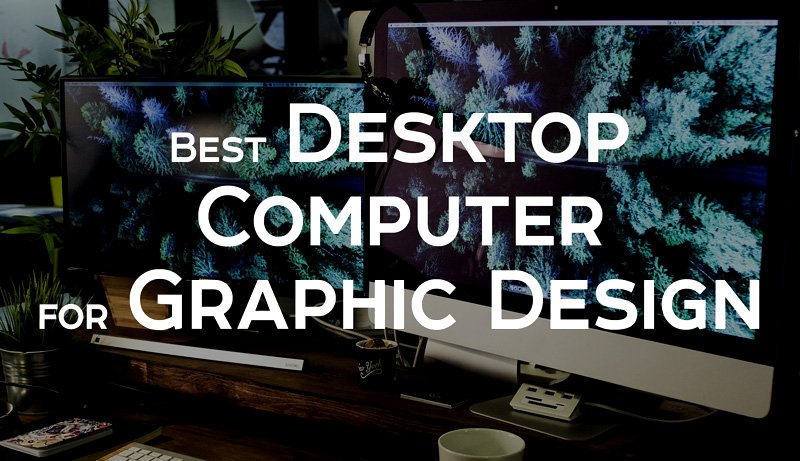
The Best Desktop for Graphic Design: Conclusions
There you have the complete guide to the best desktops for graphic design.
I compared all the specs, weighed the different factors, and picked only the top computers.
Buying the right desktop computer will set you up for years. So, which one will you go for? Let me know in the comments!
Then, sign up for the Proactive Creative newsletter. It’s the top resource for tips, reviews, and guides for creative professionals.
This post contains affiliate links. Proactive Creative may receive a small commission at no additional cost to you if you make a purchase.