Whether you’re new to digital art or an experienced artist, you’ll need the best laptop for digital art. There are lots of factors to consider, not to mention your budget.
For example, you need a powerful laptop for demanding programs like Adobe Photoshop. A big, bright screen with color accuracy is also essential. And you should also keep in mind other features like the RAM and internal storage.
It can get pretty confusing narrowing down all the options. So, in this guide, I’ll share a detailed buying guide to the best laptops for artists.
Then, we’ll get onto my recommendations for the best laptops. I’ve carefully chosen these laptops for the features that make them perfect for artists.
There’s something for every budget. So, read on to find the best laptop for your needs.
Top Laptops for Digital Art – Quick Comparison
TL;DR? Here are my top 3 recommendations of the best computers for digital art.
Overall, the best laptop is the ASUS ZenBook Pro Duo. This excellent laptop has two touchscreens. It has a 15.6-inch display and an extra 14-inch matte touchscreen above the keyboard.
As a result, you can improve your workflow and streamline your process. And as you can see, it has incredible specs and a range of great features. Scroll down for my full review.
Gaming laptops can also work well for digital art. I recommend the Razer Blade 15, as it’s a slim, sleek laptop that’s also very robust and powerful. It has a speedy processor and tons of internal storage.
The screen has super-high resolution and gorgeous graphics. The only drawback is that it’s not a touchscreen model.
But if you’re on a tighter budget, check out the Microsoft Surface Laptop 3. It’s much more reasonably priced, making it a great choice for anyone watching their spending.
Students and beginners will fare well with this laptop. And while the specs aren’t as amazing as the high-end models, it’s suitable for most digital art and drawing. It has one of the best displays in this price range, offering fantastic value for your money.
 |  |  | |
| Product | Best Laptop Overall – Asus ZenBook Pro Duo | Best 4K Gaming Laptop- Razer Blade 15 | Best Budget Laptop – Microsoft Surface Laptop 3 |
| Operating System | Windows 10 Pro | Windows 10 Home | Windows 10 Home |
| Processor | Intel Core i7-10750H | Intel Core i7-10875H | Intel Core i5-1035G7 |
| RAM | 16 GB | 16 GB | 8 GB |
| Internal Storage | 1 TB | 512 GB SSD | 128 GB |
| Screen Size | 15.6 inches | 15.6 inches | 13.5 inches |
| Display Resolution | 3840 x 2560 pixels | 3480 x 2160 pixels | 2256 x 1504 pixels |
Best Laptop for Artists: Buying Guide

Here’s what you need to know before buying a laptop for illustration and digital art.
Display Size
First of all, you’ll want to decide on the size of the laptop. You can get laptops as small as 12 inches, but you might find that’s not enough for digital art.
A good size is 15.6 inches, as it’s portable enough to take with you. But simultaneously, you get a large screen to work on. So, you’ll be able to see all the details with ease. That means less zooming in and out as you work on your illustrations.
You can get larger laptops up to 17 inches. But at that size, they become pretty unwieldy and bulky. So, they’re not well suited to traveling and carrying with you.
Display Quality
The next vital factor is the display quality. As you’ll be working on intricate digital art, you want a high-resolution screen. And if possible, I would go for Full HD. That will make your artwork look crystal clear, with crisp details.
You can find laptops with a 4K resolution. But they come with a hefty price tag, so it’s not essential unless you have a lot of money to spend.
But you should also find out the laptop’s color gamut and range. That will tell you how many colors the screen can display – the higher, the better. Then, your artwork will look bright, vibrant, and true to life.
And finally, a laptop with a touchscreen is a must-have. You can draw right on the display with a digital stylus when you have a touchscreen laptop. As a result, you get so much more control and precision than when working with a mouse or touchpad.
These factors will make all the difference to your drawing experience.
Processor
You’ll use intensive programs like Photoshop and Illustrator when doing digital art. So, you’ll need a powerful and robust computer to handle these apps.
And that means a fast and powerful processor is vital. It will allow your computer to run smoothly and create a smoother user experience.
RAM
After the processor, the RAM is the next most important factor when it comes to the running of your laptop. Your computer uses the RAM to access short-term files and documents.
So, the more RAM you have, the better. I would recommend going for at least 8 GB of RAM for a laptop for digital art. You’ll find that your computer boots and opens programs a lot more quickly if you have plenty of RAM.
Plus, it’s easier to work with more layers within software like Photoshop. You’ll avoid any annoying buffering you could get with an underpowered laptop.
Computer Build
You want a durable, hard-wearing laptop that will last a long time. So, it’s a good idea to find out what it’s made from. Laptops with metal casings tend to be more robust than ones made of plastic.
It’s also worth looking into the warranty that comes with your laptop. Find out how long it lasts and exactly what it covers. It’s better to be well-informed before you buy!
Internal Storage
Most artists are prolific, producing loads of illustrations and digital artwork. These files all take up a lot of space on your laptop, so you’ll need plenty of internal storage space.
My advice? Don’t go for less than 128 GB of storage space. But if possible, I would opt for 256 GB, 512 GB, or even higher.
But it all depends on how far your budget can stretch. You can move your files onto the cloud if you run out of space. So, it’s not a deal-breaker – but it can get annoying to keep moving your files around.
Price
And finally, you’ll need a laptop that suits your budget. The good news is that you’ll find everything from budget to premium laptops on this list. So, you can find the right laptop for you, no matter how much money you have to spend.
But if your budget is a bit tighter, you may need to compromise. That might mean lowering your expectations slightly. You can still get a good laptop at a low cost. However, it won’t be as powerful or advanced as the high-end laptops for artists.
ASUS ZenBook Pro Duo
Best Laptop Overall

(Images credit: Asus)
You could splash out on the ASUS ZenBook Pro Duo if budget isn’t an issue. This premium laptop is perfect for professionals who need a high-end model for their work.
The ZenBook Pro Duo provides everything you need to create breathtaking digital art. Plus, its outstanding features will streamline your workflow and save you a lot of time.
For example, it has not one but two touchscreens. You get the 15.6-inch 4K touchscreen, which is impressive in itself. But you also get the ScreenPad Plus, an 14-inch matte touchscreen, as a bonus feature!
So, you can run more than one program simultaneously with ease. That can speed up your workflow and provide a smoother creative experience.

(Images credit: Asus)
The other specs don’t disappoint, either. This laptop is super-fast and powerful, with 16 GB RAM and an Intel Core i7 processor. As a result, you won’t experience any lags. And it can run even the most demanding programs with ease.
Your artwork will look incredible on the bright OLED 4K display. It has superb color accuracy. So, you can be confident that your illustrations will come out vibrant and true to life.

(Images credit: Asus)
And with 1TB of storage, it’s almost impossible to run out of space on this laptop. So, it’s suitable for even the most prolific artist.
But the ZenBook Pro Duo isn’t cheap – it’s a serious investment. So, it’s best suited to professional artists who do this for their careers. If your budget stretches to this fantastic laptop, you won’t regret it!
Specifications:
- Operating System: Windows 10 Pro
- Processor: Intel Core i7-10750H
- RAM: 16 GB
- Internal Storage: 1 TB
- Screen Size: 15.6 inches
- Display Resolution: 4K UHD, 3840 x 2560 pixels
Pros:
- A superb laptop for professional artists
- It has all the specs and features you need for digital art
- It’s robust, powerful, and super-fast
- Two touchscreens make it easier and faster to work on your art
- It has a huge internal storage space of 1 TB
Cons:
- It’s very expensive – so not suitable for anyone on a budget
Check price on
Apple MacBook Pro
Best Mac Laptop for Artists

(Images credit: Apple)
If you’re a Mac user, you should go for the MacBook Pro. It’s the best Apple laptop for art and illustration.
Most MacBooks are pretty powerful, but the 2021 model blows the others out of the water. It has such impressive features that the other ones just can’t compare.
This latest edition packs the new Apple M1 Chip, making it the most powerful MacBook yet. So, you’ll have no problem doing intensive tasks on this laptop. That makes it ideal for digital art, but also gaming, video editing, and entertainment.
It also has improved battery life. Now, it can last up to 21 hours in one go, giving you more freedom to work from anywhere.

(Images credit: Apple)
As you can see from the specs, it also meets all your requirements. It has plenty of storage space and enough RAM to make it run effortlessly.
And as for the display, it’s simply stunning with 4K pixels. So, your artwork will look jaw-dropping and vivid when working on the MacBook.
But the main drawback of the MacBook Pro is that it’s not a touchscreen laptop. So, you can’t draw on the screen with a digital pen. If that’s a dealbreaker, you might want to consider an iPad for drawing instead.
Specifications:
- Operating System: macOS
- Processor: Apple M1 Pro chip
- RAM: 16 GB
- Internal Storage: 512 GB SSD
- Screen Size: 16 inches
- Display Resolution: 3456 x 2234 pixels
Pros:
- A superb laptop for artists
- It has loads of internal storage space
- It packs a powerful processor and plenty of RAM
- The display is gorgeous
- It doesn’t have a touchscreen display
Cons:
- It’s pretty expensive – not one for anyone on a budget
Check price on
Microsoft Surface Laptop 3
Best 13-Inch Laptop

(Images credit: Microsoft)
The Microsoft Surface Laptop 3 could be for you if your budget is more moderate. This laptop is much cheaper than the premium, high-end laptops for artists. But it still provides all you need to get started with digital art.
The specs are pretty decent on the Surface Laptop 3. It has 8 GB RAM, so it should run most drawing programs without issues.
The screen is also fantastic, with an HD display and 2256 x 1504 pixels. That means you’ll be able to see every detail in crisp definition without zooming in and out.

(Images credit: Microsoft)
It’s also smaller at just 13 inches, making it lightweight and compact. But for some artists, you might find the screen a little too small. However, it’s a good compromise between portability and enough space to get creative.
What’s even better about the display is that it’s a touchscreen with a 10-point multi-touch function. So, you can draw right on the screen with
It has good connectivity options, including USB-C and USB-A ports. The battery life is decent, lasting up to 13.5 hours. That means you can work on the go without needing to plug in and charge it up.
The Surface Laptop 3 has improved upon the Surface 2 model. It has a much faster Intel Core i-5 processor, but it’s still not quite as speedy as an i7 or i9 CPU.
But at this price, it offers excellent value for money. And even more so for a touchscreen laptop. The Microsoft Surface Pro 3 is a great choice for students, beginners, or anyone on a budget.
Specifications:
- Operating System: Windows 10 Home
- Processor: Intel Core i5-1035G7
- RAM: 8 GB
- Internal Storage: 128 GB SSD
- Screen Size: 13.5 inches
- Display Resolution: 2256 x 1504 pixels
Pros:
- It’s very reasonably priced – a great budget option
- It has a fantastic HD display and a wide color gamut
- The touchscreen display makes it much easier to draw
- It has a good battery life and connectivity
- The RAM and storage space is a little limited
Cons:
- It’s not as powerful as the high-end models out there
Check price on
Acer Predator Helios 300 Laptop
Best Gaming Laptop for Artists

(Images credit: Acer)
Although the Acer Predator Helios 300 is primarily a gaming laptop, it’s just as good for artists.
The amazing graphics and excellent display are huge bonuses. Your artwork will look bright and vibrant and has enough power for all your needs. But it’s worth noting that the resolution isn’t as high as the ASUS Zenbook or MacBook Pro.
Despite this, it’s still an excellent laptop. With 16 GB of RAM, this laptop operates smoothly. So, you won’t run into any lagging or crashes.

(Images credit: Acer)
It has a powerful 10th Gen Intel Core i7 processor and a 512 GB SSD storage space. So, it ticks all the right boxes for an artist’s laptop. The Aeroblade 3D fan also works hard to keep this laptop cool, no matter how hard you make it work.
However, this laptop does start heating up when you’re doing demanding work. Although the plastic casing on the bottom can prevent it from getting too hot if you have it on your lap.
The Helios 300 can also get pretty noisy. But that will depend on which types of programs you run on it. It might not be an issue for you at all.
Overall, it’s an excellent laptop for all sorts of demanding uses, from gaming to creative work. So, artists will also appreciate the Helios 300’s power and speed. But whether you like the bright gaing0style laptop is for you to decide.
Specifications:
- Operating System: Windows 10 Home
- Processor: Intel Core i7-10750H
- RAM: 16 GB
- Internal Storage: 512GB SSD
- Screen Size: 15.6 inches
- Display Resolution: 1920 x 1080 pixels
Pros:
- This gaming laptop is also fantastic for creating digital art
- It’s speedy, responsive, and powerful
- It has a large storage space and lots of RAM
- You might not like its flashy gaming design
Cons:
- It doesn’t have such a high resolution as some other models
Check price on
MSI GP75 Leopard 10SDK-433 15.6
Best 17-inch Laptop

(Images credit: MSI)
If a 15.6-inch laptop is too small for you, then you’ll love the MSI GP75 Leopard. It has a jaw-dropping 17.3-inch display, giving you a vast space to work on.
That’s not all it has going for it. It has ample storage, even if you’re constantly creating new artwork. So you won’t run out of space in a hurry.

(Images credit: MSI)
The 10th Gen Intel Core i7 processor doesn’t disappoint, either. With six cores, it provides an even better performance than earlier models.
Thanks to the NVIDIA Geforce RTX graphics card, the graphics are also impressive. This laptop has a dedicated GPU, making it more powerful than many others.
And the screen refreshes at a rate of 144Hz, making it more responsive than ever. So, you’ll see instant changes to your drawings as you work on them. That can help you to draw more confidently.
Plus, the Leopard just looks stylish. Despite its large size, it has a sleek, black build that’s sturdy and durable. But the RGB keyboard lighting isn’t for everyone.

(Images credit: MSI)
But the downside of such a large laptop is that it’s not very portable. The GP75 Leopard will weigh you down if you carry it around with you. So, I would recommend this laptop if you plan to use it mainly at home or work.
Overall, the MSI GP75 is a powerful, versatile laptop for artists. Its huge screen and fast refresh rate are big advantages when creating digital art. But this laptop isn’t a touchscreen model. If that’s a deal-breaker, keep browsing through my other recommendations instead.
Specifications:
- Operating System: Windows 10 Home
- Processor: Intel Core i7-10750H
- RAM: 16 GB
- Internal Storage: 512 GB SSD
- Screen Size: 17.3 inches
- Display Resolution: 1920 x 1080 pixels
Pros:
- This laptop has a massive 17.3-inch display – ideal for digital art
- It has a fast refresh rate and amazing graphics
- It’s durable and hardwearing
- But it’s also pretty heavy and bulky
Cons:
- The HD resolution is good – but not as precise as a 4K display
Check price on
Razer Blade 15 Laptop
Best 4K Gaming Laptop for Artists

(Images credit: Razer)
Last but not least is the Razor Blade 15. It’s another gaming laptop with an incredible 4K display. So as you’d expect, this laptop doesn’t come cheap. It’s very expensive – but it could be the right laptop for your needs.
It has a gorgeous 4K display, beautiful graphics and a wide range of colors. That makes it just as well suited to digital art as to gaming.

(Images credit: Razer)
This laptop is an all-rounder, as you can also use it for entertainment when you’re done working for the day. Movies will look amazing on this large 15.6-inch screen.
The octa-core CPU is super-fast and robust, so your laptop should run smoothly at all times.

(Images credit: Razer)
The Razor Blade 15 has a sleek and simple design that you rarely see in gaming laptops. So it wouldn’t look out of place in the office. That’s a real bonus if you prefer a lowkey laptop over standing out among your colleagues.
It’s also pretty unheard of for a gaming laptop to measure just 0.7 mm. This slim laptop provides power and portability in one neat and stylish package. So, it’s a great choice for artists, whether you’re a beginner or a pro.
Specifications:
- Operating System: Windows 10 Home
- Processor: Intel Core i7-10875H
- RAM: 16 GB
- Internal Storage: 512 GB SSD
- Screen Size: 15.6 inches
- Display Resolution: 3480 x 2160 pixels
Pros:
- This gaming laptop is lightweight, slim, and portable
- But it’s also very powerful – its performance is superb
- It has a beautiful 4K display that’s perfect for digital art
- The design is simple rather than flashy
Cons:
- It’s quite expensive
Check price on
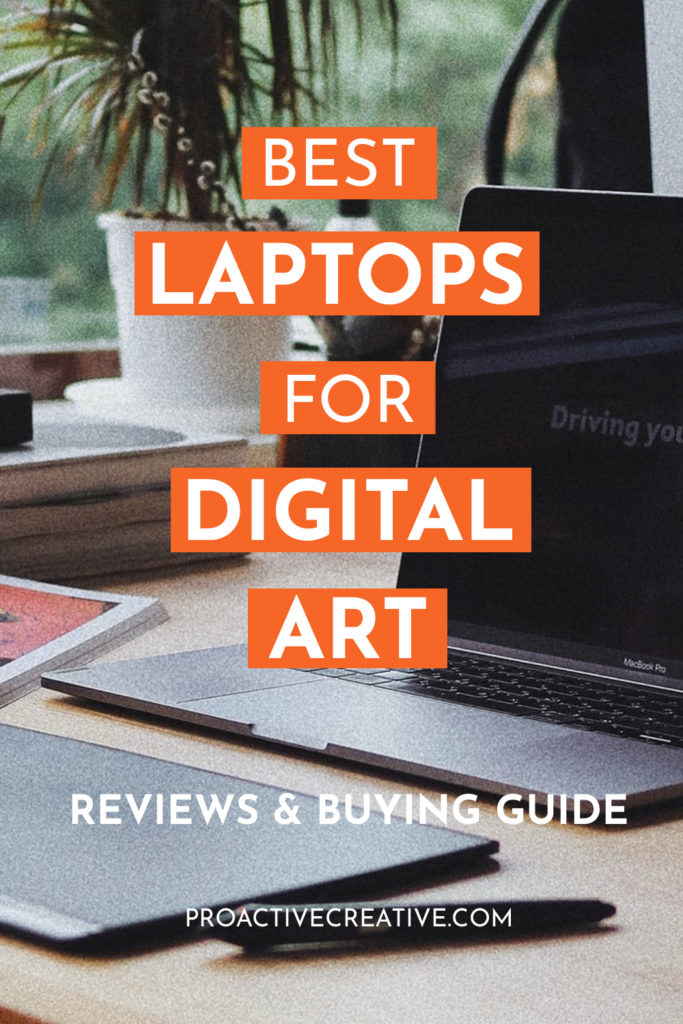
The Wrap Up
The right laptop will allow you to take your digital art to the next level. It will streamline your workflow and allow you to work with precision and control. So, your artwork will look amazing.
I’ve chosen these laptops to meet your needs. But they come in at a range of price points so that you can find the one that suits your budget.
Let me know which one you go for and how you get on with your new laptop for digital art! And make sure to follow Proactive Creative for more tips, reviews, and resources. I’ll keep you updated with the best content for creative professionals (and hobbyists!).
This post contains affiliate links. If you make a purchase, Proactive Creative may receive a small commission at no additional cost to you.





