So, you’ve become hooked on OSU and want to take your hobby to the next level. Then, you need to consider getting an OSU drawing tablet.
Using a drawing tablet for OSU allows you to improve your gameplay. You’ll have better accuracy and faster responses!
But not any old tablet will do for your OSU gaming. You might be wondering, what is the best tablet for OSU? Well, I’ve got answers for you!
There are a few things you need to look out for. In this detailed guide, I’ll quickly summarize the key factors.
Before, I’ll share some good OSU tablets, with something for every budget! Let’s get stuck into the OSU tablet buying guide.
What is OSU?
OSU is a rhythm game that is free to play. The aim of the game is to hit circles and slide your mouse or pen in time with the music.
It sounds simple, but it’s pretty addictive! You play on beat maps and can choose between several levels of difficulty.
You get more points for accuracy and speed. That’s why it’s essential to get the right tablet for OSU!
How to Choose the Best Tablet for OSU
In this section, I’ll share the essential factors an OSU tablet should have. But if you want to skip ahead to the products, click here.
Size
You need to get the size just right to optimize your gameplay. That’s because there are drawbacks to having a tablet either too small or too big.
A small tablet can be limiting and reduce your precision. So, it’s not ideal. But you can get better response times if your tablet’s more compact.
But at the same time, a tablet that is too big will cause you to move your wrist a lot. That can lead to wrist strain and fatigue, cutting back on your playing time.
The best bet is to aim for a medium-sized tablet for the best precision and comfort.
Another option is to set up your tablet so that you only use part of the surface as your tracking pad. It sounds complicated, but it’s pretty easy if you follow a guide.
Response Time
Another key feature to consider is the response time of the tablet. For better control and precision, you want to have the best response time possible.
Make sure to read the reviews and compare how different tablets fare on this aspect. Do they have an input lag? Can the tablet keep up with how quickly you move the stylus?
The response time will affect your overall gameplay, so make sure to consider it before you buy.
Build Quality
Drawing tablets can vary a lot in their build quality from cheap models to premium versions.
It’s important to look closely at the materials and construction of a tablet. That will give you an idea of how well it works and whether it will last.
Budget tablets may lack a protective, hardwearing surface. The result can be that the tablet gets scratched quickly and doesn’t function so well.
The Pen Grip
Don’t overlook the pen build and design, too. It should also be comfortable to hold and durable.
But most importantly, the pen should allow you to get a good grip on it.
When you hold it for a while, you’re likely to get sweaty hands. So, you need a pen that has a nice, tactile surface and provides some friction.
Otherwise, your hand and your pen will keep slipping. You don’t want to mess up the game because of a slip of the pen!
Tablet Buttons – Yes or No?
When you use a tablet to play OSU, you won’t need any buttons or extra features. In fact, they can get in the way and become annoying.
You don’t want to worry about pressing buttons without meaning to.
That’s why it’s best to go for a streamlined tablet without lots of buttons and extra features. The bonus is that a model that has no buttons tend to be cheaper, too.
You can also disable the buttons on some tablets. So if you buy a tablet with buttons, check whether it has this feature.
Versatility
But it’s also worth considering what you’ll use the tablet for. Is it only for playing OSU? Or will you also use the tablet for illustration and graphic design?
Your needs will dictate which tablet you buy and what features are essential.
If you want to do advanced digital art, make sure the tablet is up to the job before shelling out your cash!
Hover or Drag
There are two main ways to move your OSU pen on your tablet. For some models, you’ll touch the pen to the tablet and drag it across the screen. This way gives you more feedback from the pen.
The second option is to hover your pen above the tablet. In this way, your pen won’t ever touch your tablet at all. The benefit of this is that it can protect your tablet and keep it in better quality for longer.
But the choice comes down to your personal preference. If possible, try to test out the two different options and see what you like the feel of most!

The Best Drawing Tablets for OSU
Huion H420 Osu
The best affordable Tablet
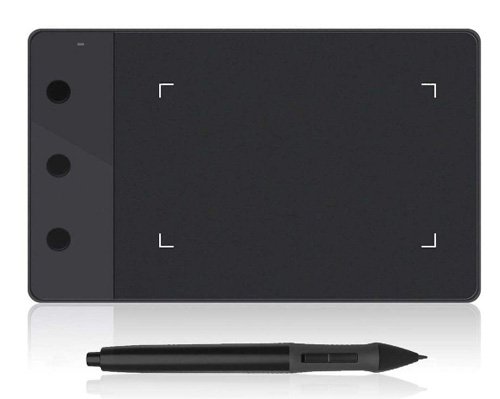
(Images credit: HUION)
The Huion H420 is an excellent tablet for playing OSU without breaking the bank. It’s affordable but works well, so it provides fantastic value for money.
This tablet is designed for graphic design and illustration. So, as you’d expect, it’s pretty responsive!
It’s true that it doesn’t have the fastest response time compared to other models. But you can give that a good boost by installing the Hawku driver.
The active area is quite small at 4 x 2.23 inches, but that’s not always a drawback. This tablet isn’t new, but it still works well.
The Huion has handy express keys that allow you to take shortcuts when playing games or drawing.
One thing to note is that the pen takes batteries, which makes it a bit heavier.
- Dimensions: 7 x 4.4 x 0.3 Inches
- Active drawing area: 4 x 2.23 Inches
- Pen pressure sensitivity: 2048 Levels
- Connections: USB Port
Pros:
- A great low-cost drawing tablet for OSU
- The tablet is slim, compact, and lightweight
Cons:
- The pen is quite heavy due to the batteries
Check price on
Huion 420 Osu
The best lightweight tablet

(Images credit: HUION)
Another great tablet from Huion is the 420. It’s even cheaper than the Huion H420, but the main difference is that it doesn’t have express keys.
Otherwise, you get plenty of value for your money. The pen has an impressive 2,048 pressure levels to allow you to control the game with precision.
The tablet itself weighs only 127 grams, making it easy to take anywhere. While the pen is heavier than some other models, that shouldn’t be a dealbreaker.
The fact that the pen takes batteries can be annoying, especially when you run out! But a little forward-thinking, and you’ll always have enough batteries to hand.
This tablet has a smaller active area, which is ideal for playing OSU. It means that you won’t overextend your wrist or cause any pain, even for epic games sessions.
Another nice bonus is that you can use this tablet, whether you’re right or left-handed. There’s no need to worry that it won’t be suitable if you’re a lefty!
- Dimensions: 6.97 x 0.31 x 4.41 Inches
- Active drawing area: 4 x 2.23 Inches
- Pen pressure sensitivity: 2048 Levels
- Connections: USB Port
Pros:
- The best budget OSU tablet around
- Suitable for left-handed and right-handed people
Cons:
- It’s not as responsive as the latest tablets
Check price on
XP-Pen G640 6×4
The best slim tablet

(Images credit: XP-PEN)
If you’ve got a bit more cash to spend, it’s worth going for the XP-Pen G460. It’s packed full of handy features, and it’s super compact and portable.
The sensitivity and responsivity are impressive on the XP-Pen G460. You get a whopping 8,192 levels of pen pressure, making it super accurate.
The pen also looks sleek and doesn’t need batteries. As a result, it’s almost weightless in your hand.
Most remarkably, this XP-Pen tablet is only 2mm thick. It’s hard to find a tablet slimmer than that! That makes it very easy to transport anywhere – you won’t even know that you’ve got it.
Not only is it compact. It also feels smooth and high-quality. The surface is prone to getting scratches, though, so you need to use it with care.
It’s speedy and ultra-responsive, with 266 reports per second. That makes it perfect for playing OSU. You can also try your hand at designing custom skins for OSU too!
But it can also double up as a fantastic drawing tablet. You won’t regret buying this versatile and powerful tablet!
- Dimensions: 7.87 x 6.29 x 0.39 Inches
- Active drawing area: 6 x 4 inches
- Pen pressure sensitivity: 8192 Levels
- Connections: USB Port
Pros:
- Very lightweight and measures only 2mm think
- Excellent responsivity and the pen has 8,192 pressure levels
Cons:
- The tablet surface isn’t the most durable
Check price on
Wacom CTL4100 Intuos
The best high-end tablet

(Images credit: Wacom)
I couldn’t have a list of the best OSU tablets without including a Wacom tablet here! And not just any Wacom tablet, either.
The CTL 4100 is hands down, one of the best tablets for OSU right now. It stands out from its competitors due to the superb response time and responsivity.
The last thing you want when playing OSU is to have a laggy pen. The Wacom CTL 4100 eliminates this worry! It transfers data across at lightning speed.
There are some other great features, too. This Wacom tablet is well built from quality materials. The surface has a protective, scratch-resistant covering, so it will look good as new for a long time.
You can also take your pick from the small or medium size. The small tablet has an active area of 6 x 3.7 inches.
If you need something a bit larger, the medium tablet offers an active area measuring 8 x 5.3 inches.
Another option for you to select is whether you want the wired or wireless version. But the best best for an OSU tablet is to go for wired to reduce any lags.
With this tablet, you can customize it to meet your needs and budget. There’s even the choice between classic black or a pistachio colorway!
All in all, the Wacom CTL 4100 offers precisely what you need from an OSU tablet.
- Dimensions: 7.87 x 6.3 x 0.35 Inches
- Active drawing area: 6.0 x 3.7 Inches
- Pen pressure sensitivity: 4096 Levels
- Connections: USB Port
Pros:
- Hardly any lag and a very responsive tablet
- It has a hardwearing, scratch-resistant surface
Cons:
- The pen isn’t the best, and the nib wears down quickly
Check price on
AmazonGAOMON S56K Ultrathin OSU Pad
The best portable ultrathin tablet

(Images credit: Gaomon)
Finally, we have the GAOMON ultrathin drawing pad. This product differs because it is a soft rubber pad rather than a drawing tablet. But it still gets the job done!
Because it’s a rubber pad, it’s about as thin as they come! The GAOMON S56K measures only 2 mm thick.
It feels very nice and can easily rival a mouse or a drawing tablet for playing OSU. It’s just as fast and super responsive, with a 200 PPS report rate.
Another benefit is that it’s super portable, and you don’t need to worry about breaking it! It’s a lot less fragile than other drawing tablets and can withstand heavy use.
The GAOMON OSU pad also won’t scratch with use. With this product, you’re set up for countless heavy gaming sessions for years to come.
You do need a solid hard surface to lean on when using this rubber pad. The anti-slip pad on the reverse holds the S56K firmly in place, so you don’t mess up your moves.
If you’re looking for something different from a regular drawing tablet, you’ll love this GAOMON OSU pad. It’s versatile, super-thin, compact, and durable.
You won’t go wrong with the GAOMON S56K!
- Dimensions: 9.4 x 9 x 1.5 Inches
- Active drawing area:
- Pen pressure sensitivity: 2048 Levels
- Connections: USB
Pros:
- It’s super thin, which makes it a comfortable surface for your hand
- Speedy and the pen has 2,048 sensitivity levels for accuracy and control
Cons:
- The drivers and software aren’t as advanced as other drawing tablets
Check price on
AmazonThe Wrap Up
Now you’re clued up on the best tablet for OSU, go ahead and click the link to leanr more!
You won’t regret investing in an OSU tablet. It will enhance your gameplay and make it even more fun!
These tablets are guaranteed to work well for OSU. They offer all the right features and specifications. Plus, you don’t have to scroll through hundreds of options to make your choice!
Let me know if you have any comments or questions about OSU drawing tablets.
Then, make sure to sign up for the Proactive Creative newsletter. I share all my top resources there, so you’re up to date on new trends, products, and tips for creatives.
This post contains affiliate links. If you make a purchase, Proactive Creative may receive a small commission at no additional cost to you.






This rhythm game is free , addicting and awesome. the drawing tablet is much more comfortable than a mouse. I have been using the tablet XP-Pen Star G430S for almost a year and I am very satisfied with its performance for its price.