Even if you’re used to making art traditionally, digital art can be a daunting task. Like switching from oil painting to charcoal, digital art comes with new challenges.
So, how to become a digital artist? Well, there are many questions to answer. What’s the best software? How do I pick the right drawing tablet? How is digital art different from “traditional” art?
Whether you want to be a professional or hobbyist, we’ll answer these questions and more to help make you a confident, successful digital artist without the stress of going into it alone.
What Is Digital Art?

It’s all in the name—digital art is art produced digitally! Digital artists often use art tablets, like Wacom or Huion, or iPad and Android tablets.
Becoming a digital artist is a big challenge for beginners, but many prefer it because of its ease. You can use shortcuts to erase, add preset effects to distort, and edit your art to your heart’s content.
Digital art has no one style or aesthetic. Indeed, you can mimic painting, charcoal, and pencil effects or make a piece of art that looks wholly digital.
AI Digital Art
In recent years, AI tools like DALL-E and Midjourney have exploded in popularity for generating digital art. These tools allow you to create imaginative images by describing what you want in text prompts. The AI will then generate unique digital art based on your description.
While AI art tools don’t replace the skill of a human artist, they can be incredibly useful for concept generation, creativity, and experimentation. Many digital artists are now incorporating AI into their creative process to help generate new ideas.
Some tips for utilizing AI art tools effectively:
- Experiment with prompt engineering – the words you use make a big difference
- Generate lots of options and cherry-pick the best ones
- Use AI art for inspiration, but create your final pieces yourself
- Customize the AI output by feeding it back in or compositing elements together
- Follow the AI ethics guidelines, and don’t misrepresent AI art as your own
When used properly, AI digital art represents an exciting new frontier that can enhance creativity rather than replace it. The technology is still developing rapidly, so there is plenty of room for artists to help shape its ongoing evolution.







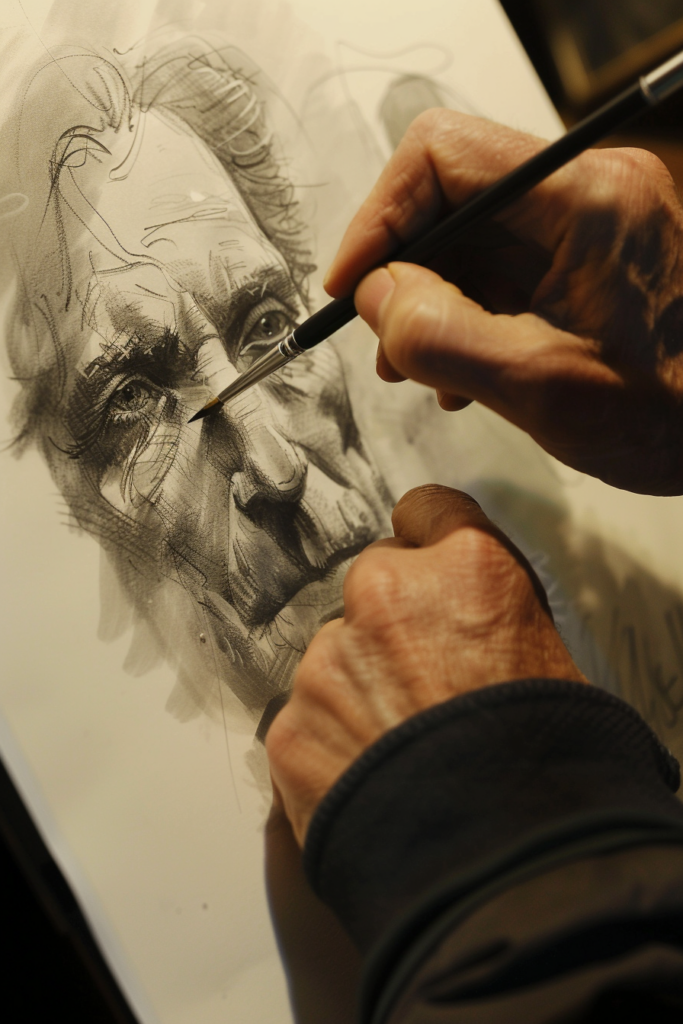





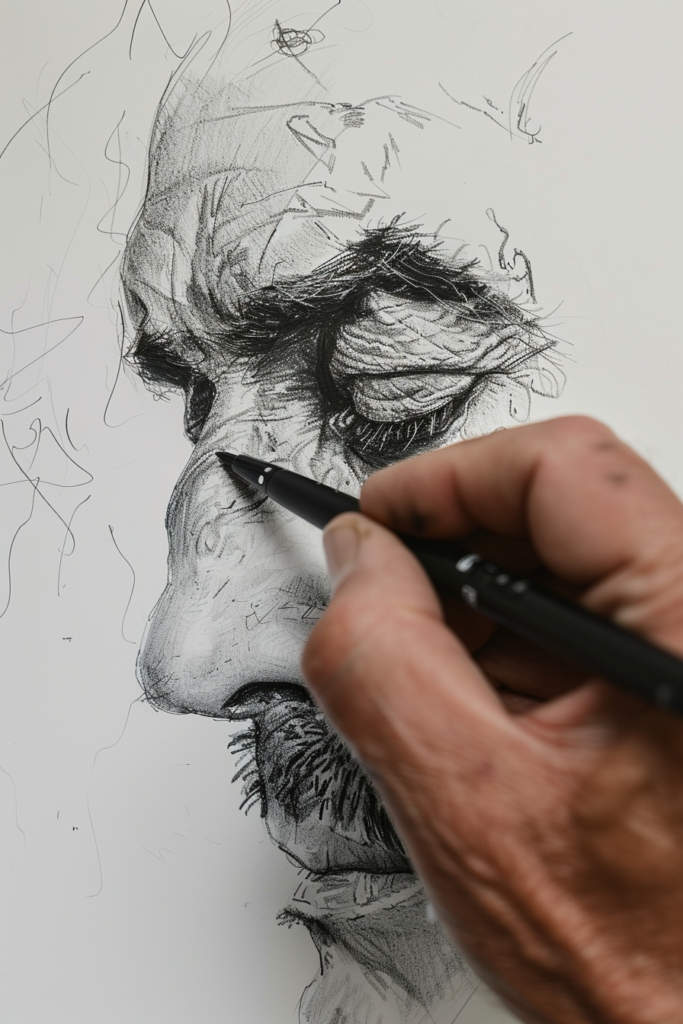

How Do I Find the Best Hardware?

Now you have an answer to the question, “what is a digital artist?” But what about the best hardware? There is no one best tablet or computer. It’s what you like the best! Options include:
Consider watching reviews online to find something in your budget. If you want the ease of an iPad without the price, buying an Android may be an option.
You find the best buying guides and reviews on Proactive Creative here.

Most artists consider the following before buying a device:
- Price
- Ease of use
- Compatibilities with existing hardware, like a desktop or laptop
- Sensitivity, size, and resolution
- Battery-powered, rechargeable, and EMR styluses
- Controls such as customizable buttons on the side of the tablet
There are many more factors to consider, but these are the basics when just starting. Your best bet is to go affordable with decent features to test the waters before diving in deeper.
How Do I Find the Best Software?
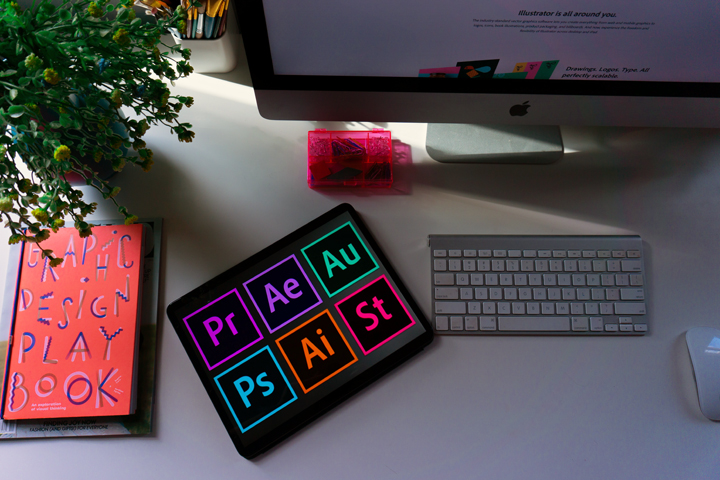
You have the right equipment, but which software programs can best be used to help create digital art? Thankfully, some great free art software is available, such as Krita and GIMP.
You can also try free trials of programs such as Photoshop, Adobe Illustrator, and PaintTool SAI. These are popular, but many require subscription-based payments. There are also one-time payment programs such as Affinity Designer and Procreate.
On top of programs, you can also download brush presets made by other artists. Some require a payment to access, but many artists offer them for free.
Some don’t mind paying the monthly subscription for their favorite programs, and some love the free software. Your best bet is to play around with software programs by trying the free trials to find the right fit and solution for your needs.
What Techniques Do Digital Artists Use?

Many traditional techniques transfer into digital art, and there are additional advantages. For example, instead of erasing every mistake manually, you can use ctrl + z to undo it. There are a variety of keyboard shortcuts to make producing art easier and faster.
The most popular digital techniques include:
- Sketching and layering
- Scanning in traditional work
- Making use of shortcuts
- Flipping the canvas
Sketching and Warming-Up

This is a technique familiar to traditional artists. Before going into an in-depth, 50-hour drawing, you should do sketches first to warm up. Use blobs of color to block out your composition, sketch out the general flow of your piece, etc. With digital art, you can use layers upon layers to make as many sketches as you need.
Scanning
If you feel more comfortable sketching on paper, just do it! You can scan or take a picture of your sketch and layer it digitally. Taking it a step further, you can scan a traditional piece of art and add effects digitally.
Layering
Layering is useful for more than just sketches. Most digital artists put sketches, linework, colors, shading, background, foreground, and other effects all on their own layer. This way, you can correct mistakes in each step without ruining the work underneath.
You can make layers invisible when you’re done with them but don’t want to delete them. You can change opacity for different effects or when you’re drawing on top of a sketch.
Layers can also be moved around. For example, most artists put their shading layer on top of their color layer. However, you could use the old master shading technique underneath a lower opacity color layer.
Shortcuts
This is what makes digital art so much faster. Once you pass the learning curve, the keyboard shortcuts will feel like second nature. Don’t like the line you just drew? “Ctrl + z.” Want a line back you just deleted? “Ctrl + y.” Remember to save often with “Ctrl + s!”
Flipping
This is a big one—flip your canvas! Most, if not all, art programs let you flip (or mirror) your canvas. This helps you see mistakes you couldn’t see before from a new perspective.
I think it’s a good idea to flip your canvas early in the process and frequently throughout. You may find that your sketch is skewed or slanted when flipped.
Frequently Asked Questions
Here are some frequently asked questions about digital art.
How to be an artist
There’s no right or wrong way to be an artist. Above all, never question yourself. Mastering digital art won’t happen overnight. Instead, keep trying, don’t be afraid to ask for advice from others, and consider joining communities of digital artists to get inspiration and support.
How to get better at digital art
As with any form of creativity, practice makes perfect. If possible, set aside time in the day, perhaps on the weekend, to try out new techniques and different software. Anything that could help you get better at digital art!
Tips for digital art
Besides the advice laid out in this article, some of the best tips for digital art include: investing in a quality tablet, having software best for your art style, and being patient. Exploring digital art is a process, and it should be fun. If you put too much pressure on yourself, you won’t enjoy it as much as you could
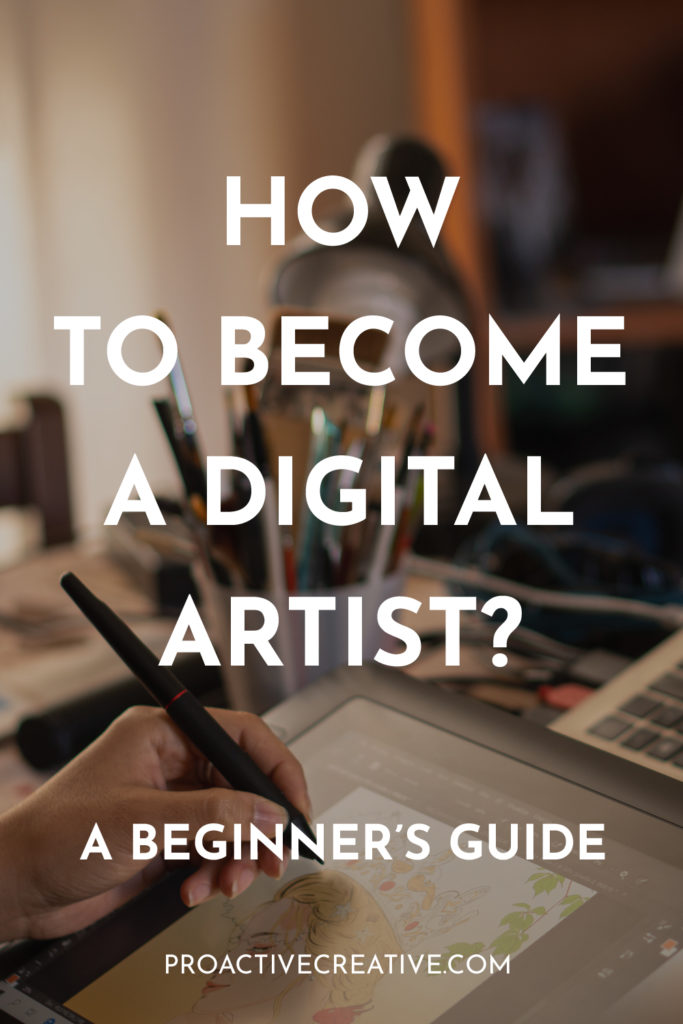
Conclusion
Digital art comes with some huge learning curves. You won’t be a pro at first—no one is! Once you get past that learning curve as you discover how to become a digital artist, you’ll find that this medium has many highly customizable resources.
There’s less equipment involved and you can achieve a variety of effects. You can make your pieces look like oil, acrylic, charcoal, or a uniquely digital aesthetic.
You have a wealth of knowledge at your fingertips. Watch YouTubers go over their process or explain the basics, talk to artists, and make friends in online communities. Your journey to a new form of creativity is ready to begin!
Make sure to follow Proactive Creative on Pinterest for more useful resources. You’ll find handy tips, tutorials, and reviews for everyone here, from hobbyists to pros!
This post contains affiliate links. If you make a purchase, Proactive Creative may receive a small commission at no additional cost to you.





