You’re building a following as an artist, and finally, you’re getting your artwork in front of more people. But even so, you aren’t making as much as you’d like from your art to support yourself.
Sound familiar?
Then, you should consider making prints of your paintings to sell! It’s a simple and effective way to make more money selling your art without working more.
There’s only so much time in your day to create new, original artworks. But there’s a huge market for art prints that are more affordable and easily reproduced.
So what is an art print, exactly? It’s a reproduction of an original piece of art that you’ve made. Most art prints use archival paper and high-quality ink to create fantastic copies. It’s also more affordable, bringing your artwork to a broader audience.
And the good news is that you can even produce art prints at home. In the past, you would’ve had to source a printing company to print your artworks, often in bulk. So, that option was only available to very successful artists.
Now, with new, more affordable technology, you can reproduce artwork at home. You just need a few tools and supplies that I’ll share below.
But if you want a more hands-off approach, you can print online. There are even print-on-demand services that handle it all, from printing to postage.
As you can see, there are a lot of options out there for making art prints. You’ll need to consider your budget and the time investment you’re willing to make to help you decide.
Read on to find the right choice for you! I’ll share everything you need to know about how to make prints of your artwork. From the tools to the insider tips, this guide will help you make the right decision for your art prints.
How to Make Art Prints
Making art prints at home has never been easier. High-quality inkjet printers are more affordable than they used to be. With a little hard work and dedication, you could create your printing setup.
If you’re unsure how to make prints of your art, read on. I’ll detail all the tools you need. But first, why should you consider making DIY art prints?
Firstly, printing at home gives you more control over the result. You can color correct, fix the brightness, and do quality control before sending them out.
So, you can ensure you’re producing the best quality artwork for your customers. As a result, you’ll boost their satisfaction and receive better reviews.
If you’re a perfectionist, printing at home is great because you handle every aspect of the process. You can choose your packaging and even add a little personal note to each order.
And while you’ll need to invest in the right tools, you’ll save money in the long term. You won’t need to pay a printing company with all the costs that ensue.
But it’s also time-consuming and requires an up-front investment in tools and software. To go down this route, you’ll need some money set aside.
You also need to spend regular time producing, packing, and sending your artwork. Not to mention all the admin and customer service involved!
Make sure you factor in the time commitment both in the cost of your prints and in your overall plan. Otherwise, you might find that it’s not sustainable if you’re juggling it with a full-time career, for example.
Essential Tools You Need for Making Art Prints at Home
Here’s exactly what you’ll need to make art prints at home.
Your art
The first thing you’ll need is your artwork! It sounds obvious, but you should have a range of paintings or illustrations to make into prints. If you’re at this stage, then you’ve probably already thought of that!
But if you’re still working on your designs and want more inspiration, you can look at websites like Etsy.
See what’s trending and popular on there, as it will give you a good idea of what will sell. But make sure to consider your strengths, medium, and style.
You want to create authentic, unique art. That will only happen if you’re creating something meaningful for you. Don’t copy someone else’s work just because it’s selling like hotcakes!
You need to stay consistent and loyal with your style. It’s what draws people to you and sets you apart from the crowd.
Camera or scanner
Next, you’ll need a way to get your artwork from the canvas onto your computer. That requires a camera or a scanner.
Which one you choose will depend on the size of your paintings. If you have large canvases to reproduce, you’ll need to use a camera to capture your work.
Either way, you’ll want to get an image that’s as high-definition as possible. For fine art prints, the image quality should be at least 300 dpi. That way, it will look great when you print it.
Some cameras can only capture up to 72 dpi, but you can fix that with photo editing software (see below).
There are some excellent cameras out there. If you plan to make lots of art prints, it’s worth spending more for a quality camera like the Canon EOS 800D. With its high-quality sensor and user-friendly touchscreen, it takes excellent photos.
But there is a camera out there for every budget. Check out my top recommended cameras for photographing your artwork here.
For smaller drawings and paintings, you can scan your artwork into the computer. When comparing scanners, look out for the speed, image quality, and richness of colors.
Make sure to read the reviews, as not all scanners can pick up certain colors. Or, to save time, you can take my recommendations for the top 5 scanners for artists here.
One of the best scanners around is the Epson Perfection V600. It has 6400 x 9600 dpi for incredibly high-resolution images. Plus, it comes with Epson Easy Fix software to edit your prints and ensure they look fantastic.
Even if you plan to outsource the printing, you’ll first need to scan or photograph your art prints. So, don’t skimp on your scanner or camera. You want it to last a long time and give the best quality possible.
Computer
You’ll need a reliable printer to handle every aspect of the printing process. It should connect seamlessly with your scanner and printer. It also needs to be powerful enough for your photo editing software.
Look for a laptop or desktop with plenty of RAM and a decent graphics card. A high-quality monitor or screen with a wide color gamut is also vital. That will ensure that your prints look true-to-life when editing to save you wasting ink on trial runs.
Here are my recommendations for the best laptops for artists. And if you’re ready to replace your desktop, check out these powerful laptops!
Among these reviews, you should find the perfect laptop for your needs.
Photo editing software
To make your art prints look realistic and as high quality as possible, you may need to do some editing. For example, you may need to adjust the colors and brightness to look as close to the original as possible.
So, it’s a good idea to master photo editing software like Photoshop to get the desired effect. You can pay for Photoshop or invest in the whole Adobe suite, depending on your needs.
If you’re on a tight budget, you can look at the free Photoshop alternatives around. But it’s hard to beat Photoshop for the range of tools and features it has.
There are some trials and errors involved when it comes to editing your images. You’ll need to print out your artwork to see if it looks just how you want it. If not, it’s back to the drawing board (or editing software) to try again.
Little tweaks can make a big difference. You want your artwork looking at its best if you expect people to part with their money.
Keep going until you get it looking just right. Once you’ve got the hang of it, this process should come naturally and become more streamlined.
Pigment-based Inkjet printer
The printer you choose is one of the most important decisions you’ll make. So, it’s crucial to do your research and compare the options.
You’ll need a printer that is high-quality and can handle thicker archival paper. Check out my recommendations of the best printers for cardstock here.
It should also be suitable for pigment-based inks, as they create the best prints that won’t fade. Dye-based inks react with oxygen and sunlight and can discolor or fade away within five years. Whereas pigment-based inks should last up to 100 years. [1]
Pigment-based inks are the gold standard for fine art prints. If you want to charge premium prices, you need good-quality ink and an excellent printer. Image quality should always be your highest priority.
Other factors to consider include the printing speed and size of the printer. What size prints can it produce? Is it compact, or will it take up a lot of space in your house?
Here are 10 of the best printers for art prints (with something for every budget!)
Printer ink will be one of the biggest overheads when making prints of paintings. So, make sure to factor it into your budget and the price of your prints. You need to ensure that you cover the ongoing costs and make a profit.
Acid-free paper
For high-quality prints, you need the best materials, including the paper you use.
Acid-free paper is the best paper for art prints because it resists sunlight and shouldn’t fade. Combine it with pigment-based ink, and your art prints will look amazing and stand the test of time.
Look for archival-quality paper as it’s the most hardwearing and long-lasting. It shouldn’t discolor or turn yellow as quickly as regular paper, even when on display all the time.
I recommend choosing a specific type and brand of paper and sticking with it. Even a small change in the paper can affect the overall look of your prints. Once you’ve found something that works, you want to be consistent and use the same type of paper.
The Canon Pro Luster paper is soft and high-quality with excellent color saturation. So, your prints will look vibrant and eye-catching.
Canon Pro Luster Inkjet Photo Paper (Amazon)
Backing board
When you’ve printed your artwork, you’ll need to let it dry for a full 24 hours to ensure that it won’t blur or smudge. Then, it’s time to prepare and package them ready for selling.
Using a backing board is the best way to protect your prints and keep them wrinkle and bend-free. You can attach your images to sturdy, acid-free boards like this Golden State Art variety.
Golden State Art, 50 8×10 Backing Board (Amazon)
It makes your art prints easier to post and display and adds the final touch.
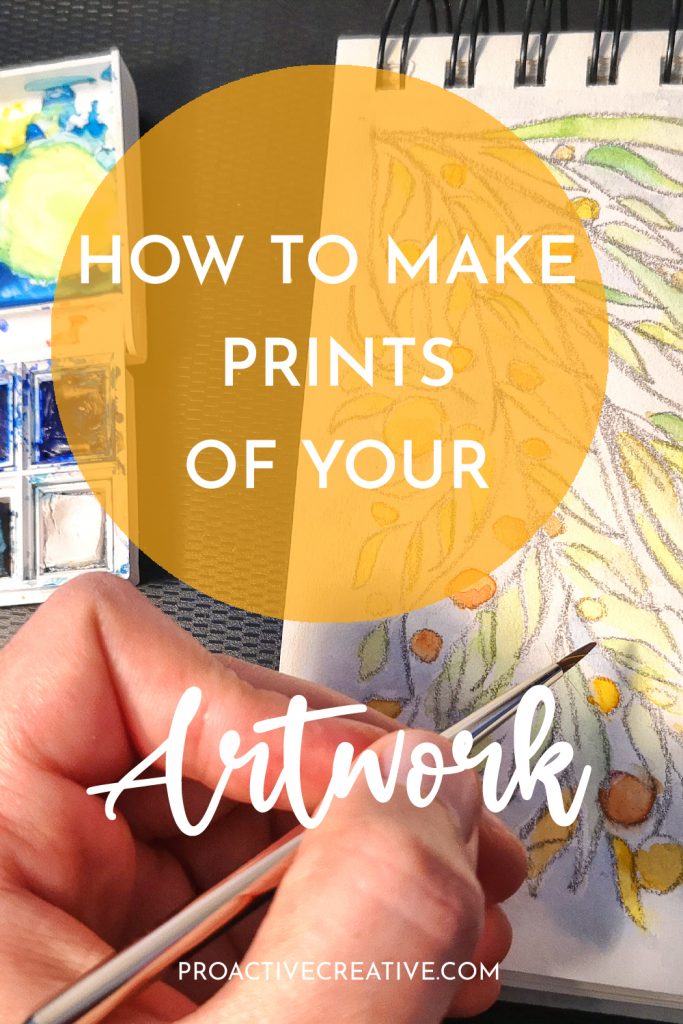
How to Create Art Prints of Your Artwork at Home – Step by Step tutorial
You’ve decided to print your own artwork at home! This is a great decision as it allows you to take control over every aspect of the process.
But there’s also some skill involved and a few tips you need to know before you start.
This guide will walk you step by step through creating your own art prints at home.
Prepare your artwork
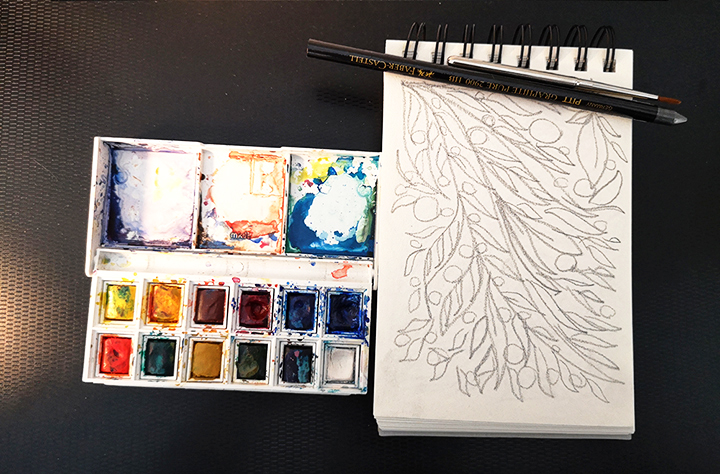
(Image: Outmane Amahou / Proactive Creative)
The first step is also the simplest – you need to create the artwork you want to print! As an artist, you’ll probably have this step covered already.
You can start by sketching out the design. Then, move onto whichever medium you prefer. Or if you have an established process, just do your thing.
Finalize your artwork
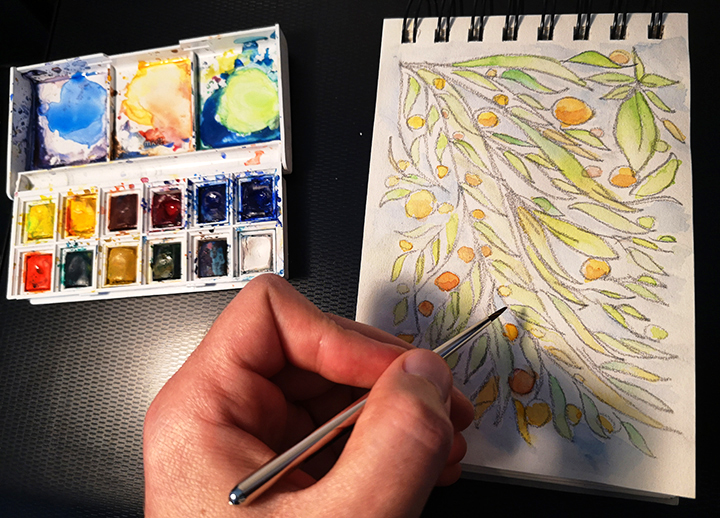
(Image: Outmane Amahou / Proactive Creative)
Now your artwork is ready! Add any finishing touches and let it dry for before you scan or photograph it.
Scan or photograph your artwork
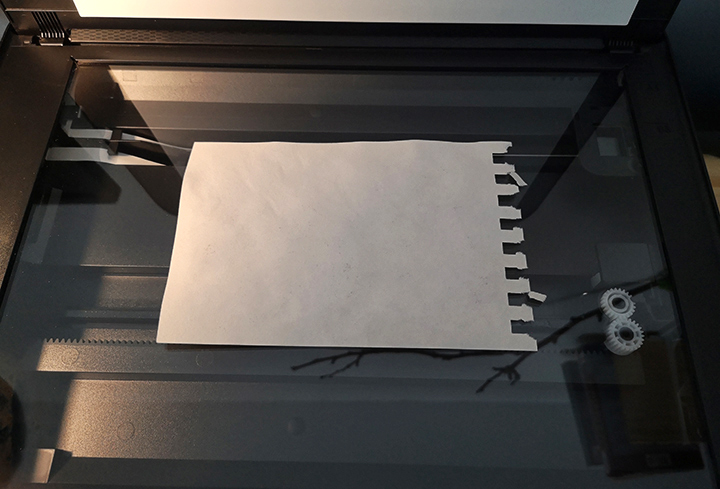
(Image: Outmane Amahou / Proactive Creative)
In the next step, you’ll need to upload your artwork to your computer so you can print it. You have two options for this stage. You can scan your artwork using a scanner, or you can photograph it.
Scanning is an easier option for small canvases. In this case, I chose to scan my painting because the watercolor drawing fits the scanner.
But if you have a larger painting, scanning isn’t always the easiest solution. You’ll have to scan it in sections and then stitch the images together in a photo editing software.
Instead, you can take a photo of your artwork with a good camera. Whether you choose a camera or scanner, ensure that it can capture high-quality images.
You want your artwork to look its best!
Make sure that you align your artwork so it doesn’t come out wonky. If it isn’t straight, you’ll need to scan it again. Some scanners have a preview feature so you can check this before you hit the Scan button.
Configure your scanner program
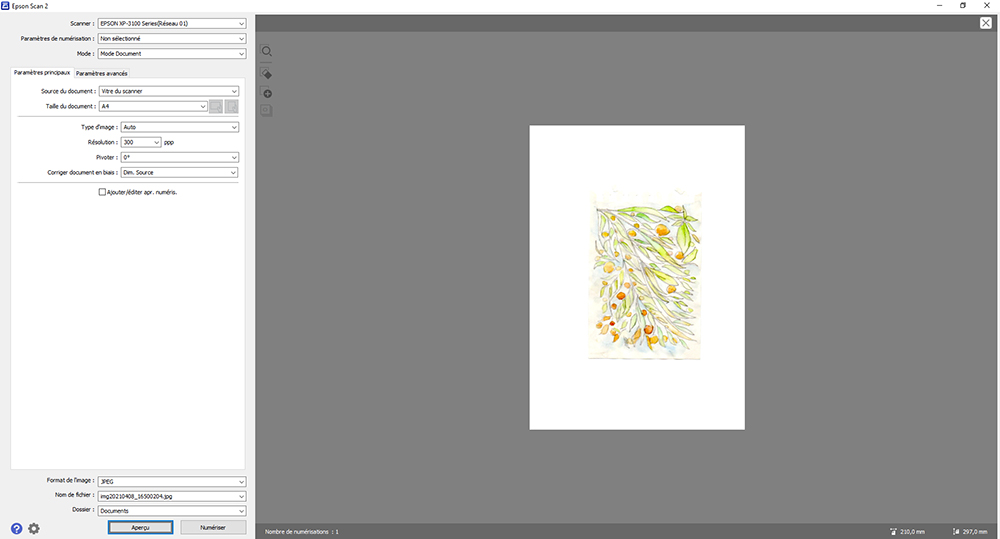
(Image: Outmane Amahou / Proactive Creative)
You’ll need to configure your scanner to ensure that you get the best resolution of your artwork.
Some things to consider are:
- Using the right file type for your prints
- Choosing the best pixel count or density
- Make sure you’re scanning at least at 300 dpi
- Selecting the auto-exposure tool when you scan your artwork
If you keep these things in mind, then your scan should come out looking amazing.
Choose your photo editing software
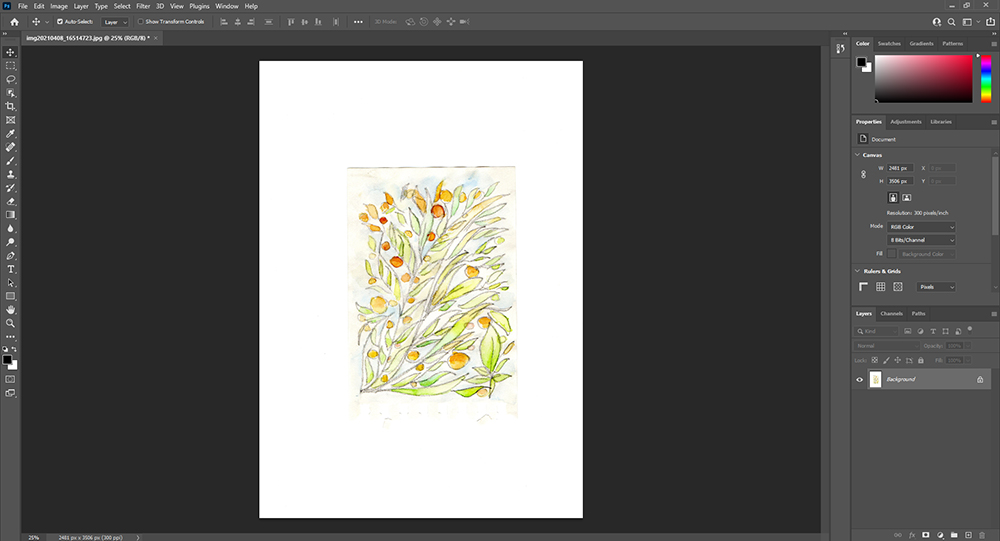
(Image: Outmane Amahou / Proactive Creative)
Next, you need to select a photo editing software to use for the final touches to your artwork.
For this tutorial, I’m going to use Photoshop. It offers all the features you need and is commonly used by many artists.
Other software options include PhotoWorks, Krita, Corel, and Luminar. You can take your pick – most of the tools are more or less similar in each app.
Adjust your artwork using the Crop Tool
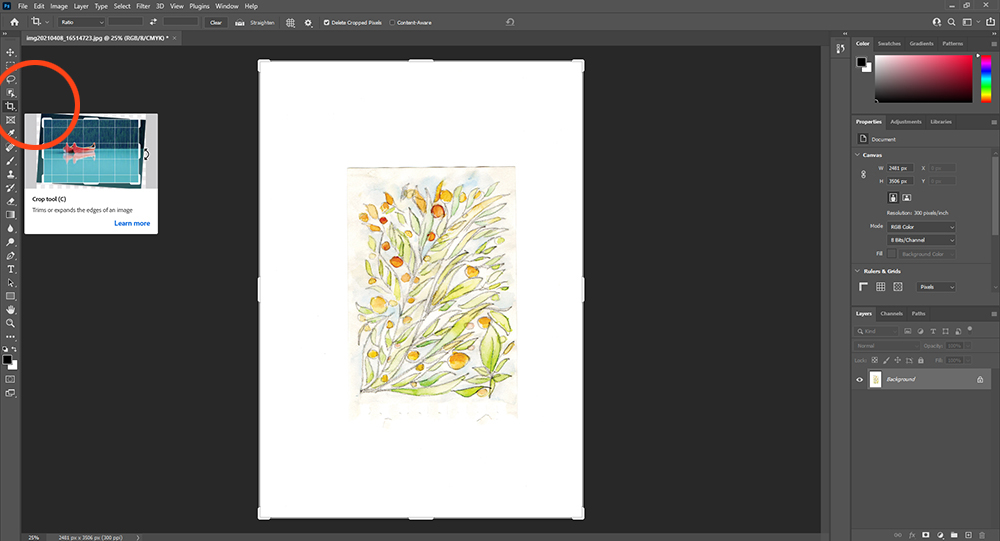
(Image: Outmane Amahou / Proactive Creative)
Now, you need to crop your artwork so you don’t have extra white space around the edge. You want the print to be centered with the right amount of margin so it looks visually appealing.
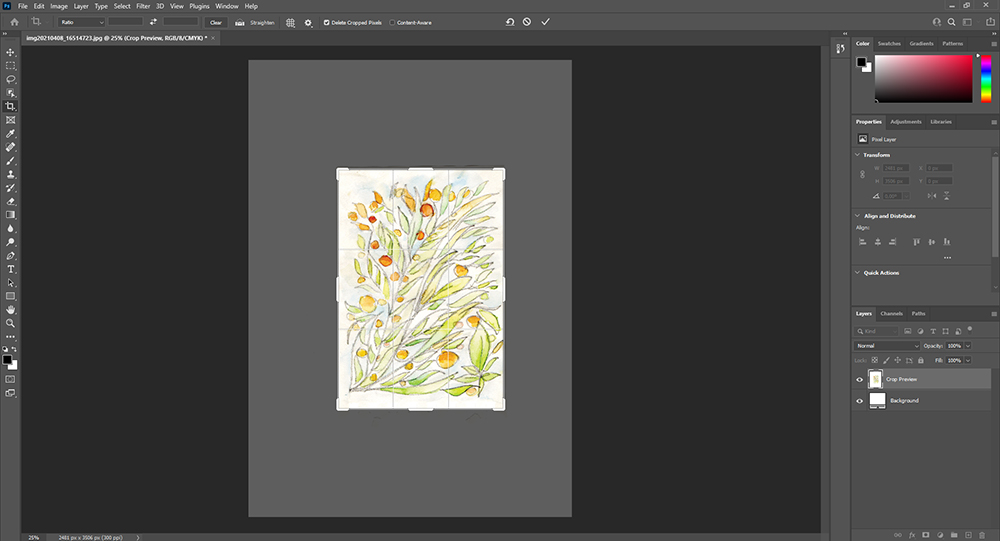
(Image: Outmane Amahou / Proactive Creative)
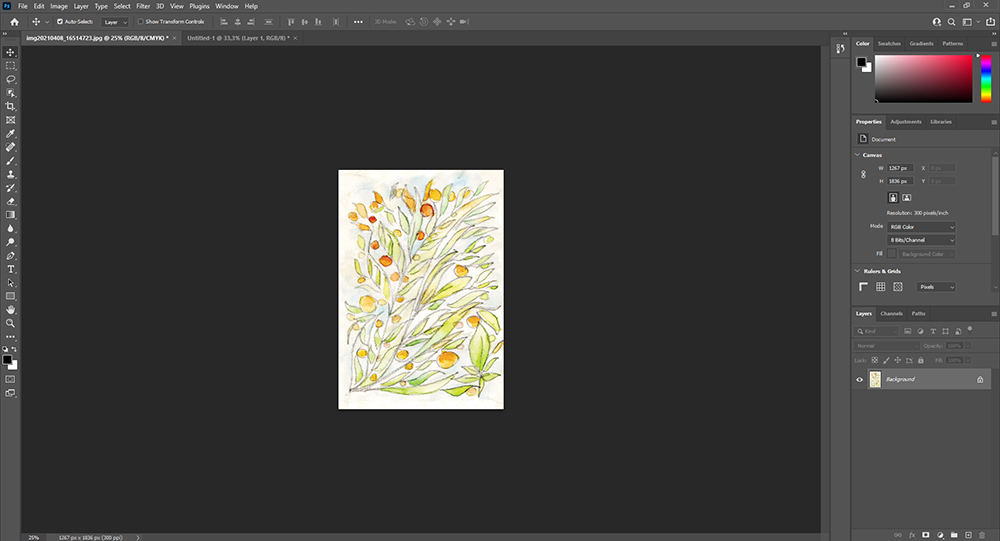
(Image: Outmane Amahou / Proactive Creative)
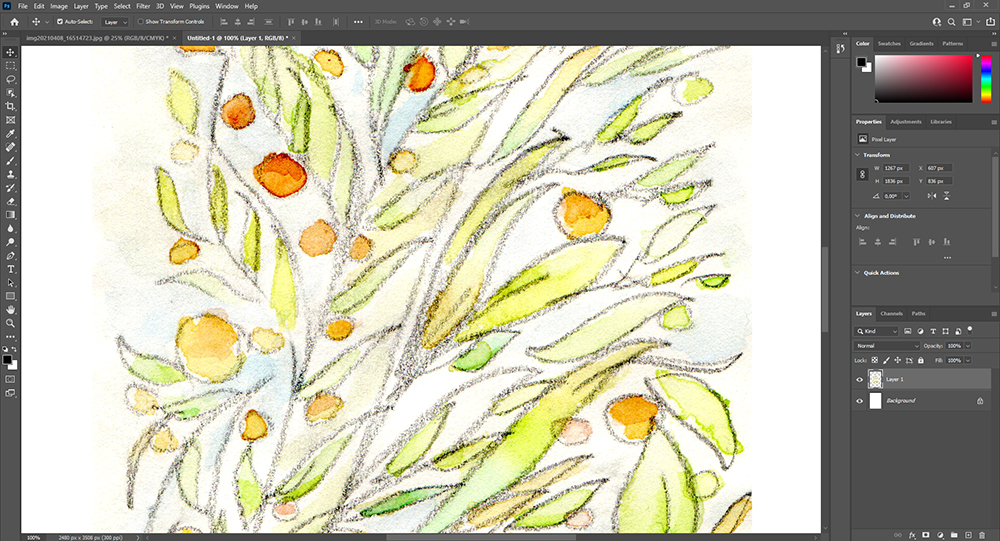
(Image: Outmane Amahou / Proactive Creative)
Create a new document
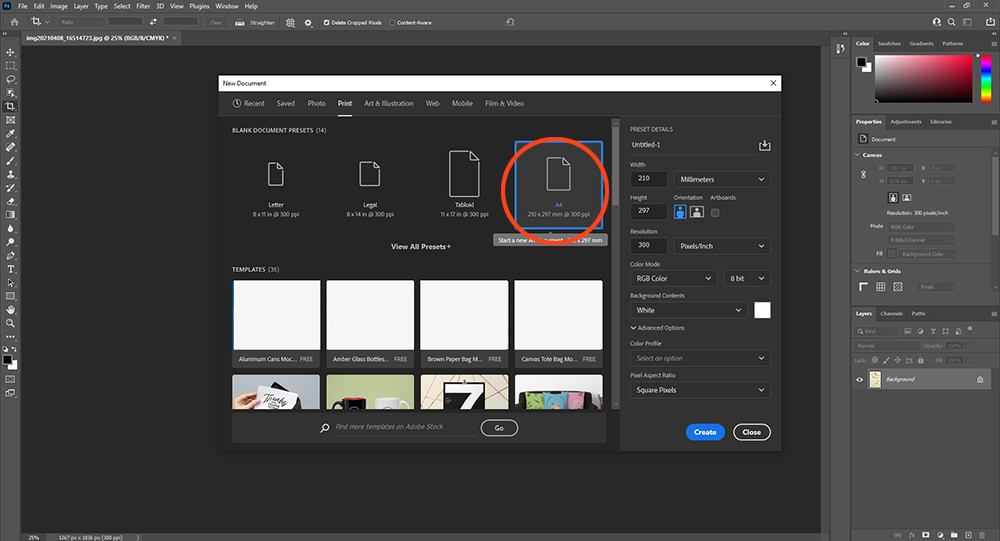
(Image: Outmane Amahou / Proactive Creative)
The next step is to create a new document for your art print. In this case, I’m using the A4 format as it fits the design and the print I’d like to make.
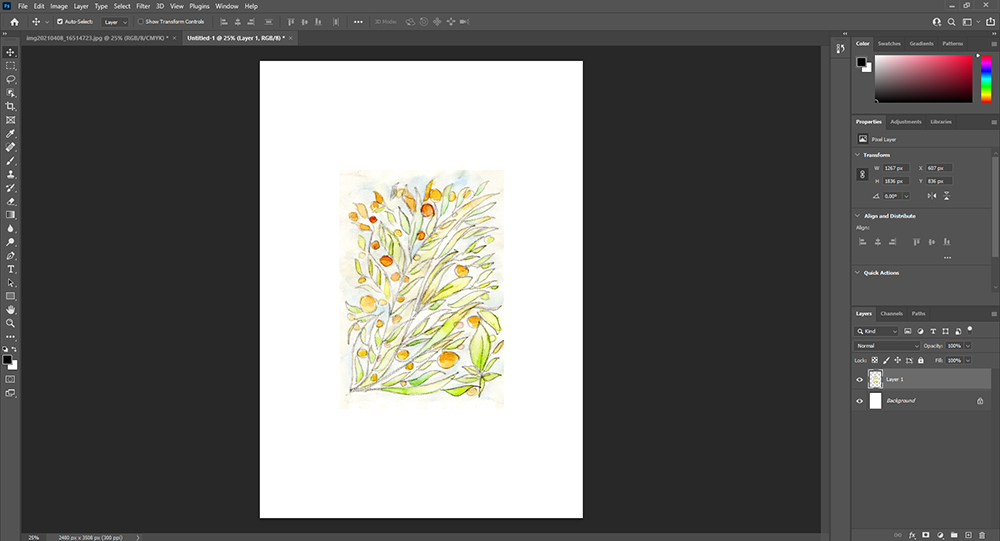
(Image: Outmane Amahou / Proactive Creative)
Adjust the brightness and contrast of your artwork
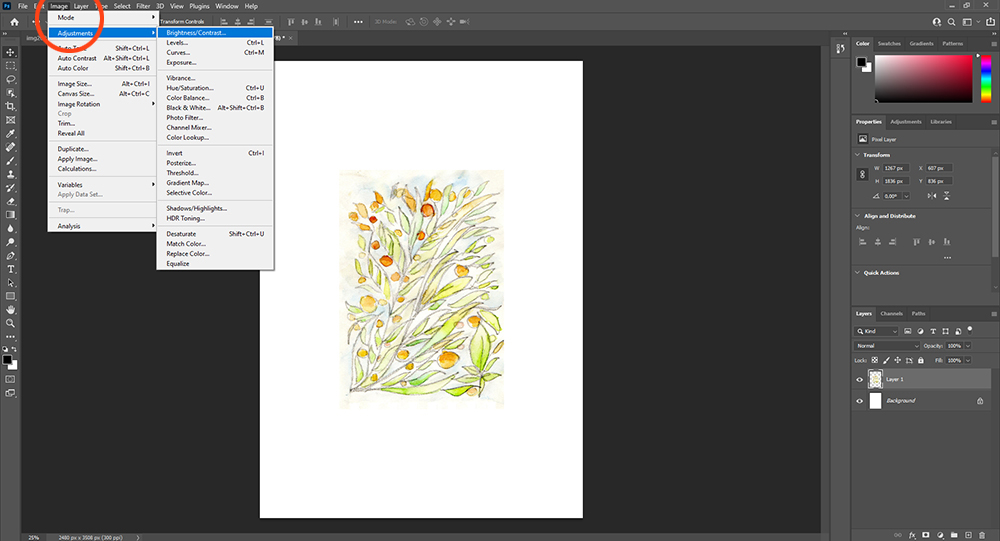
(Image: Outmane Amahou / Proactive Creative)
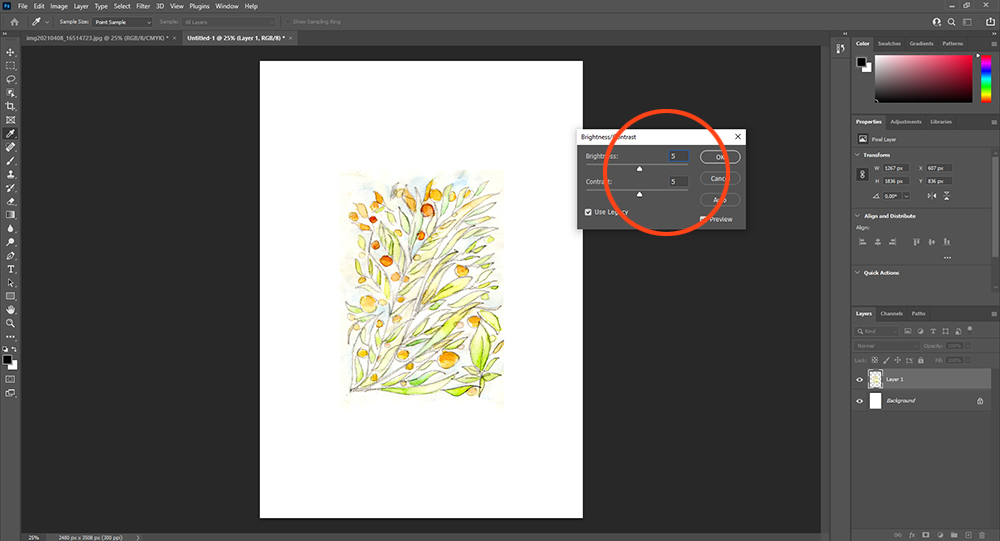
(Image: Outmane Amahou / Proactive Creative)
To make the print look as close as possible to the original, you need to adjust the brightness and contrast.
Some scanners can skew the colors or over expose it. Try to get it looking as natural as possible.
But you may need to test this several times and ensure that it looks right when you print it. Depending on your printer, the colors may look different or underexposed when you print. In that case, you’ll need to make the colors look brighter than natural on your computer.
It can take a few tries to get right, so patience is essential. Once you’ve got it just right, then you can easily replicate this process.
Save your file
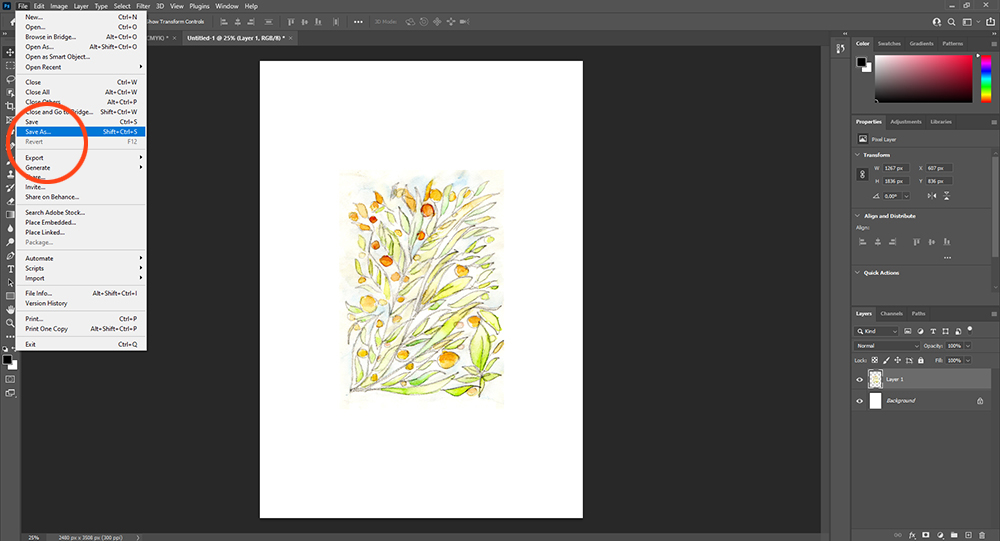
(Image: Outmane Amahou / Proactive Creative)
Now, you’re ready to save the file. I recommend using either JPG or PDF format for the best results.
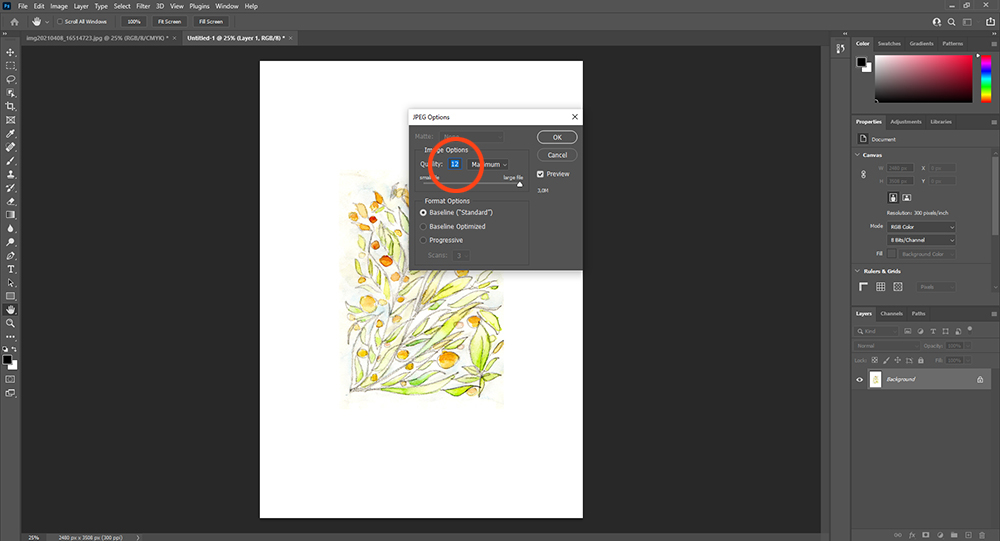
(Image: Outmane Amahou / Proactive Creative)
The other option is to print directly from Photoshop. But I always prefer to save my files first in case anything goes wrong.
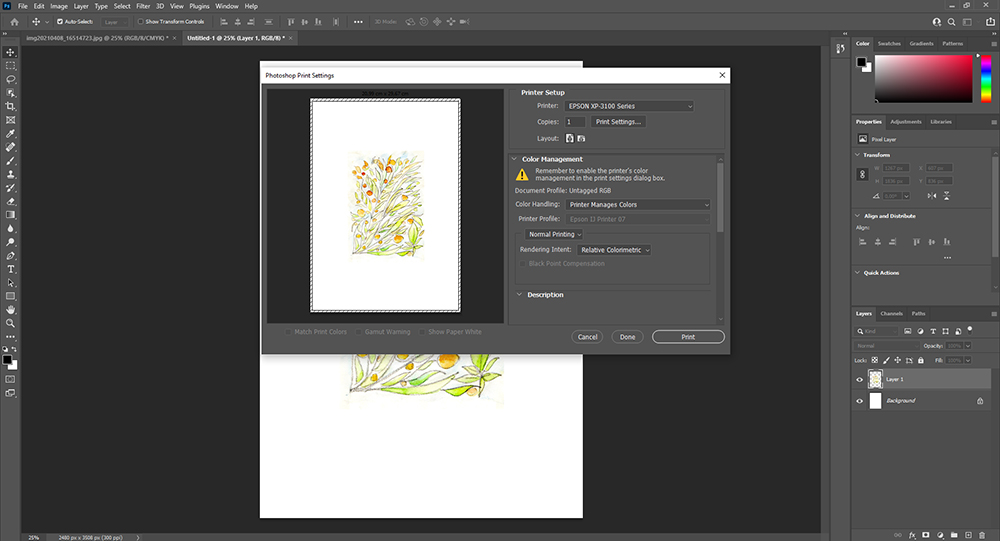
(Image: Outmane Amahou / Proactive Creative)
Print your artwork
The final step is to add your chosen cardstock to your printer. As I chose an A4 format, I’m using A4 cardstock for this print. Then, you can hit the Print button and you’ll get your final results!
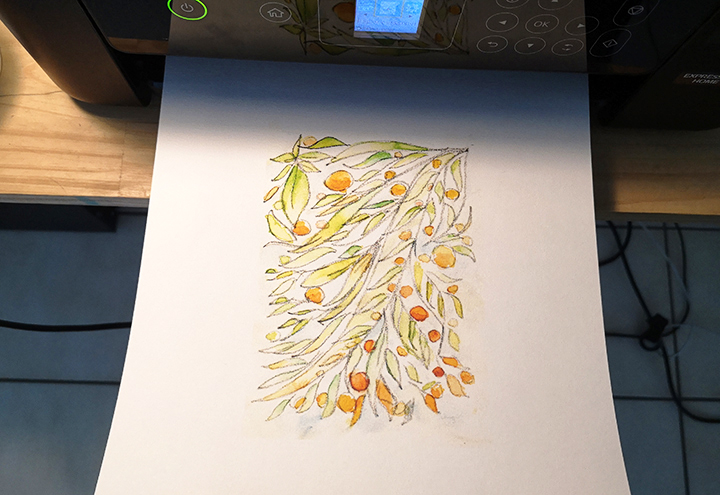
(Image: Outmane Amahou / Proactive Creative)
Your art print is ready!
Here is the finished result! You have a high-quality, high-definition print. You can create as many prints of your artwork as you like and sell them online or at local art fairs or shops.
As you can see, it’s not as difficult as it may seem. The process may take some trial and error on the first go, but you’ll soon print your artworks with ease.

(Image: Outmane Amahou / Proactive Creative)
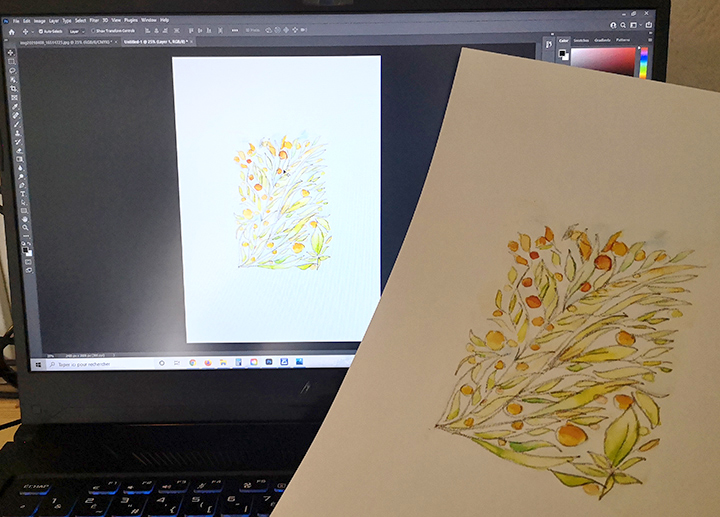
(Image: Outmane Amahou / Proactive Creative)
Outsourcing the Printing: Where to get art prints made
If you don’t want to print your art prints at home, you can outsource them to someone else. This route is much more hands-off and requires a lower initial investment.
It can also save you a lot of time and stress, especially if you’re super busy or work full-time. You don’t have to give up your weekends for your side hustle! But keep in mind that the ongoing printing costs will be higher.
If you’re wondering where to get art prints made, you have two main options. You can go with a local printing firm or an online printing company. There are pros and cons to each choice, but this section should help you decide which option you prefer.
If you choose someone local, you can build up a rapport with them and have more control over the end product. It makes it easier to test out some trial prints, see what they look like, and make sure you’re happy with them.
It’s also helpful to have someone local in case anything does go wrong with the printing. You can go to the store to follow up on any issues, and you’ll probably get better service.
Some printers will also offer editing and color correction. It’s up to you (and your budget) how much you outsource.
If you create a long-term relationship, you could even negotiate a better rate. But it may not be the cheapest option. Small businesses tend to charge more than online printing companies. That’s fine if you’re happy to support a local, independent business.
But if you’re on a tight budget, you should shop around and compare prices online. Internet printing companies tend to be cheaper, but you have less quality control.
Bigger online companies don’t always have the best customer service. You’ll need to factor in postage times, too.
Using Print-on-Demand to Make Artwork Prints
If you’re looking for how to make art prints easily, print-on-demand is your best option. It involves very little upfront investment and effort from you.
What is Print on Demand, and is it the right choice for your art prints?
So how does print on demand, also known as drop shipping, work?
It usually involves you uploading your art prints to a website. Then, customers can shop, add your designs to a range of products, and buy through that platform.
Print on demand means that you don’t need all the tools at home, saving space and money. You also don’t need a complicated website and e-commerce store. The dropshipping platform can even handle payments for you.
As you can see, print on demand can save you a lot of hassle and hard work. It’s also suitable if you’re starting with a small budget but still want to sell your art prints.
But there are some drawbacks. You won’t get to decide or see what the print quality and packaging looks like and how fast the postage is.
You will also give up part of the money to the platform, which can eat into your profits. Finally, you may not get access to the customer’s contact details. That prevents you from adding them to your email list so that you can market to them in the future.
Advantages of print-on-demand for artists
There are lots of advantages to using a print-on-demand service:
- You don’t need to handle packaging or invest in extra materials
- It’s very quick, easy, and hands-off
- There’s no big initial investment
- You don’t need to print in bulk – you only print precisely what your customers order
- It’s sustainable for your business
- It’s an affordable way to start selling art prints
- You can save space in your house
- You don’t need to spend a lot of time printing and fulfilling orders
Even so, print-on-demand isn’t for everyone. But it’s a great option if you want a passive, stress-free side hustle that brings in money while you sleep.
The 3 Best Print on Demand Services for Art Prints
Here are my top recommendations for print-on-demand websites for artists.

(Image: Bank Phrom)
Printful
Printful is a print-on-demand service that goes beyond simple art prints.
You can take your pick from a range of products on this website and print your designs on them. They will handle everything from the printing to the shipping and customer service, so you don’t have to. With fulfillment locations worldwide, printing and shipping are quick and easy.
You can also integrate Printful into your website or e-commerce store. That gives you more control over the customer journey.
Printify
Printify is a great website that allows you to print your designs on more than 300 products. It’s cost-effective, simple, and straightforward, with minimal effort on your part.
The production cost is taken away from the overall price, with what’s left as your profit. And the margins are pretty impressive!
For example, you could charge $30 for a T-shirt. It costs $12 to produce, so you get a nice profit of $18.
With Printify’s large category, you could print on notebooks, mugs, or clothing.
Printify offers generous profit margins, excellent customer service, and quality printing. These factors make it one of the best dropshipping services around.
Society6
Society6 provides a platform for new and experienced artists to sell their designs. If you upload your artwork, you can reach a wider audience and customer base and make more money.
You can choose a range of products to print on, from homeware, decor, and clothes. This user-friendly website provides options you wouldn’t otherwise have for your art.
Plus, it’s very simple, stress-free, and effortless. But the downside is that you’ll only earn 10% of the price of each product.
The Wrap Up
Printing your artwork is a great way to diversify your income and earn more money as an artist. You can produce high-quality prints right from home, or you can outsource the printing.
If you want a passive side hustle, then a print-on-demand service might appeal to you. All you need to do is upload your artwork to the website, and the money could start coming.
Making artwork prints is a versatile and effective way to monetize your artwork. So, take the route that works best for you, and make sure to let me know how it goes for you!
If you have any questions, let me know in the comments. Make sure to follow me on Pinterest for the latest tips, guides, and tutorials for creatives.
This post contains affiliate links. If you make a purchase, Proactive Creative may receive a small commission at no additional cost to you.










