You’ll need a good-quality laptop to create your artwork as an art student. But not just any computer will do. You need a powerful laptop to run advanced design software. It needs to have plenty of storage space and long battery life. And as you’re a student, you’re likely on a tight budget.
It sounds like an impossible combination, but don’t worry. There are some good laptops for artists out there. I’ve been there myself, knowing the essential factors in choosing the best laptops for drawing and creating art.
So if you’ve been wondering what the best laptop for art students is, read on. I’ll recommend the top affordable laptops for artist on the market right now. Then, I’ll explain the things you need to look out for.
How to Choose the Best Art Laptop
There are a few factors to keep in mind if you’re shopping around the best laptop for art students. Here are the critical features an art laptop should offer:
Powerful CPU
CPU or Central Processing Units, are responsible for processing and executing instructions of computers. As an art student, you’ll need to run heavy software like Adobe Illustrator and Photoshop. These programs can slow down your computer if you don’t have a powerful CPU. I always recommend looking for at least an i5 processor. If you can stretch to an i7 CPU, it’s worth the investment.
Impressive Graphics
Another thing to look out for is a robust graphics card. This feature will make it easier for you to work with advanced options like 3D graphics. The best computers for visual artists will have dedicated graphics card.
Touch Screen Capability
The laptop should have a touch screen (as far as possible) so that you can work to your full potential. With this feature, you can draw directly on the screen with a stylus. This feature allows you to create stunning digital art effortlessly. Otherwise, you can connect your laptop with a drawing tablet.
Compact & Portable
As a student, you’ll need to carry your laptop to lectures, the library, and many other places. It’s handy to have a computer that is compact and lightweight. You can find some very slim models that hardly weigh anything.
You’ll also need to balance out the portability of the screen size. You will need a screen to see your work in detail. But if it’s too large, it becomes cumbersome to carry around.
Long Battery Life
If you’re on the move, you don’t want to worry about charging your laptop. That’s why I recommend looking for one that will last 10+ hours on a single charge. Then, you’ll have more freedom to work from anywhere.
The Best Laptops for Art Students: The Reviews
Asus Vivobook

(Image credit: Asus)
The Asus Vivobook is a fantastic, lightweight laptop with a generous 14-inch screen. With slim bezels, you get more screen for your money. It’s perfect for working on your art projects. It also has an extra touchscreen Screenpad to allow you to multitask. At 5.65 inches, it’s compact but useful!
The Intel Core i-7 CPU can easily handle even the most demanding design programs. You can run your software and have multiple apps open.
The other stats are just as good. It packs 8GB RAM and 512GB SSD to keep your software running and all your work stored quickly and securely. Plus, it weighs just 3.2 pounds for easy portability.. Plus, it weighs only 3.2 pounds for easy portability.
Pros:
- This lightweight model has a large screen and incredible, vivid colors
- The extra touchscreen is an excellent feature
Cons:
- It has an integrated graphics card, not a dedicated GPU
Check price on
Lenovo Flex 14 2-in-1 Convertible Laptop

(Image credit: Lenovo)
The Lenovo Flex is an ideal laptop for any art student. With its 2-in-1 capability, you can use it tablet or laptop-style. So, you can choose the best angle for your comfort and creative needs.
While the Flex has an integrated Vega 8 graphics card, it doesn’t disappoint. The graphics are respectable and can cope with most software. You get plenty of storage space to keep all your designs thanks to the 256 GB SSD hard drive.
The touchscreen is sensitive and user-friendly, allowing you to capture your designs seamlessly. It comes with a digital pen, ready to draw and sketch on the screen. The 1920 x 1080 HD screen is perfect for viewing artwork in full detail and true-to-life colors.
It has an impressive 12 GB RAM so that you can run many graphic programs. Plus, it charges in just over an hour and lasts 8 hours on a full charge. So, you can use it for longer, wherever you are.
It’s also very reasonably priced for an art laptop. You’re unlikely to find another computer with the same specs for this low price. As far as art laptops with touchscreens go, it’s a real steal!
Pros:
- Great touchscreen laptop on a budget
- Powerful CPU and excellent graphics
Cons:
- The battery life isn’t as long as some other models
Check price on
Asus ZenBook 14 Ultra-Slim

(Image credit: Asus)
If you’re looking for the ultimate portable laptop for an art student, the Asus ZenBook fits the bill. It’s slim, striking, and attractive. The small bezels increase the screen size to the maximum. Plus, it weighs just 2.8 lbs and will fit in your backpack with room to spare.
You can run more programs at once with a 14-inch screen and a bonus 5.65 touchscreen trackpad. This feature is handy if you want to refer to images while working on the main screen. You can write or draw directly onto the trackpad.
Unfortunately, the main screen isn’t a touchscreen. So, that could be a dealbreaker if you like to draw straight onto the screen. If so, check out some of the touchscreen options on this list!
A 10th Generation i7 Processor powers the Zebook, so multitasking is a breeze. Other notable features include the 512 GB SSD and 16GB RAM. For these specs, it’s well worth the price.
But most importantly, it has a dedicated NVIDIA graphics card. The graphics are dazzling and lightning-fast on this stellar laptop. This factor alone sets it apart from other laptops.
Pros:
- Outstanding graphics with a dedicated GPU
- Two screens and a powerful CPU lets you multitask with ease
Cons:
- Very expensive
Check price on
HP ENVY 13-13.99 inches
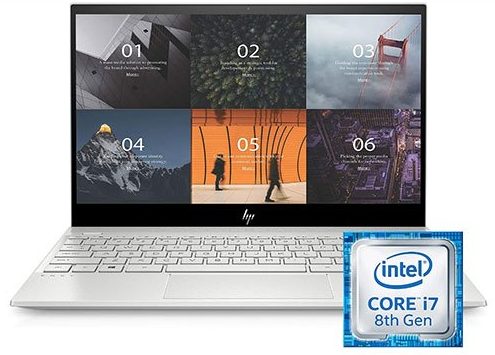
(Image credit: HP)
HP cut no corners with the Envy laptop. It has some of the best specs out there, from the 4K touchscreen to 16GB RAM. It can handle any challenges with speedy processing times. Plus, the build quality is flawless. This laptop is built for creatives!
The NVIDIA GeForce MX250 is another huge bonus. The dedicated graphics card takes your viewing or creating to the next level. Combine it with the 178-degree 4K touchscreen, and you have a winner. You can use it for video editing and heavy software like Adobe or Affinity.
In my opinion, it’s the best laptop for Adobe Illustrator. It’s suitable for students, amateurs, and pros. The Envy ticks all the right boxes wherever you are in your journey.
The solid-state drive ensures that it functions smoother than ever, with ample storage. It’s durable, beautiful, and lightweight. However, these features don’t come cheap. But you can buy a used HP Envy for less than $1000. It’s a superb choice for art students who need top-of-the-range features.
Pros:
- Startling clear visuals and dedicated graphics card
- Sleek, compact design with lots of extra features
Cons:
- It’s not cheap, and the battery life could be longer
Check price on
Apple MacBook Air

(Image credit: Apple)
The Apple MacBook Air needs very little introduction. We’re all familiar with this classic laptop. It comes with all the features you’d expect from an Apple product. Plus, it’s intuitive and user-friendly.
The MacBook Air is a popular choice among artists and designers. The main reason is its superb Retina display. This feature provides 4 million pixels for crystal-clear images and videos. The screen displays 48% more colors that are true to like – an essential factor for any artist.
It also boasts super-fast graphics, advanced security features, and much more. The MacBook Air is thin and lightweight without sacrificing any processing power. You’ll hardly notice it at just 1.29 kg or 2.8 lbs as you commute or travel.
Apple has honed every feature with meticulous care. The Magic Keyboard is ergonomic and larger than before. From the speakers to the webcam, it feels high quality. It’s constructed from durable materials while keeping a slim silhouette.
Overall, the MacBook Air is a solid choice for any art student. While it’s not cheap, it’s hard-wearing and should last you for years.
Pros:
- Impressive graphics and outstanding color rendering
- Long battery life
Cons:
- The screen is a little smaller than is optimal
Check price on

The Wrap Up
So there you have my roundup of the best laptop for artist options. All these recommended laptops are perfectly suited to an art student. You will have no problem running graphics software and creating masterpieces.
The reviewed laptops are powerful, portable, and affordable. This combination makes them ideal for an art student on a budget. So go ahead and buy one of these excellent art laptops today. It will make your life as an art student much easier!
Let me know if you have any questions in the comments below. I’ll get back to you ASAP! And don’t forget to sign up for the Proactive Creative newsletter for all the latest tips and resources.
This post contains affiliate links. Proactive Creative may receive a small commission at no additional cost to you if you make a purchase.






Hi,
I am looking for a laptop for my daughter as her art has outgrown her current laptop, which only has 8GB RAM & 256 SSD. The fan is constantly on even after we cleaned all the “extras” from it. Looking for something that can really handle her using multi-art programs whilst still being able to run her chat program with her friends.
She uses multiple art programs for her caricatures, graphic design, fashion, and general art.
Her budget would be around the $2500 to $3000 range.
Any help is appreciated.
Hi Martin,
Thanks for your comment!
The Asus Zen Book Pro Duo is a good fit for the needs of your daughter. You can find the review here: https://proactivecreative.com/5-best-laptops-for-artists-in-2020/
Regards,