Affinity Designer and Adobe Illustrator are two of the best software programs for graphic designers. You can use these powerful design programs to create vector art logos, custom typography, sketches, and more.
Every graphic designer needs an excellent design program in their toolbox. But narrowing down the options can seem impossible. Most creative professionals are familiar with the well-known Adobe apps. But recently, other design programs have been catching up. Now, the market is less clear, and the choices can seem overwhelming!
So you sit down to compare features and capabilities. But you’re more likely to come away with a headache than a conclusion! Then, you’ll end up feeling even more stressed. You may end up spending your money in a rush, rather than thinking it through carefully.
I know how you feel – I’ve been there before. When I was just starting, I often wished I had someone I could ask all my questions. Getting advice from a professional would have made my life so much easier! Plus, knowing what different apps can do and how to use them will make your workflow much smoother.
So that’s why I’ve put together this detailed guide to Affinity Designer and Adobe Illustrator. Read on to find out what each program has to offer. Plus, which of the two is the right choice for you.
What is Affinity Designer?
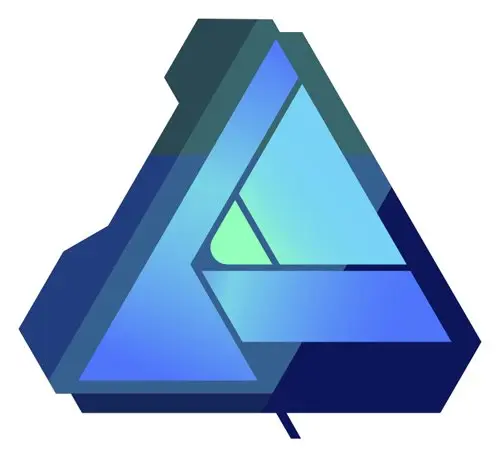
Affinity Designer is a powerful graphic design program for all your creative needs. It’s been around since 2014 when Serif Europe released the first edition. Since then, they have continued to improve the software. Now, it’s more user-friendly for a smooth workflow.
So, what exactly can Affinity Designer do? It’s a vector graphics program that is perfect for coming up with icons. You can also use it for logos, vector illustrations, and more. InAffinity Designer, you can resize your designs without them becoming blocky. It’s also useful for creating unique typography styles or mockups, too. But really, Affinity Designer is a versatile program for almost every kind of graphic designer. Whether you specialize in logos, web design, or illustrations, listen up! Affinity Designer has something to offer.

Feature list
- Pan and zoom at 60fps
- Live gradients, effects and adjustments
- Real time blend mode previews
- All transforms and curve edits previewed live
- Optimized for documents of any complexity
- Handle 1000s of objects with no lag
- Organize with layer groups and colour tagging
- Live outline view for accurate selections
- Easy language switching
What is Adobe Illustrator?

Adobe Illustrator is a design app that allows you to get creative, making vector graphics. You can design everything from logos to typography and icons. You can use your Adobe Illustrator creations on any kind of media. It’s suitable for everything from leaflets to full-size posters.
Your Illustrator vectors can be used online or in animations and videos. Those navigation icons that you see on websites? They’re probably made in Adobe Illustrator! You can even create product and packaging designs in this handy app.
Illustrator gives you plenty of features to create unique looks and logos. The result will always look high-quality. If you want to make detailed illustrations, Illustrator is for you. Want to create cool infographics? Adobe Illustrator is what you need! Right now, it’s one of the best apps around for producing vector graphics.
Illustrator is available as part of the Adobe Cloud subscription. The bonus of this subscription model is that you get access to other Adobe apps, too. Popular apps like Photoshop and InDesign are also included in the package. If you want to find out more, give Adobe Illustrator a try for yourself here:

New Feature list:
- Access Adobe Stock Assets
- Path simplification
- Auto spell-check
- Background save and export
- In-app troubleshooting support
- Onboarding resources
- Faster and quicker Blur, Drop Shadow, and Inner and Outer Glow effects
- Backward compatibility of Illustrator files
- Stability and other enhancements
- Language switching
Affinity Designer or Adobe Illustrator: Which One to Choose?
Now, it’s time to decide which design program to go for – Affinity Designer or Adobe Illustrator?
The first thing to consider is whether you want to work for a big company. If you’re working for yourself as a freelance designer, you can use whatever software you like. But you may want to get hired by a company as a graphic designer. In that case, knowing how to use Adobe programs will be a requirement. Adobe is the gold standard in the design industry, so everyone needs to know their way around the Adobe apps.
You can also use Adobe Illustrator alongside Photoshop or InDesign for incredible results. These apps integrate seamlessly, and it’s easy to switch back and forth between them.
But Affinity Designer has some advantages over Illustrator, too. The team at Serif Europe is constantly working on new updates. They will continue to improve the interface, workflow, and features in the future. Also, you can zoom in even further than in Illustrator. This is an essential element if you want detailed vectors!
I like the fact that you can save your history in Affinity, too. This makes it simple to go back to an earlier version of design – great if you change your mind! You don’t have to deal with the frustration of starting again from scratch.
The simple, streamlined interface in Affinity Designer is a huge bonus. It’s the product of creative professionals themselves. They understand how important the look is to your experience of the program! It’s also super speedy, so you can get even more done in the same length of time. Excellent if you’re running short on time or have a deadline approaching!
Useful resources
Affinity Designer Workbook
Learn moreAdobe Illustrator Classroom in a Book
Learn moreWrap Up
So there you have my guide to Affinity Designer and Adobe Illustrator. Hopefully, you’ve got a better understanding of each program now. You should be able to decide which app will work best for you (or whether you want to use them both!). If you’re still curious, give Affinity Designer and Adobe Illustrator a try. Play around and practice using them to create your graphics!
If you still have questions don’t hesitate to ask me in the comments section, or send me an email! I’ll be happy to answer you.
And don’t forget to subscribe to my Newsletter! I’ll keep you up to date with helpful guides and resources for creative professionals, like this one.
This post contains affiliate links. If you make a purchase, Proactive Creative may receive a small commission at no additional cost to you.


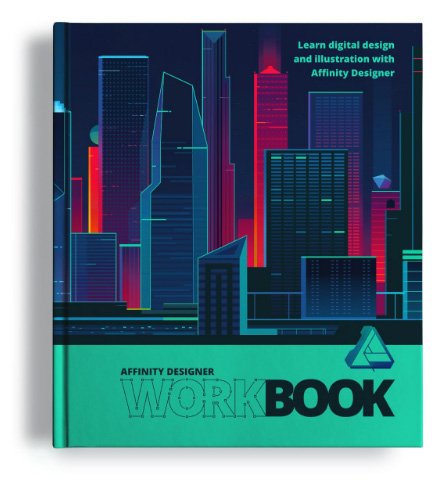





Affinity designer is one of the most user friendly and intuitive graphic software that I’ve used. Affinity designer is a complete replacement for my needs from Adobe illustrator.
I have been drawing with the XPPen Artist 12 (2nd Generation) graphic display tablet for several times on adobe illustrator but when I changed to affinity designer my lines became smoother than before.