A digital writing pad is an ideal tool for taking notes or drawing in the modern age. It allows you to convert your handwriting into digital notes you can access anywhere. So, it’s a lot more convenient, practical, and versatile than regular pen and paper.
But there’s still a benefit to writing by hand. It’s been shown to help with memory and recall – so a digital pad with a pen can give you the best of both worlds.
There are so many different writing pads for computers to choose between. So, how can you narrow down the options and select the best writing pad for a laptop?
I’ve compared the digital writing pads on the market and reviewed the best ones for you below. You’ll find something for every budget, from low-cost to premium writing tablets.
Plus, I’ve included a buying guide, so you know what to look out for when buying an electronic writing pad.
Top 3 Writing Pads for Laptop: Quick Comparison
Here are my picks for the best writing board for computers. I’ve considered the size, build, technology, durability, and other essential factors. And in my opinion, these are the top 3 options out there right now.
The XP-Pen Star G640 is a compact and practical digital writing pad. And the good news is that it’s also very affordable, making it a great budget choice. However, this writing pad doesn’t have a built-in screen. Instead, it’s designed for use with your laptop, so you’ll see your notes on the laptop screen. That can take a little time to adjust, but it’s very quick, responsive, and effective.
The reMarkable digital notebook is a much more expensive option. But it’s also more intuitive, as your draw directly on the screen. It has a smooth, matte surface like real paper and comes with a digital pen. It’s also a standalone tablet you can use anywhere without another device. So, it’s very versatile and portable, but it is pretty costly.
My third choice is the Wacom Bamboo Slate. It’s a cool hybrid option where you can write on regular paper attached to the Bamboo Slate. Then, you can convert your handwritten notes to digital files with the click of a button. So, you’ll have both a physical and digital copy.
| Product | Best Budget Electronic Writing Pad: XP-Pen Star G640 | Best Premium Digital Writing Pad: reMarkable Digital Notepad | Best Hybrid Writing Pad: Wacom Bamboo Slate |
| Screen Size | 6 x 4 inches | 10.3 inches | 8.4 x 5.9 inches |
| Dimensions & Weight | 7.5 x 6.5 x 0.1 inches, 0.4 pounds | 12.1 x 8.2 x 1.4 inches, 12.3 ounces | 8.4 x 5.9 x 1 inches, 1.1 pounds |
| Technology | EMR; Graphic tablet | Standalone tablet with CPU | EMR |
Best Computer Writing Pad Buying Guide
Here are the crucial factors to look for when choosing an electronic writing board:
Size & Weight
Digital writing pads can vary in size but are often around 6-10 inches. Smaller tablets are more compact and portable, but you might feel limited in what you can do on them.
A larger electronic writing pad is better for drawing diagrams or illustrations. You’ll have more space to get creative and more options for using the writing pad.
And even the largest writing boards will still fit in most bags and rucksacks. They’re much smaller than your average tablet, making them a great choice for taking notes.
Weight is another crucial factor. Often, you’ll lean on a desk to draw and takes notes. But in some cases, you may need to hold the tablet in your hands. So, you don’t want anything too heavy and cumbersome.
Digital Pen/Stylus
The next thing to find out is whether the writing pad comes with a stylus included. If not, you’ll need to buy a digital pen separately and factor that cost into your budget.
The stylus should be comfortable to use even for long periods. It should have an ergonomic design and fit nicely in your hand.
Another thing to consider is whether the pen can attach to the writing pad. Some attach magnetically or have a loop to hold the pen in place. But if not, you could risk losing your stylus.
That could be costly to replace, and it would also mean that you can’t use the pad when you most need it.
Screen Quality
The screen is another essential factor in any digital writing pad. But not all digital writing tablets have a display. Some only have an active writing area and use the laptop screen to display your work. That’s not necessarily a negative feature, but it does take some time to get used to.
If the writing tablet does have a screen, you should find out the screen resolution. That will give you a good idea of how clear and crisp your writing (or drawings) will be.
I would also recommend finding out the maximum brightness. This is measured in nits – the higher the number, the brighter the screen. A bright screen is crucial for use in well-lit rooms.
Responsivity
The next point is how well the pen and writing pad work together. Does the writing appear instantly, or is there a lag each time? The longer the lag, the less intuitive it is to use. You may see this referred to as latency.
Features & Functions
When comparing electronic writing pads, find out what features and functionality they offer. For example, it’s helpful if you can change the font, color, and size of your text.
Other key features include the ability to highlight or erase text. These features sound pretty simple, but they make a big difference to how you can use the writing pad.
You should also find out whether it supports your preferred apps. For example, you may want to check whether you can use Microsoft Word or Photoshop. Knowing this beforehand will help you choose the best digital pad for your needs.
Durability & Warranty
Finally, you’ll want to know whether the writing pad comes with a warranty before buying. And if it does, find out how long the warranty lasts and what it covers.
When looking at a writing tablet, consider whether it looks robust and durable. Is it made from sturdy materials, or does it feel quite flimsy?
Another good tip is to read other customers’ reviews to see how their tablets fared. Did it last a long time or break down quickly? And how was the after-sales service if they did have issues?
Knowing this information can help you choose the digital writing pad for your needs.
The Best Writing Pad for PC: Reviews
If you’re looking for the best digital writing pad, check out these reviews. I’ve picked out the best writing pads and covered everything you need to know about them.
XP-PEN StarG640 Tablet
Best E-Writing Board on a Budget

(Image credit: XP-Pen)
If you’re looking for a low-cost digital writing pad, check out the StarG640 tablet. It’s created by XP-Pen, a company known for producing affordable drawing tablets.
The StarG640 is a compact pad for computers. It’s super-thin and portable, making it one of the best writing pads for use on the go. You can fit this slim tablet in any bag and take it anywhere with you. So, it’s ideal for students, commuters, or anyone who needs more flexibility from their tools.
You can use the StarG640 to take notes, doodle, draw, and brainstorm. It comes with a digital pen, so you won’t need to buy anything separately. That makes it a great deal, as it’s already very low-cost.
Despite the bargain price, the XP-Pen StarG640 is a very responsive tablet. The pen has 8192 pressure levels, so you’ll have great control over what you write or draw. That’s handy if you’re into digital art or illustration, too.
This tablet works well with Chromebooks and supports Microsoft Office apps. It also comes with a 1-year warranty and lifetime product support.
But one of the biggest drawbacks of this tablet is that it doesn’t have a screen. Instead, it has an active drawing area where you’ll use your digital pen. Then, you’ll see what you draw on your laptop screen.
This setup can take some getting used to and doesn’t feel very intuitive at first. And it also means that you can’t use the tablet on its own. It has to be connected to your computer at all times.
The XP-Pen Star G640 is a fantastic digital writing pad for anyone on a budget. However, there’s a learning curve to writing on the pad while looking at your computer screen.
If that’s not a deal-breaker for you, this tablet could be a great choice. It’s responsive and compact, and it has everything you need for note-taking and drawing.
- Screen Size: 6 x 4 inches
- Dimensions & Weight: 7.5 x 6.5 x 0.1 inches, 0.4 pounds
- Technology: EMR; Graphic tablet
Pros:
- A budget-writing laptop for laptops and computers
- It comes with a pressure-sensitive stylus
- It’s very portable and lightweight
- It’s not a standalone tablet
Cons:
- It doesn’t have a display, just an active drawing area
Check price on
Wacom Intuos Graphics Drawing Tablet
Best Writing Pad for Computer

(Image credit: Wacom)
Wacom is one of the leading brands when it comes to digital tablets and writing pads. The Wacom Intuos is a popular choice as it’s so responsive and accurate.
The Intuos also stands out for its durable build and excellent features. All these factors make it an excellent writing pad for note-taking and drawing.
Like the XP-Pen Star G640, this is a graphic tablet. That means you don’t have a screen and will see what you draw on your laptop. This design has both pros and cons – it’s very responsive. But not seeing what you draw on the tablet itself can be a little offputting to some people.
The Wacom Intuos has a minimalist design with a dotted surface. You also get four shortcut buttons you can customize to speed up your workflow and save you time.
At this size, it’s super compact and ideal for taking notes from anywhere. You can pop it in your bag and take it to meetings, lectures, or wherever you prefer to work.
It also supports many different apps and software. You can use most drawing and writing apps, so it will sync with the tools you already use on your laptop.
The Wacom Intuos is a sleek and simple writing pad. It’s very affordable, but it’s also very durable, and Wacom products generally have a great reputation. So, this is a safe bet when you’re looking for an electronic writing pad.
- Screen Size: 6 x 3.7 inches
- Dimensions & Weight: 7.8 x 6.3 inches, 8.11 ounces
- Technology: EMR; Graphic tablet
Pros:
- A reliable and responsive writing pad
- It’s compact and portable
- Wacom products have an excellent reputation
- It has four customizable shortcut buttons to streamline your workflow
Cons:
- It doesn’t have a screen
Check price on
Wacom Bamboo Slate Digital Notebook
Best Digital/Analog Hybrid Writing Pad
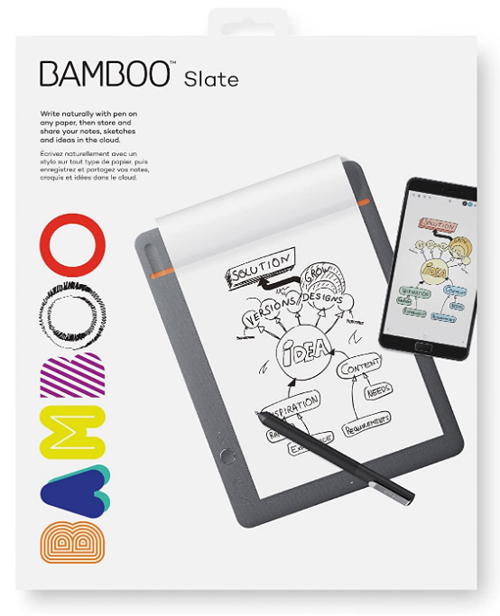
(Image credit: Wacom)
Next up is another Wacom product, the Wacom Bamboo digital notebook. Its innovative design bridges the best of digital and old-school writing tools.
So, how does it work? You use regular paper on the Wacom Bamboo Slate. But the smart digital notepad can turn your notes into digital files with the click of a button. So, you can easily access your notes (or drawings, doodles, tables, etc.) online. That allows you to save them, edit them, and open them anywhere.
The Wacom Bamboo Slate comes with the free Wacom Inkspace app. This app makes it quick and easy to edit your files and convert them into different formats.
It looks stylish, and it comes with a responsive pen with 1024 pressure levels. The Bamboo Slate is generously sized, like a regular notebook. But of course, it’s still small enough to carry with you.
With the Bamboo Slate, you get a pen with one refill and a notebook. But once you fill the notebook, you’ll need to buy replacements yourself. So, it’s not as cheap and sustainable as a digital writing pad. But you’ll have the advantage of having physical copies of your notes, which can come in handy.
Check out the Wacom Bamboo Slate if you like to write on paper. It’s one of the easiest ways to convert your handwritten notes into digital files.
- Screen Size: 8.4 x 5.9 inches
- Dimensions & Weight: 8.4 x 5.9 x 1 inches, 1.1 pounds
- Technology: EMR
Pros:
- This digital notebook is smart and innovative
- You’ll get physical and digital copies of your notes
- You can save your notes digitally with a click of a button
- You can access your notes and edit them from any device
- You’ll need an internet connection and a compatible device
Cons:
- You’ll need to buy replacement notebooks when it runs out
Check price on
Moleskine Pen+ Smart Writing Set
Best Digital Notebook with Pen
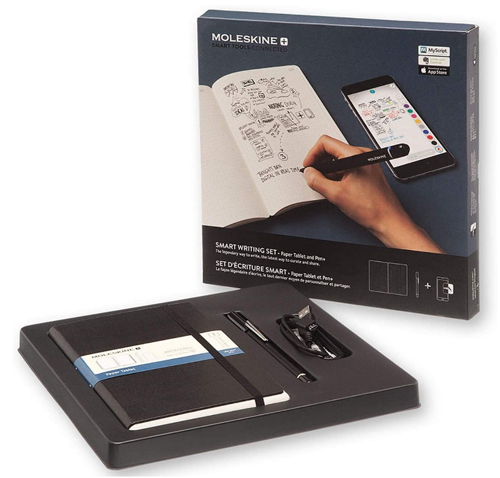
(Image credit: Moleskine)
Moleskine notebooks are some of the most sophisticated notebooks out there. And now you can have the same style and class in digital format!
The Moleskine smart writing set includes a high-quality notebook, as you’d expect. But the best part is that you can automatically transfer your notes to any device. So, you can access your files from anywhere and edit them digitally.
This writing set comes with a compatible digital smartpen. You’ll need to take care not to lose this pen, as regular pens won’t work the same way. It works seamlessly and syncs well, so you can quickly access your notes digitally.
This Moleskine smart set has some cool extra features, too. For example, you can record audio and sync it with your notes. That comes in handy for adding extra explanations. So, it’s perfect for writers, journalists, business owners, and students. You can use your smart Moleskine for brainstorming, studying, or writing.
However, you will fill your Moleskine notebook over time. And unlike with true digital writing pads, you’ll need to buy a replacement, which can get pricey. If you’re a prolific writer, the cost could quickly add up.
So, you’ll need to decide whether you want the nostalgic feeling of writing in a real notebook. Or do you want a fully digital writing pad you can use as much as you like?
The Moleskine smart writing set is an excellent choice if you prefer to put pen to paper. But it’s so much more versatile and functional than a regular notebook. Although it’s not one of the cheaper options, it’s stylish and effective.
- Screen Size: No screen
- Dimensions & Weight: 10 x 10 x 0.9 inches, 14 ounces
- Technology: NCoded technology
Pros:
- A stylish digital notebook with smart technology
- Combines analog and digital technology for an intuitive feel
- You can write on real paper
- It’s quick and easy to access your files digitally
- You’ll need to replace it when you run out of space
Cons:
- It’s more expensive and not as sustainable
Check price on
reMarkable – Digital Notepad
Best Premium Digital Writing Pad
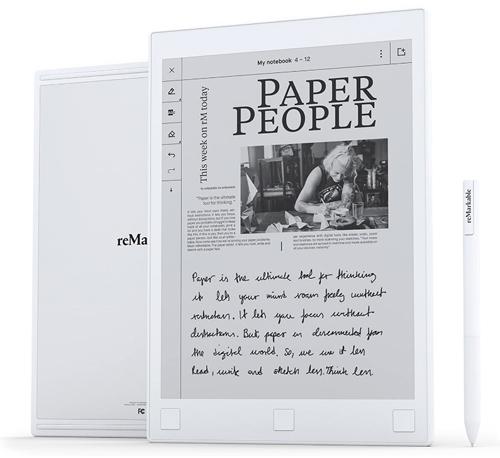
(Image credit: ReMarkable)
reMarkable is an exceptional digital writing pad, ideal for prolific writers or note-takers. It’s a premium product and priced accordingly, so it’s not one for anyone on a budget.
What makes this digital notepad stand out is its excellent design and features. The first thing you’ll notice is that it has a screen, so you can see what you write instantly.
The screen is a good size for note-taking or small drawings. And the best part is that it’s smooth, matte, and feels like real paper. So, it’s very intuitive and natural to write on this surface. It’s much more enjoyable than writing on a shiny iPad or tablet display.
But at the same time, reMarkable is very compact. It’s about the same size as a regular book but much more slim and lightweight. So, you can slip it into any bag and use it on the go.
reMarkable comes with a digital pen, eight extra nibs, and a charging cable. So, you won’t need to buy anything else. Although at this price, that’s to be expected – it’s not a budget product by any means.
The pen and writing pad work seamlessly together. The latency is very low, meaning that there’s no delay between your notes appearing on the screen.
If you want a dedicated writing tablet, it’s worth investing in reMarkable. But admittedly, it’s very expensive for what you get. The experience is second to none, with its paper-like screen and smooth functioning.
However, you could get a more versatile tablet for around the same price. So, you’ll need to weigh up your priorities and how much you’ll use this digital writing pad to see if it’s worth it.
But undoubtedly, reMarkable is one of the best electronic writing pads on the market. And the fact that it’s a standalone device with a large screen makes it an attractive prospect. If you can afford the high price, the reMarkable digital notepad could be perfect for you.
- Screen Size: 10.3 inches
- Dimensions & Weight: 12.1 x 8.2 x 1.4 inches, 12.3 ounces
- Technology: Standalone tablet with processor
Pros:
- It feels great to draw on, thanks to the smooth and tactile surface
- It has a screen, so you see your notes instantly
- It’s a standalone device, so you don’t need to connect it to your laptop
Cons:
- It’s very expensive for what you get
Check price on
The Wrap Up
A digital writing pad will make it so much easier to turn your handwritten notes into digital files. That makes note-taking more intuitive, practical, and versatile.
So, it’s a must-have tool for writers, students, and anyone who needs to take notes. Plus, you can also use an electronic writing pad for doodling, drawing, and digital art.
In this guide, I round up the best electronic writing pads on the market right now. As you’ve seen, there are options from budget to premium. So, there’s something for every use case.
You’ve probably got your eye on one of these digital writing pads already. Let me know which one you choose in the comments below!
Follow Proactive Creative for more tips, tutorials, guides, and reviews. It’s where you’ll find all the best content for creatives and techies.
This post contains affiliate links. If you make a purchase, Proactive Creative may receive a small commission at no additional cost to you.





