When you’re comparing printers, it’s easy to become overwhelmed by all the options. You need a printer that meets your needs, from printing output to volume and print speed.
I know how confusing it can get to weigh up the different models on the market. And that’s why I’ve put together this buying guide.
Read on to discover the best laser printer and some great inkjet printers. There’s something for everyone, no matter what your budget is. Plus, I’ve included a handy buying guide to help you make the right decision.
Buying a new printer is a big decision, and it can get pretty stressful. But don’t worry!
Buying Guide to the Best 11 x 17 Printers
Print Quality
The first factor to look out for is the print quality, measured in DPI or dots per inch. The higher this number, the crisper and more detailed your prints will be.
However, you might find that you don’t need the highest print quality. It depends on what you need to print. If you only plan to print office documents and letters, you could get away with lower print quality.
But if you want to print images or visual media, the print quality is crucial. If that’s the case, don’t skimp on this factor.
Print Speed
The next essential factor when choosing a printer is print speed. Each printer will tell you how many PPM (pages per minute) it can handle.
Some printers are very slow and best suited to occasional printing at home. While others are professional-grade printers suitable for large print runs.
If you run a small business or need to print a lot, print speed should be a priority. Look out for faster printers, so you can stay on top of the workload. Because you don’t want to spend ages waiting around or dealing with long print queues.
Connectivity
In the past, you’d have to connect your computer to the printer via a USB cable to print your documents. But nowadays, many printers offer more advanced connectivity options.
For example, WiFi connectivity is becoming standard for all but the cheapest printers. That’s a great bonus, as it allows you to print from anywhere within the same network.
Even better, some printers support cloud printing services like Google Cloud Print. So, you don’t even need to have your laptop handy. Instead, you can send documents to print from your smartphone or tablet.
But the best option is a printer that offers Wireless Direct printing. That means you don’t even need an internet connection to print your files. Instead, the printer connects directly to your device for more flexibility.
Size
You’ll need to consider how much space you have available for your new printers. Some models are pretty bulky and heavy. They’ll need a large workspace to support them, taking up room in your office.
The good news is that there are some very compact yet powerful models on the market. So, if you’re tight on space, you can look for a printer with a smaller footprint.
Extra Features
You might want to look out for any extra features the printer offers. For example, some printers are all-in-one office machines with scanning and copying. Others can produce high-quality borderless prints or photo prints.
But it will all come down to your budget and what you need from the printer. If you’re on a tighter budget, you might find a more basic printer that meets your needs.
Initial Cost
When buying a printer, you should consider your budget. That will help you narrow down the options and avoid overspending. Then, you can compare the best printers within your price range.
You’ll find printers ranging from cheap to premium. But if you know what you need from a printer, that will allow you to make the right choice. Keep these factors in mind, and you’ll find it easy to pick the best 11 x 17 color printer for you.
Ongoing Costs
Before you get tempted by a low-cost printer, hold on. It might look like a good deal, but you should work out the ongoing costs before you buy.
Often, the cost of toner or ink cartridges can outweigh the cost of the printer itself. That’s especially true if it gets through ink fast and can only take own-brand ink.
Plus, you’ll have the ongoing maintenance costs of the printer. Some printers are not built to last long and can break down after a while. That’s especially true if you print a lot and it can’t keep out with the output.
So, make sure you read the reviews before splashing out. You could get better value for money from a more expensive printer if it’s more efficient.
Top 3 Printers: Quick Comparison
If you’re short on time, here are my top recommendations for printers.
In my opinion, the best 11 x 17 color laser printer is the HP Color LaserJet Professional CP5225n. This printer is fast, efficient, and has very low energy consumption.
As a result, it provides great value for money and low operating costs. Plus, it’s suitable for large printing volumes.
But if you’d prefer an inkjet printer for 11 x 17 printing, check out the Brother Inkjet Printer MFC-J6930DW. This all-in-one inkjet printer is reasonably priced and meets all your office needs.
It has high print quality and excellent connectivity from almost all devices. While it’s not cheap, it provides everything you need from a business printer and should last a long time.
If you’re looking for an 11 x 17 photo printer, the Epson Expression HD XP-15000 is an obvious choice. Not only is it very affordable, but it produces amazing photos. It’s suitable for professional photographers, with fast print speeds and superb quality.
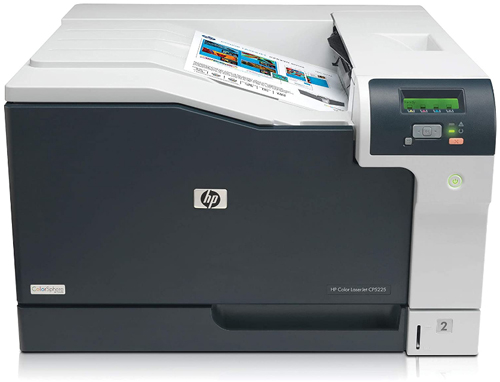 |  |  | |
| Product | Best Color Laser Printer: HP Color LaserJet Professional CP5225n | Best Inkjet Printer: Brother Inkjet Printer MFC-J6930DW | Best Color Printer for Photos: Epson Expression Photo HD XP-15000 |
| Printing Technology | Laser | Inkjet | Inkjet |
| Brand | HP | Brother | Epson |
| Paper formats | Up to 11 x 17 inches | Up to 13 x 19 inches | |
| Printer Output | Color | Color | Color |
HP Color LaserJet Professional CP5225n
Best Color Laser Printer
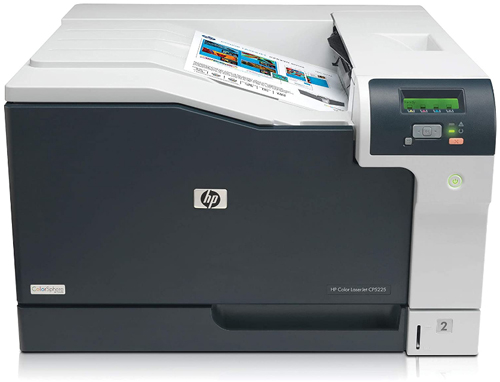
(Image credit: HP)
If you’re looking for a reliable 11 x 17 laser printer, the HP Color LaserJet ticks all the right boxes. This printer is suitable for any small-to-medium business that needs to print a lot.
The HP LaserJet has incredible print speeds, so you can zoom through your printing jobs. It can easily handle 20 ppm, so you won’t have to deal with printing backlogs.
It has a small LCD display that makes selecting the correct printing options easy. Plus, it’s also very energy-efficient, with an in-built Instant-On mode. So, you can save time by printing without needing to worry about switching on the printer. But you don’t need to worry about it using up energy in standby mode.
This printer has reasonable print costs that compare well against print shop prices. By handling everything in-house, you’ll save a lot of money. It uses long-lasting toner cartridges, so you won’t need to replace them all the time.
The HP Color LaserJet can handle a range of paper sizes up to 11 x 17 inches. It has a large output tray holding 250 pages, so you can print hands-free. It also has built-in memory and offers USB or Ethernet connectivity. But it doesn’t offer printing via WiFi, which could be annoying.
Overall, this printer is one of the best options for small businesses. It prints high-quality documents at a fast pace and with low energy consumption. So, it will save you time and money. It has some useful features, but it isn’t the most advanced model. But it provides great value for money and is a dependable printer for all your needs.
Specifications:
- Printing Technology: Laser
- Brand: HP
- Paper formats: Up to 11 x 17 inches
- Printer output: Color
Pros:
- This printer can handle large volumes
- It prints fast at up to 20 ppm
- You can print on all sorts of paper up to 11 x 17 inches
- It takes toner instead of ink cartridges, so will need replacing less often
- It has USB and Ethernet connectivity, but not WiFi
Cons:
- It isn’t an all-in-one device – it can’t scan and copy
Check price on
AmazonHP Color LaserJet Pro M454dw
Best Laser Printer on a Budget
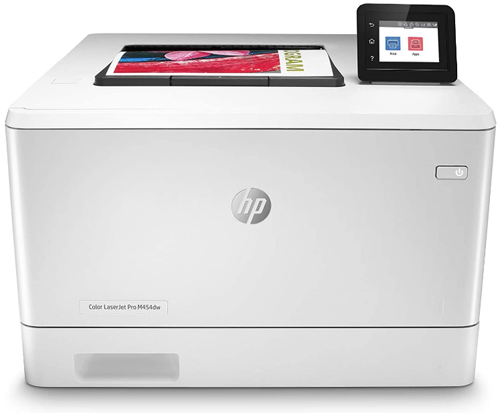
(Image credit: HP)
Most laser printers tend to be pretty pricey. But there are some great budget laser printers out there. And the HP LaserJet Pro M545dw is one of the best of the bunch.
This printer is very affordable and offers tons of handy features. Its excellent print quality makes it capable of printing crisp, vivid images.
Plus, its 28-ppm print speed is outstanding. With such a fast speed, this printer can get through your print queues in a fraction of the time. It’s efficient and will help you stay on top of your business admin.
The LaserJet Pro M454dw also offers auto-duplex printing. So, you can print on both sides of the paper, saving money and reducing your environmental impact.
This printer has a great 2.7-inch color touchscreen. That makes it easy to choose the right printing options every time.
It’s also energy-efficient, using 11% less energy than earlier models.
Factor in the WiFi Direct printing, and you have tons of flexibility for how you print. You don’t need to be right next to the printer. Instead, you can send documents from any device, even without an internet connection. You can also print from a USB drive, so there’s tons of versatility depending on your situation.
Overall, this printer is a superb printer that provides everything you need. It has excellent specs and great features and comes at a very affordable price.
Specifications:
- Printing Technology: Laser
- Brand: HP
- Paper formats: 3 x 5 to 8.5 x 14, Letter, Legal, Envelope
- Printer output: Color
Pros:
- This laser printer is one of the cheapest around
- It has incredible print speeds of 28 ppm
- It produces high-quality images and sharp documents
- The 2.7-inch touchscreen display makes it easy to operate
- It has WiFi Direct printing for flexibility
Cons:
- It can only support paper sizes up to 8 x 13 inches
Check price on
AmazonBrother Inkjet Printer MFC-J6930DW
Best Inkjet Printer with Wireless Printing

(Image credit: Brother)
If you’d prefer an inkjet printer, check out this great model. Brother has been producing quality printers for decades. And there’s a lot to like about this powerful inkjet printer.
The Brother MFC_J6930DW is an all-in-one printer. That means it also offers scanning, printing, copying, and faxing. So, this one device can handle all your office needs, making it versatile and multipurpose. And its 2400-dpi print quality ensures all your files and images look bright, sharp, and vivid.
Plus, it provides excellent connectivity options. It supports cloud printing services and most devices from iPhones to Kindles.
You can take your pick from USB, WiFi, or Ethernet printing. So, it creates more flexibility for printing when, where, and how you want. It’s also compatible with Alexa, so you can even operate it via voice command.
This printer takes high-yield ink cartridges, which last much longer than regular ones. So, you won’t need to worry about replacing them all the time. Even better, you can set up Amazon Dash Replenishment so you never run out of ink.
Admittedly, this printer is a little boxy and bulky. But with all these fantastic features, that’s unlikely to be a deal-breaker. However, if you’re looking for something more compact, check out the next two printers on the list.
Overall, this Brother printer is one of the best 11 x 17 all-in-one printers on the market. Although it’s quite expensive, it provides superb value for money. So, it’s well worth your investment in the long run.
Specifications:
- Printing Technology: Inkjet
- Brand: Brother
- Paper formats: Up to 11 x 17 inches
- Printer output: Color
Pros:
- Fantastic connectivity options, including wireless and cloud printing
- It has excellent print quality, even for images and photos
- It’s an all-in-one printer that can scan, fax, and copy
- It takes high-yield cartridges that last a long time
Cons:
- It’s one of the more expensive printers
- Quite bulky – it takes up a lot of space on your desk
Check price on
AmazonEpson Expression Photo HD XP-15000
Best Inkjet Printer on a Budget

(Image credit: Epson)
The Epson Expression XP-15000 is another printer well worth your consideration.
As the name suggests, this printer was designed for photo printing. So, it allows you to print high-quality photos at home. The image quality is suitable even for professional photographers. But of course, it’s also suitable for printing all sorts of files and documents.
With this printer, you get the exceptional image quality you’d expect from a photo printer. It takes six different inks, ensuring vivid and bright images and photos. You can even print borderless images up to 13 x 19 inches. It can handle cardstock and has a rear tray for specialty media.
Despite the large-format printing, it’s a very compact model. So, the XP 15000 is ideal if you’re short on space. This printer will fit in any home or office, no matter how small.
The Epson Expression XP-15000 has a good range of features. That includes auto-duplex printing and wireless connectivity, making it practical and convenient. The 200-sheet front tray allows for hands-free printing, and it’s pretty quiet when in use.
If you want to print images or photos, this printer is hands-down the winner. But it’s also suitable for most office printing and perfect if you need a smaller printer. Just keep in mind that with six different inks, you’ll need to stay on top of replacing them frequently.
Specifications:
- Printing Technology: Inkjet
- Brand: Epson
- Paper formats: Up to 13 x 19 inches
- Printer output:
Pros:
- This wide-format printer is perfect for printing photos and media
- It is very compact and doesn’t take up much space
- It can print paper up to 13 x 19 inches
- It includes auto-duplex printing but no scanning or copying
- This printer is very affordable
Cons:
- You’ll need to replace the ink cartridges more often with this printer
Check price on
AmazonCanon PIXMA iX6820 Inkjet Printer
Best Printer for Photo Printing

(Image credit: Canon)
The last printer on our list is another excellent printer, especially for photo printing. With a 9600 x 1400 dpi, your images will be crisp and sharp.
It produces excellent contrast and vivid colors. Plus, it can handle any paper format up to 13 x 19 inches, making it one of the best wide-format printers.
You can also print borderless prints with the Pixma iX6820. But they are quite time-consuming, with a 6 x 4 photo taking 36 seconds. So, this printer is best suited to hobbyists rather than professional photographers.
But this printer has some other great features that make it a fantastic home or office printer. You can connect via WiFi to print from your computer, even if you’re not in the same room. It supports cloud printing using AirPrint and other similar services.
The Pixma iX6820 uses five different ink cartridges for vibrant colors. But that also means you only need to replace the cartridge that runs out.
This printer isn’t the fastest or flashiest model out there. But it’s a compact printer capable of all sorts of documents, images, and photos. You can print on regular paper or glossy photo paper up to 13 x 19 inches.
If you’re looking for a small printer for your home or small business, the Pixma iX6820 could be just what you need!
Specifications:
- Printing Technology: Inkjet
- Brand: Canon
- Paper formats: Up to 13 x 19 inches
- Printer output: Color
Pros:
- A great photo printer for home or small business use
- You can print all sorts of documents at high quality
- It can handle paper formats up to 13 x 19 inches
- It’s very compact
Cons:
- The print speed is a little slow
- It doesn’t offer any extra features like copying or duplex printing
Check price on
Amazon
The Wrap Up
An 11 x 17 printer is ideal for printing larger media like magazines or marketing materials. You can also use it for printing photos or regular office documents. Investing in an 11 x 17 printer gives you more versatility.
You’ve seen some of the best 11 x 17 printers on the market. And hopefully, you’ll have a good idea of which printer suits your needs.
There’s something for everyone on this list, from budget to professional printers. So, take your pick, whether you’re looking for an 11×17 all-in-one color laser printer or an inkjet printer. Let me know which one you choose in the comments below!
Follow Proactive Creative on Pinterest for the latest tech reviews, tutorials, and tips. You’ll find only the best content for creative professionals here.
This post contains affiliate links. If you make a purchase, Proactive Creative may receive a small commission at no additional cost to you.





