If you’re a designer, you’ll know how important it is to have the best laptop for Illustrator.
And not just any laptop will do. You need one powerful enough to handle the demands of this intensive program.
As a designer, I’ve had good and bad experiences with laptops. I’ve seen what a difference a high-performance computer can make. Plus, I know exactly what to look out for when choosing the best laptop for graphic designers.
So, if you’re looking for the best computer for Adobe Illustrator, read on. I’ll share my buying tips, so you’re confident you’re getting an ideal laptop for heavy design work.
Then, we’ll get onto the reviews of some laptops that are perfect for working in Adobe Illustrator. Let’s dive in!
Buying Guide to the Best Laptop for Illustrator
There are a few vital things a laptop should have when it comes to using Adobe Illustrator.
Otherwise, you’ll lag and even crash if the laptop can’t handle this demanding program. You’ll waste time and regret ever buying that model.
But you can avoid all these issues if you keep a few key points in mind when shopping for a new laptop:
Processor
The processor or CPU is what powers your laptop. You need a robust processor that can handle heavy use for Adobe Illustrator.
Adobe Illustrator is a demanding and intensive program. So, an underpowered processor will struggle and slow down your laptop. You may have to deal with lags, crashes, and the loss of work that can result.
That’s why going for a heavy-duty, fast processor is essential.
RAM
RAM stands for random access memory, and it’s another crucial factor when choosing a laptop.
The more RAM it has, the quicker it can access short-term data and files. It also allows your laptop to run several apps simultaneously without slowing down too much.
The best laptop for Photoshop and Illustrator will have at least 12 GB of RAM. But it’s better to go for 16+ GB to ensure smooth functioning and an improved workflow for you.
Graphics Card/GPU
Ideally, a laptop for graphic design should have a dedicated graphics card. This means that the GPU is separate from your computer’s CPU.
It makes your laptop more powerful and can handle heavy processes efficiently. Not only will it save you time, but it provides more processor power. So, all your visuals will look amazing, and you’ll have a more responsive laptop.
A dedicated GPU doesn’t have to be a deal-breaker, though. You can find laptops with integrated GPUs that run Illustrator without an issue.
If you want to find out more about dedicated integrated GPUs, read this article.
Storage
If you use Illustrator a lot, you’re probably producing a lot of files. That will all take up space on your laptop, so it’s wise to look for a computer with as much storage as possible.
Laptops start with as little as 128 or 256 GB of storage. While that might sound like a lot, it’s surprising how quickly it fills up.
I would recommend going with at least 512 GB to ensure you don’t run out of space on your laptop. You can even find laptops with 1 or 2 TB of space, which is plenty even for the most prolific designers.
Size & Portability
When going for a laptop, you probably want one that’s a good size for using on the go. A laptop is handy because you can take it with you and use it from anywhere. It’s more convenient and flexible than a desktop computer.
So, you want to go for a laptop that will fit easily in a laptop bag or backpack. While you can find laptops that measure up to 15 or 16 inches, this larger size might not be the best option. It could be bulky, heavy, and hard to carry around with you.
But at the same time, you want a decent size to see all your designs clearly on the screen. You’ll have to keep zooming in to see the details if you go too small. As graphic design is such visual work, you shouldn’t underestimate what size screen you’ll need.
I would recommend going with a 13 or 14-inch laptop. That’s a good size as it’s both portable but allows you to see your design work easier.
Screen Resolution
It’s not just the screen size that’s important, though. You should also look out for the display resolution or the definition display.
The general rule here is that the higher the resolution, the better. You’ll get a clearer, more crisp image with a resolution of at least 1920 x 1080 pixels.
That makes it easier when you’re working on detailed designs. It will ensure that it doesn’t look pixelated for you and that the end product is accurate.
Price
Depending on where you are in your career, you may be able to splurge on a premium laptop. If you’ve established yourself, then investing in a good laptop is a necessary expense.
There are some amazing high-end laptops that make working in Illustrator as smooth as it could be. With a larger budget, you don’t need to cut corners and can get the best there is out there.
But there are also expensive laptops that aren’t ideal for Illustrator. So don’t make your decision based on price alone! Consider the other factors mentioned above, too.
If you’re just starting out as a freelancer, you might have a tighter budget. Don’t worry, though. There are some excellent affordable options now, too.
No matter how much you want to spend on your laptop, you’re sure to find the right one in my reviews below. I’ve covered low-cost right up to high-end models, so there’s something for everyone.
The Best Computer for Illustrator
So, let’s get stuck in and look at the top products on the market right now. In this section, we’ll focus on the best laptop for graphic design in Adobe Illustrator.
ASUS ZenBook Pro Duo UX581 Laptop
Best Premium Laptop

(Images credit: ASUS)
- Operating System: Windows 10 Pro
- Processor: Intel Core i9-10980HK Processor 2.4 GHz
- RAM: 32 GB
- Internal Storage: 1TB
- Screen Size: 15.6 inches
- Display Resolution: 3840 x 2160 pixels
This sleek laptop isn’t a budget choice, but it is one of the best laptops for Illustrator.
It will earn more than $3,000, so it’s a huge investment. But it’s well worth the money, and you’ll find that it’s perfect for running Adobe Photoshop and Illustrator.
You get a gorgeous 15.6-inch display with stunning clarity and vivid colors. The resolution is super sharp – ideal for those intricate design projects.
Plus, an extra 14-inch touchscreen Screenpad Plus boosts the display size. You can run different apps side by side or simply increase the screen size. This feature is versatile and adapts to your needs, so this laptop works for you!
The Asus ZenBook Pro Duo was designed specifically with creatives in mind. Using this laptop is a joy, making it effortless to work on your designs. You can come up with a customized workflow, get more done in less time, and reach new levels of creativity.
The display has 70% blue light reduction, a great feature for those long workdays. You can put in the hours without worrying about your eyes or dealing with headaches and eye strain.
The octa-core processor can handle anything you throw at it. With the latest Intel Core i9 CPU, it’s robust and won’t let you down.
And with 32 GB of RAM and 1TB of storage space, there’s nothing to fault.
This amazing laptop will elevate your Illustrator workflow. You won’t regret investing in this outstanding laptop.
Pros:
- Incredibly powerful, with impressive specs
- A large, gorgeous 15.6-inch display
- You also get a 14-inch ScreenPad – giving you even more space for your apps
- You can draw directly onto the touchscreen pad
- It will boost your productivity and creativity
Cons:
- This laptop is a huge investment – best for established professionals
Check price on
AmazonMicrosoft Surface Pro 7
Best Portable Touchscreen display Laptop

(Images credit: Microsoft)
- Operating System: Windows 10 Home
- Processor: 10th Gen Intel Core i5
- RAM: 8 GB
- Internal Storage: 128 GB SSD
- Screen Size: 12.3 inches
- Display Resolution: 2736 x 1824 pixels
If you’re looking for a low-cost, portable laptop, then consider getting the Surface Pro 7.
At 12.3 inches, it’s easy to take anywhere and will fit in almost any bag. That makes it convenient for travel or working on the go. You can pop it in a backpack and work from a cafe, park, or on your commute.
While this laptop is small and lightweight, you still get a decent screen size to work on. 12.3 inches provides enough space to see your designs clearly. The display is outstanding, with a high resolution of 2736 x 1824 pixels.
‘And if you want a larger HD screen, you can connect it to a monitor when you’re at your desk.
Admittedly, this laptop isn’t the fastest or the most powerful out there. But it’s a trade-off between the low cost and portable nature against more premium features.
You get 8 GB of RAM, which is a little limited. As a result, this laptop may struggle with multitasking while running Adobe Illustrator. But if you close down other programs, you can still create and work on your designs in Illustrator.
It comes with 128 GB of SSD storage space. While some laptops have a lot more space, that shouldn’t be an issue if you get used to saving files to the cloud.
The Microsoft Surface Pro 7 is an excellent, affordable laptop. It’s best for light use or if you need a portable laptop for frequent travel or commuting. The low price makes it a great option for students or new freelancers.
Pros:
- A lightweight, portable laptop that you can easily take with you
- Ideal for frequent travel or commuting – you can work from anywhere
- It’s super affordable and perfect for students or beginners
Cons:
- The processor isn’t very powerful and won’t handle lots of apps running at the same time
- You get limited RAM & storage space
Check price on
AmazonLenovo Flex 14 2-in-1
Best Budget Laptop

(Images credit: Lenovo)
- Operating System: Windows 10
- Processor: Intel Core i7-10510U
- RAM: 16 GB
- Internal Storage: 512 GB SSD
- Screen Size: 14 inches
- Display Resolution: 1920 x 1080 pixels
The Lenovo Flex 14 is the perfect budget laptop for Adobe Illustrator.
So, if you’re watching your spending, this laptop is exactly what you need. It provides an excellent Illustrator experience for a lower price than high-end models.
But even if you’re not looking for an affordable laptop, don’t rule it out based on the price. The Lenovo Flex 2-in-1 laptop has a lot of attractive features for any Adobe user.
First of all, you can flip this laptop around to transform it into a 10-point touchscreen tablet. So, you can draw directly onto the screen in an ergonomic, comfortable position. (You’ll need to buy the Lenovo Active Pen separately).
The display itself measures 14 inches and is crisp and bright, with 1920 x 1080 pixels. While it’s not the highest resolution out there, it’s fine for this screen size.
The Flex also packs an Intel Core i7 CPU, 16 GB of RAM, and tons of storage. The specs are fantastic, especially for such a low price. It makes it a real bargain and amazing value for money.
The Flex is ideal for graphic designers. That’s thanks to the 2-in-1 design, responsive touchscreen, and great specs. Together, these factors make it the best computer for Adobe Illustrator on a budget.
Pros:
- This budget laptop offers outstanding value for money
- You get a 14-inch touchscreen laptop that flips to tablet mode
- The specs are great, with a powerful CPU and 16 GB of RAM
- You also get loads of storage space for all your designs and programs
Cons:
- The screen resolution isn’t as high as the premium models
- It doesn’t come with a stylus – you’ll need to buy it separately
Check price on
AmazonApple MacBook Air
Best MacBook for Illustrator

(Images credit: Apple)
- Operating System: macOS
- Processor: Apple M1 Chip with octa-core CPU
- RAM: 8 GB
- Internal Storage: 256 GB SSD
- Screen Size: 13.3 inches
- Display Resolution: 2560 x 1600
Apple products need no introduction. Many dedicated Mac fans would never go back to Windows. So, I had to include the best MacBook for Illustrator, and the MacBook Air came out on top.
The MacBook Air is built to the same high standards as all Apple products. It’s not cheap, but it’s also not as expensive as the high-end laptops on this list. That makes it a nice mid-range option for graphic designers.
It has a gorgeous 13.3-inch display with Retina technology. As a result, your designs will look vibrant and true to life, and it’s also a practical, portable size. So, you get the best of both worlds.
It’s powered by an Apple M1 Chip with an octa-core CPU, providing excellent performance. It’s also worth noting the extra-long battery life. You can work on the go for up to 18 hours without needing to stop and charge it.
While it only has 8 GB of RAM, it’s fast enough for most uses. But you may need to run fewer apps at the same time to cut down on any lags.
The MacBook Air can occasionally overheat when running intensive programs. That’s because it doesn’t have a fan for internal cooling.
But at the same time, it’s much cheaper than the MacBook Pro and still works well for Illustrator. If you’re a Mac fan on a tight budget, the MacBook Air ticks the right boxes.
Pros:
- It has a beautiful Retina display with crisp details, high res, and a wide range of colors
- The M1 Chip is faster and more powerful than on earlier models
- Long hours of battery life
Cons:
- You only get 8 GB RAM, and the storage can fill up quickly too
- It can overheat when you run intensive programs as there’s no fan
Check price on
AmazonHP – Spectre x360 2-in-1
Runner Up & Best HP Laptop

(Images credit: HP)
- Operating System: Windows 10
- Processor: 8th Generation Intel Core i7-8565U
- RAM: 16 GB RAM
- Internal Storage: 512 GB SSD
- Screen Size: 15.6 inches
- Display Resolution: 3840 x 2160
The HP Spectre x360 may not look like anything special, but this laptop is the real deal. It packs impressive features and provides excellent performance.
The first thing you’ll notice about this powerful laptop is how tiny the bezels are compared to the screen size. They’re so slim that you hardly notice them, maximizing the screen.
And the display itself is breathtaking and bright, with 400 nits and a 100% sRGB color gamut. The HP Spectre has a 4K AMOLED screen that’s outstanding for design and for watching media.
Plus, it’s hard to beat that insane super-high 3840 x 2160 resolution. This is a laptop built for graphic design and creative work!
Then, there’s the convertible 360-degree feature. You can flip this laptop around and work on it as a tablet or in tent mode. So, it’s versatile, and you can use it in a way that suits your needs.
It even includes a digital stylus, perfect for Illustrator and Photoshop.
The HP Spectre x360 will blow you away with its features, performance, and user experience. If you’re an ambitious graphic designer, it’s well worth the investment.
Pros:
- This laptop flips around so you can use it in tablet, laptop, or tent mode
- It comes with a stylus for drawing on the touchscreen
- The display is amazing – high-resolution & vivid, realistic colors
- A sleek look with minimalist slim bezels
Cons:
- It’s not cheap – this isn’t a budget laptop
Check price on
Amazon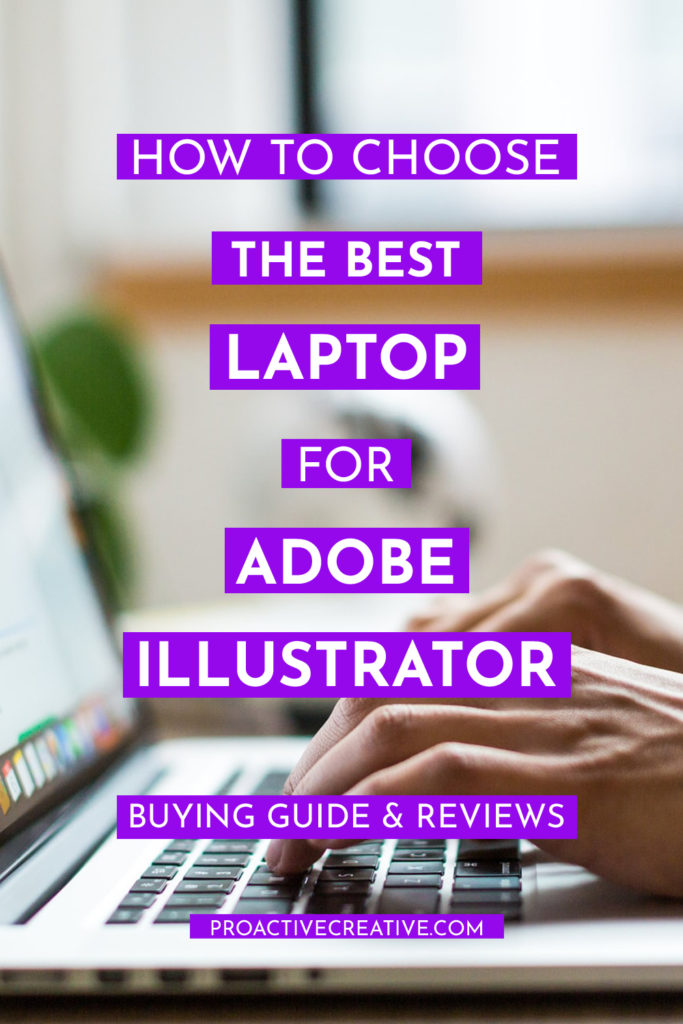
The Wrap Up
So there you have the complete guide to the best laptop for Adobe Illustrator.
Each of these laptops has been carefully chosen for having the essential factors you’ll need. But I’ve also covered various price points, so there’s something for every budget.
Take your pick from these amazing Windows and Mac laptops. And when you let me know which one you go for, let me know in the comments!
Before you go, make sure to follow me on Pinterest! It’s where I share all my latest tips, tutorials, and reviews for creative professionals.
This post contains affiliate links. If you make a purchase, Proactive Creative may receive a small commission at no additional cost to you.





