You’ll need the right laptop if you use Photoshop for work or as a hobby. As Photoshop is an intensive app to run, not all laptops can cope with it. The best laptop for Photoshop is powerful, with amazing visuals and plenty of storage.
But choosing a good laptop isn’t easy. So, if you’re looking for a new laptop for graphic design or photo editing, this guide is for you!
There are a lot of factors to consider when buying a new laptop. For example, where you are in your career will also affect what kind of laptop you need.
If you’re just playing around with Photoshop as a hobby, you won’t need as advanced a model. The same goes for students or people just starting out in graphic design. But Photoshop pros will need something more robust.
There’s also your budget to consider, of course. And there are lots of laptops that can run Photoshop. That’s good news, but it also makes it harder to narrow down the selection. But this guide will walk you through some of the best laptops.
I’ve curated a wide range of Photoshop laptops for you, with options at every price point. So, there’s something for every budget, including for students and beginners.
Best Photoshop Laptop: Buying Guide
If you’re shopping around for a new laptop, it’s easy to feel overwhelmed with all the choices. So here’s what you need to look out for when choosing a laptop!
CPU & RAM
Regarding a laptop, you need a certain amount of power and performance. That’s where the CPU or processor comes in.
The more powerful the processor, the smoother your laptop will run Photoshop. So, don’t skimp on this factor or underestimate its importance.
I recommend going for an Intel Core i5 at the very least. But if your budget can stretch to it, opt for an i7 or an AMD Ryzen 5 or 7 instead.
Processor
As for the RAM, it’s where your computer will store the data it’s using at that moment. A laptop with more RAM will be faster and more responsive.
The CPU and RAM are the key factors that ensure your laptop functions efficiently. It’s worth keeping in mind that Photoshop is a demanding program requiring many resources.
So, you’ll need a decent CPU and a fair amount of RAM to run Photoshop. And that’s why it’s so frustrating to use Photoshop on an underpowered laptop. It just won’t keep up.
For a Photoshop laptop to perform well, it must have at least a 64-bit processor with a minimum clock speed of 2.0 GHz.
Storage Space
Whether you’re a photographer or graphic designer, you’ll likely need a lot of storage space. I recommend going for at least 256 GB, but 512 GB is even better.
You’re golden if you can find a laptop with 1 TB of storage space. You’re unlikely to run out of space and won’t need to keep moving things off your laptop.
When it comes to storage, there are two main options. Some laptops will have a more traditional HDD setup. But it’s becoming more common to have an SSD (solid-state drive), which is preferable for Photoshop.
It’s best to go for a laptop with SSD as it’s so much faster to access files and run programs. So, you’ll cut down on lost time waiting for images to load, for example.
You can find out more about the differences between SSD and HDD here.
Display
Clearly, the display is essential if you use Photoshop to edit photos or designs. You’ll spend a lot of time looking at that screen, and you want the display to be as high resolution as possible. As a result, your images will look crisp and sharp.
But the color gamut is another important way to judge whether a laptop is suitable for Photoshop. You want as wide a color gamut as possible so your colors look vibrant and true to life.
Don’t forget about the size of the display, either. You want a larger screen unless you have a second monitor hooked up to your laptop. It will make it easier to see details and cause less strain on your eyes.
But a larger screen means a larger laptop, too. And that makes it less lightweight and portable. So, if you often travel, consider whether a lightweight laptop with a smaller screen is more practical.
13 or 14 inches is a good size, as it will fit in most bags but isn’t too small to get your work done.
Battery Life
Check how long the battery lasts on any laptop you’re considering. You want a long battery life so you can work on the go without worrying about your laptop dying on you.
Photoshop will use up your battery quicker than you’d expect. So, go for a laptop with at least an 8-hour battery life – and ideally more.
The best laptops will offer at least 10 hours of battery life. That provides peace of mind and lets you work for longer, no matter where you are.
Dedicated Graphics Cards
A dedicated graphics card gives you full control over all aspects of your GPU settings. The benefit? Your performance improves dramatically when using Adobe products like Photoshop.
This also helps reduce lag issues because you don’t have to wait for your PC to process information before displaying it on screen, especially for a gaming laptop.
Three types of dedicated GPUs are integrated, hybrid, and discrete. Each type offers different benefits.
Best Laptops for Photoshop
Let’s look at my reviews of the best laptops for you.
Lenovo Flex 5
Best 2 in 1 Laptop
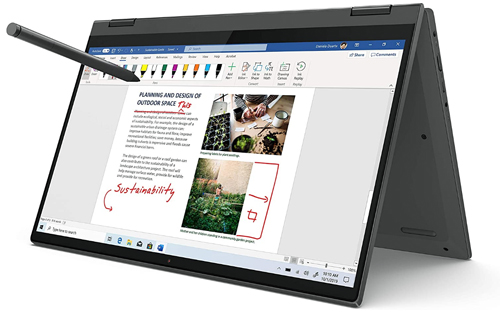
(Images credit: Lenovo)
This 2-in-1 laptop is a versatile option for anyone just starting Photoshop. It’s ideal for anyone who is looking for a budget laptop as it’s very reasonably priced. And it even comes with a digital pen, so you don’t need to buy anything else.
The Flex 5 looks sleek and stylish, but it’s also very hard-wearing. It has a sturdy build yes is compact enough for commuting or travel.
With the Lenovo Flex 5, you can use it as your regular laptop for sending emails. But if you want more control for your photo editing, you can flip it around.
Then, you can get up close and personal and draw directly onto the touchscreen. That gives you more control when touching up your photos while ensuring comfort.
Thanks to the AMD Radeon, graphics, images, and videos look gorgeous on this laptop. And with around 70% sRGB color coverage, photos look vibrant but true to life.
The Lenovo Flex 5 has 16 GB of RAM, so you should have no trouble running intensive programs. You won’t have to deal with lagging or crashes while working in Photoshop. Plus, the battery life lasts up to 10 hours and charges super quickly, too. So, that means you get more time to work on your projects without worrying about plugging in!
It also has extra features like a fingerprint sensor that comes in handy.
Where it’s a little underwhelming is when it comes to the resolution. With 1920 x 1080 pixels, it’s a decent but not as high definition as many other premium models.
But despite this, it’s an excellent touchscreen laptop for editing in Photoshop. Just because you’re on a budget, it doesn’t mean you need to settle for less. This 2-in-1 laptop is versatile, robust, and user-friendly, all at a fantastic price.
- Operating System: Windows 10
- Processor: AMD Ryzen 5 4500U
- RAM: 16 GB
- Internal Storage: 256 GB SSD
- Screen Size: 14 inches
- Display Resolution: 1920 x 1080 pixels
Pros:
- A good laptop at a budget price
- You can use it on a laptop, tablet, tent, or stand mode
- It comes with a digital pen to use on the touchscreen
- It has great graphics and CPU as well as a long battery life
Cons:
- The resolution isn’t the most impressive
ASUS ZenBook 13
Best On Budget Laptop

(Images credit: Asus)
The ASUS ZenBook is another powerful laptop for photo editing. It’s both compact and affordable, making it suitable for beginners and students.
At 13 inches, the screen is large enough for your photo editing needs. And the tiny bezels make the screen look even bigger and brighter. But this size also ensures that this laptop is easily portable and lightweight.
The ZenBook packs an 8th Gen Intel Core i7 CPU and 4.6 GHz clock speed, which can handle anything you throw. It’s super-fast and responsive, making it suitable for work and play. You can edit or design in Photoshop, then switch to gaming when you’re done for the day.
With a gorgeous OLED display, images look sharp and crystal clear. Colors are true to life and jump out at you. The ZenBook is a joy to use for photo editing or any kind of digital art.
This laptop comes with 1-year Accidental Damage Protection. So, you’ll have peace of mind investing in this robust laptop. Plus, it’s been tested to military-level standards for durability, so you know it’s a safe buy.
And despite all this, the ASUS ZenBook is one of the cheaper laptops on this list. But don’t let that fool you – it’s one of the best laptops at this price. And it can even beat many more expensive laptops.
- Operating System: Windows 10 Pro
- Processor: 8th-Gen Intel Core i7-8565U
- RAM: 8 GB RAM
- Internal Storage: 512 GB SSD
- Screen Size: 13.3 inches
- Display Resolution: 1920 x 1080 pixels
Pros:
- This laptop is powerful yet affordable
- It provides excellent performance and loads of storage
- It’s durable and comes with one year of Accidental Damage Protection
- Lightweight, sleek, and slim bezels maximize the OLED display size
Cons:
- The RAM and resolution aren’t the most impressive you’ll find
Apple MacBook Pro
Best Apple Laptop

(Images credit: Apple)
If you’re a dedicated Mac user, then the MacBook Pro is perfect for your Photoshop needs. Sure, there are lots of reasons to go for this laptop.
But perhaps the most important is that it runs Photoshop smoothly, with no lagging or delays. It fires up seconds, so you can start creating or photo editing immediately. That’s all thanks to the new M1 Chip from Apple, which is even faster and more powerful than Intel Core CPUs.
And there’s a lot more to like, too, such as the super-long battery life of up to 20 hours. Or the improved graphics that outstrip any previous MacBooks. And the active cooling system maintains performance, allowing you to work for longer.
Plus, you get that same gorgeous Retina display we’ve expected from Apple. This screen perfectly suits creative work with a super-high resolution of 2560 x 1600.
Photo editing in Photoshop is effortless using a MacBook Pro. Although it only comes with 8 GB of RAM, it’s speedy and responsive. So, there are no distractions to interrupt your creative flow.
While the MacBook Pro doesn’t come cheap, it’s worth the investment – without a doubt.
- Operating System: macOS
- Processor: Apple M1 Chip
- RAM: 8 GB
- Internal Storage: 256 GB SSD
- Screen Size: 13 inches
- Display Resolution: 2560 x 1600 pixels
Pros:
- The MacBook Pro is a superb laptop
- It has a beautiful Retina display
- The Apple M1 Chip provides flawless performance and speed
- The battery can last up to 20 hours
Cons:
- It doesn’t have a lot of RAM – it’s a little limited at just 8 GB
Microsoft Surface Laptop 4
Best Touchscreen Laptop

(Images credit: Microsoft)
The Surface Laptop 4 is easily a contender for the title of best laptop. This gorgeous Microsoft laptop can give the other models on this a run for their money.
This Surface Laptop 4 looks gorgeous and is just as sleek and compact as you’d expect. And while the bezels are quite large, you get a beautiful, crisp display with a 3:2 aspect ratio. That aspect ratio makes a huge difference when using Photoshop or streaming video.
One look at the specs, and you’re sure to be blown away. This touchscreen laptop has it all and is perfect for editing or designing in Photoshop.
It has one of the fastest processors, an 11th Gen Intel Core i7 CPU. Factor in 32 GB of RAM, and you won’t see lagging. Photoshop boots in seconds, and you can get straight to work. Expect a smoother workflow with fewer delays with this beast of a laptop.
There are tons of other great features, such as excellent quality speakers. And the backlit keyboard is handy when you’re working in low light.
The biggest drawback of the Surface Laptop 4 is that it’s not a 2-in-1 model. You can’t flip the screen to get up close and draw on the screen. If that’s what you’re after, check out the Lenovo Flex 5 above.
The battery life is pretty good, but not the best out there. You can expect to get around 7-8 hours out of the Surface 4, and Photoshop drains the battery even faster. So, keep that in mind if you want to work on the go.
Despite these minor issues, the Surface Pro 4 is still a stellar option for Photoshop. It will boost your productivity, and the visuals are amazing, just as you’d expect for this price.
But while it’s nice to have the touchscreen capacity, it’s not as useful as a 2-in-1 model. So, consider how you’ll use your laptop when choosing which one to choose. And if you do go for the Surface Pro 4, you won’t be disappointed.
- Operating System: Windows 10 Home
- Processor: 11th Gen Intel Core i7
- RAM: 32 GB RAM
- Internal Storage: 1 TB SSD
- Screen Size: 13.5 inches
- Display Resolution: 2256 x 1504 pixels
Pros:
- Very powerful and robust touchscreen laptop
- The amazing CPU and 32 GB of RAM make it responsive and lightning-fast
- It comes with tons of storage space
- It has everything you’d expect from a premium laptop
Cons:
- The bezels are quite large on the screen
- The battery life is a bit limited at around 7-8 hours
ASUS ZenBook Pro Duo
Best Overall Laptop

(Images credit: Asus)
Are you looking for the best laptop out there for Photoshop? No budget or limits? Then, the ASUS ZenBook Pro Duo is for you! I did save the best for last with this one.
What’s so good about this laptop? First, it has a huge 15.6-inch touch display, giving you more space to work. The 4K UHD screen is jaw-dropping, with a 133% sRGB color gamut and 3840 x 2160 pixels. Every other laptop you’ve used will pale in comparison. (Or that happened to me when I saw the ZenBook Pro Duo!)
But that’s not all. You get two screens to work with, thanks to the 14-inch ScreenPad Plus. So, you can create your customized workflow by running apps or windows next to each other.
This versatile setup will boost your productivity to produce your best work. It allows you to customize and optimize your workflow.
When it comes to the specs, you’re getting the best of the best. The ZenBook Pro Duo boasts an Intel Core i9 CPU that’s unstoppable. Plus, you get 1 TB of SSD storage, ensuring you can access files instantly, and you’ll be unlikely to ever run out of space!
You can’t go wrong with the Asus ZenBook Pro if money is no object. It is one of the smoothest, most powerful laptops around. And that amazing screen is perfect for working in Photoshop.
But the price is enough to make you wince. So, this laptop is best suited for professionals who rely on Photoshop for their careers. Because that makes it easier to justify the cost and see the benefit of the Zenbook Pro Duo.
- Operating System: Windows 10 Pro
- Processor: Intel Core i9-10980HK
- RAM: 32 GB
- Internal Storage: 1 TB SSD
- Screen Size: 15.6 inches
- Display Resolution: 3840 x 2160 pixels
Pros:
- Gorgeous 4K UHD display with bright colors and crisp details
- Outstanding specs and an impeccable performance
- Ideal for professionals who use Photoshop a lot
- You get two screens to work on & create your unique workflow
Cons:
- It’s extremely expensive
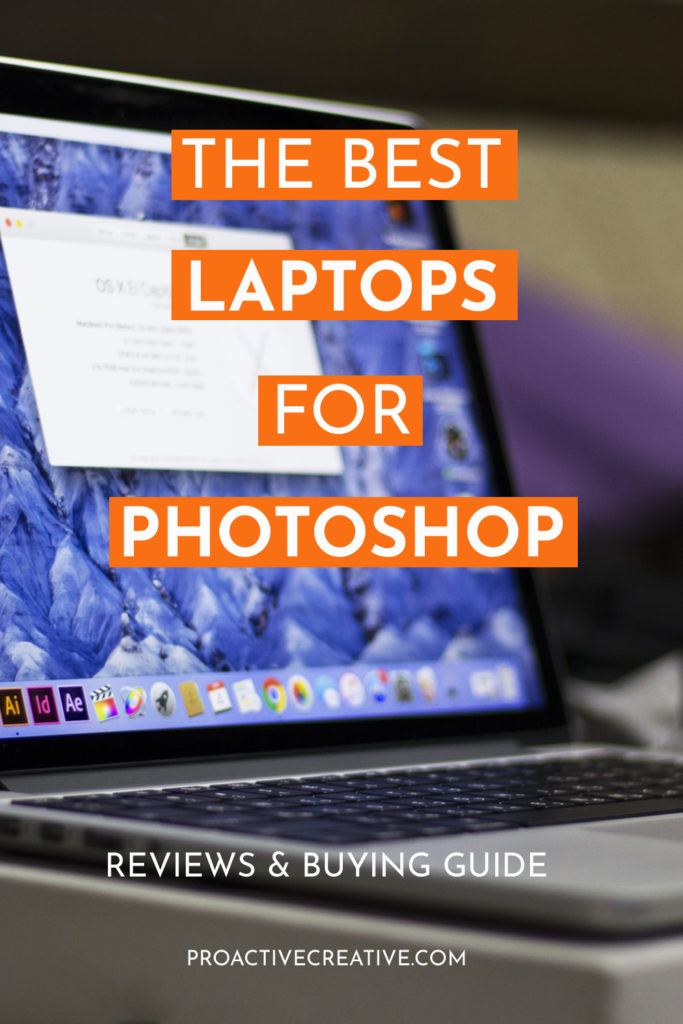
The Wrap Up
So there you have my detailed guide to the best laptops around for Photoshop. When you do intensive work in Photoshop, you know that you need a special laptop. There are specific specs and features to watch out for.
Not just any cheap laptop with the minimum requirements could do the job. You need a great laptop with a powerful performance for working with Photoshop.
Now, you should know what type of laptop you want for working in Photoshop. Once you’ve decided, let me know what you’ll go for in the comments.
Then, follow us on Pinterest to stay up to date on all the latest resources. It’s where I’ll share new guides, reviews, tips, and tutorials for creative professionals.





