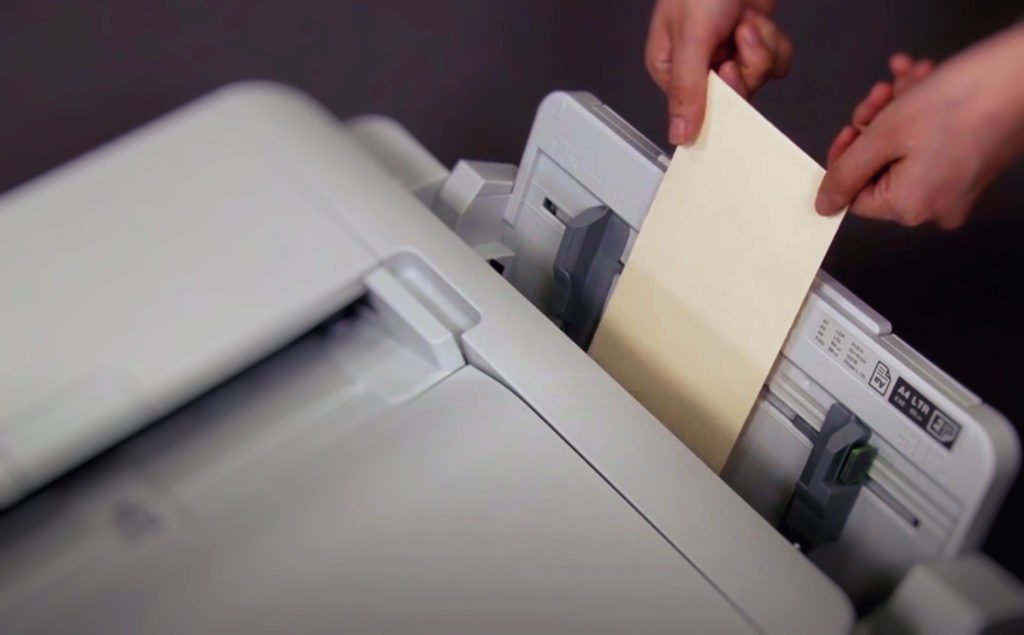Printing envelopes is easy to do with the right kind of printer. But you’ll need the best printer, as not all are suitable for the job.
There are all sorts of reasons why you could need envelopes. Online businesses and side hustles rely on sending packages by post. So, printing envelopes is a necessity.
But you might also want to send out invitations to a special event. If you have a wedding or party coming up, you could save money by printing the envelopes yourself.
Not all printers are suitable for envelopes. So, you’ll need a printer specifically for envelopes or at least a very versatile printer. This guide will cover what makes a printer suitable for printing envelopes. Plus, I’ll review some of the best envelope printer machines out there right now.
Buying Guide to the Best Printer for Printing Envelopes
A few factors to look out for when choosing a printer for envelopes exist. So, read on to find out what you need to consider before buying a new printer.
Laser or Inkjet Printer for Envelopes?
The first question you should consider is whether to go for a laser or inkjet printer. Each type has pros and cons, so it will come down to your personal needs and preferences.
For example, inkjet printers tend to be cheaper to buy. But they can work out more expensive in the long run. That’s because ink cartridges often cost much more than the toner used in laser printers.
So, the price soon adds up. You could end up spending more than you would on a laser printer in the long term. Inkjet printers also tend to need more upkeep and maintenance. They are prone to get clogged, which can be annoying and time-consuming to fix.
But inkjet printers do have the advantage of excellent print quality. They also produce bright, more vivid colors than most laser printers. So, an inkjet printer could be best if you need envelopes with colorful designs.
However, it would make more sense to go for a laser printer if you only need to print in black and white. You’ll save much money on the cheaper toner that lasts much longer.
Plus, laser prints have very fast print speeds. They are often cheaper and more efficient in the long run. But you’ll probably spend more upfront on the printer cost.
Laser printers are better suited to printing in large volumes. That’s because they are cheaper per print (and much faster). But they often don’t provide such high-quality prints, especially in color.
This information should make it easier to decide between an inkjet and a laser printer. Think about how you’ll use the printer and what you need from it. That will help you make your decision.
Color or Black and White Printer?
Whether you want to print in color or monochrome is also important. If you only need black and white envelopes, you could save yourself a lot of money. Black and white printers are much more affordable than color printers.
If you need a color printer, you should be prepared to replace the ink cartridges more frequently. They can take anywhere from three to six cartridges. So, you’ll need to stay on top of replacing them, which can be costly.
But there are some great color printers on the market right now. They are much more affordable now than ten years ago. And they often have handy extra features and a good print speed, too. Check out the best color and monochrome printers for envelopes below.
Paper Format
Before buying, consider what kind of envelopes you want to print on. Will you use smaller envelopes, or do you need large-format envelopes?
Not all printers can handle all paper formats. Some might struggle with very large or wide envelopes. So, make sure you check that your chosen printer is compatible with the paper sizes you need.
You can find printers with envelope feeders specifically for larger or thicker paper. These are perfect if you need to print labels or envelopes.
Print Volume
Another critical question is how many envelopes you need to print per month.
You can go for a basic, entry-level printer if you only need a handful of envelopes. But if you plan to print large runs of envelopes, you’ll need something more powerful.
If you overwork your printer, it could break down sooner rather than later. So, it’s crucial that you pick the right printer for your needs.
You’ll need a printer for large print runs for office use. It should be robust and hardwearing to withstand frequent printing.
Cost Per Print
If you’re on a budget, it can be helpful to calculate the cost per print. That will give you some insight into the ongoing costs of a printer.
You can determine how much it will cost to print each envelope. You’ll need to know how many pages each cartridge will print and the cost per cartridge.
Then, factor in how many envelopes you’ll print per month. That will give you an idea of how often you’ll need to replace the cartridges. You might want to consider the initial cost of the printer, too.
This information can help ensure that the printer is within your long-term budget.
Connectivity & Wireless Printing
Some printers only offer USB printing, where you’ll connect your computer to the printer via a USB cord. But that isn’t very convenient as it offers no flexibility at all.
In contrast, many printers have wireless connectivity options nowadays. You can connect via WiFI, Bluetooth, and over the cloud. Some printers even offer Wireless Direct, so you can print even if a network is unavailable.
Having wireless and mobile printing is a huge advantage. It allows you to print from any device, no matter where you are.
Durability & Reliability
Finally, you want to invest in a printer that will last. So, you need a reliable, sturdy printer with low maintenance costs.
You don’t want to buy a printer that’s constantly clogging or breaking down. The best way to determine whether a printer is durable is to read the reviews.
But you should also find out whether it comes with a warranty. Look into the details, such as what the warranty covers and its duration.
Instant Ink Compatibility
This factor is more of a ‘nice-to-have’ than a must-have. You can set up some printers with an Instant Ink replenishment service.
So, when an ink cartridge runs low, it automatically orders the replacement. As a result, you’ll never run out of ink and get caught out with an empty ink tank.
This service is very convenient and allows you to print with confidence. It’s one less thing that you need to remember.
Top 3 Printers for Envelopes: Quick Comparison
If you’re short on time, here’s a quick summary of the best envelop printers.
In my opinion, the best printer overall is the Epson Workforce WF-7720. This printer has a large capacity and can handle many different paper formats. It’s user-friendly and has a nice touchscreen for easy printing.
But if you prefer a laser printer, check out the HP LaserJet Pro M404dw. I think it’s the best laser printer for envelopes due to its fast print speed and excellent features. But it only prints black and white, so it’s unsuitable if you need color printing.
And if you’re on a budget, I would recommend the Brother MFC-J5845DW. This low-cost printer comes with one year of ink and is ideal for printing envelopes. It can scan, copy, and fax, making it a versatile office or home printer.
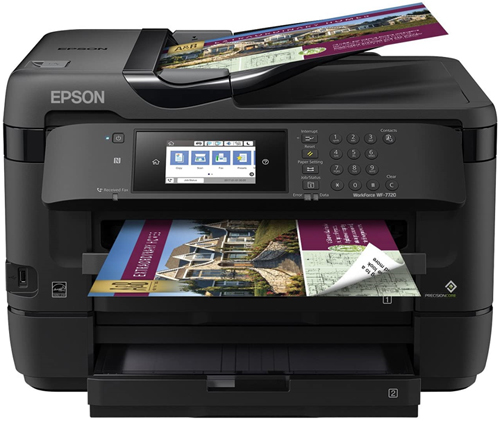 | 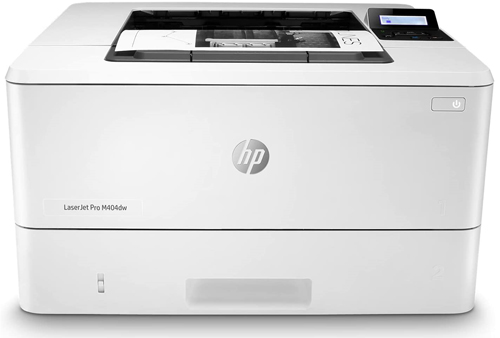 |  | |
| Product | Best Inkjet Printer – Epson WorkForce WF-7720 | Best Laser Printer – HP LaserJet Pro M404dw | Best Budget Printer – Brother MFC-J5845DW |
| Printing Technology | Inkjet | Laser | Inkjet |
| Brand | Epson | HP | Brother |
| Paper Formats | 4″ x 6″, 5″ x 7″, 8″ x 10″, Letter, A4, A3, US B | 4 x 6, 5 x 8, 3 x 5, 8.5 x 14, 8.5 x 11 | Up to 17 x 11 inches |
| Printer Output: | Color | Black and white | Color |
Best Printers to Print Envelopes
Epson WorkForce WF-7720
Best Inkjet Printer for Envelopes
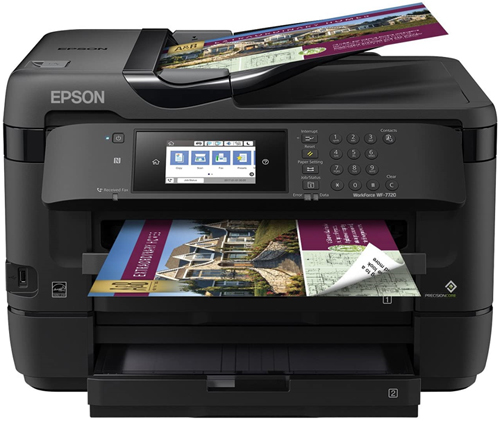
(Image credit: Epson)
If you need a robust printer for large print volumes, the Epson Workforce WF-7720 is for you. This powerful printer has a great range of features and is suitable for the home or office.
This printer provides everything you need for printing envelopes. It has fantastic connectivity, offering WiFi, Ethernet, and USB printing. But it also allows you to print via cloud services like Google Cloud Print and Apple AirPrint.
As it’s a wide-format printer, it can handle anything from small to the largest envelopes. The rear feeder can also use different paper formats, including thicker paper. So, this printer is versatile for all your printing needs.
You can also print hands-free with no worries. It holds up to 500 sheets of paper, while the output tray can handle 125 pages.

(Image credit: Epson)
It has a large 3.7-inch touchscreen to make printing simple and straightforward. It’s easy to select the right printing options for your needs.
Other useful features include duplex printing and an auto document feeder. And the print speed is fantastic, even for large print runs.
Admittedly, this printer is quite expensive. But it’s ideal for a home business or online store where you need to print many labels all the time.

(Image credit: Epson)
You will need to replace the ink cartridges with this printer often. But the energy consumption is very low, as it uses 60% less power than most laser printers. So, you’ll save money on the running costs.
Its excellent, user-friendly features make it one of the best printers for envelopes.
Specifications:
- Printing Technology: Inkjet
- Brand: Epson
- Paper formats: 4″ x 6″, 5″ x 7″, 8″ x 10″, Letter, A4, A3, US B
- Printer output: Color
Pros:
- It has a fast print speed
- It can handle large print runs
- You can print all sorts of envelopes in this wide-format printer
- The touchscreen makes it easy to use
Cons:
- It’s quite expensive
- You can only use original Epson cartridges in this printer
HP OfficeJet 200 Portable Printer
Best Portable Printer for Envelopes

(Image credit: HP)
The HP OfficeJet 200 is a unique printer. It’s designed as a portable printer that you can use to print from anywhere.
It’s super lightweight and compact, but it’s still suitable for printing envelopes. Due to its size, it’s also ideal if you’re short on space.
This portable printer has a 2-inch touchscreen. While it’s small, having a touchscreen makes it very easy to navigate. And the print speed is decent at ten ppm for black and white and seven ppm for color printing.
The OfficeJet 200 also has good connectivity options. It offers mobile and Ethernet printing so that you can print from your phone or tablet.

(Image credit: HP)
The affordable cost is another advantage of this printer. It’s very reasonably priced, and the cartridges aren’t expensive either. Plus, the energy consumption is minimal, making it very eco-friendly.
One thing to consider is that this printer can only handle 300 pages per month. The storage is also limited to 50 pages.

(Image credit: HP)
The HP OfficeJet 200 makes for a great portable or backup printer. It also works very well as a small envelope printer. Despite its low cost and compact size, it can print envelopes up to 8.5 x 14 inches.
But it’s only suited to occasional printing rather than high volumes. So if you need to print many envelopes, check out the other models on this list.
Specifications:
- Printing Technology: Inkjet
- Brand: HP
- Paper formats: 3 x 5 to 8.5 x 14, Letter, Legal, Envelope
- Printer output: Color
Pros:
- This portable, compact printer takes up very little space
- It’s affordable to buy, with low ongoing costs
- It has good connectivity options
- It comes with a 1-year limited warranty
- It can only hold 50 pages
Cons:
- Only suitable for small volumes of printing
HP LaserJet Pro M404dw Monochrome
Best Laser Printer for Envelopes
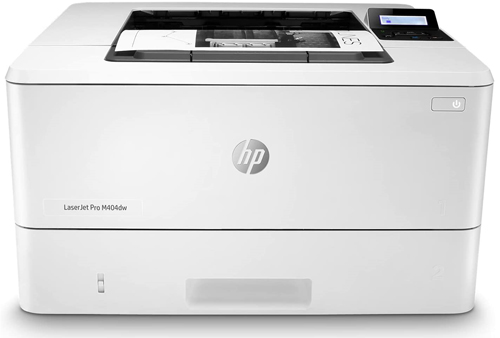
(Image credit: HP)
If you need to print a lot of envelopes, check out this HP LaserJet Pro printer. It’s a powerful laser printer suitable for large print runs. So, if you have an online business, it’s perfect for printing all your envelopes.
While this printer is quite large, it’s robust enough for frequent printing. But it’s not a case of quantity over quality. The print quality is also excellent.

(Image credit: HP)
It has many handy features, like double-sided printing and a large-capacity input tray. And the print speeds are incredible at up to 40 ppm. This printer will speed up the printing process significantly.
It’s quick and easy to set up this printer. Plus, it has great connectivity, offering Ethernet, Wi-Fi, and Wi-Fi Direct.

(Image credit: HP)
The main downside is that this printer is black and white only. But for most envelopes, that’s all you’ll need anyway.
So, the HP LaserJet Pro is excellent for anyone who wants to print envelopes for their business.
Specifications:
- Printing Technology: Laser
- Brand: HP
- Paper formats: 4 x 6, 5 x 8, 3 x 5, 8.5 x 14, 8.5 x 11
- Printer output: Black & white
Pros:
- Quick and easy setup via WiFi
- Good connectivity – Ethernet, mobile, and Wi-Fi Direct printing
- It has a super-fast print speed and can handle high volumes
Cons:
- It’s not cheap to buy
- You can only print in black and white
Brother MFC-J6545DW INKvestmentTank
Best Ink Tank Printer for Envelopes

(Image credit: Brother)
This printer is for you if you’re eco-conscious and watching your spending. It’s both environmentally friendly and economical. That’s because it takes ink refills instead of individual cartridges.
It even comes with one year’s worth of ink when you buy it. So, you’ll need to replace the ink infrequently and save a lot of money. The handy ink gauge also lets you know when you’re running low on ink.

(Image credit: Brother)
That’s not all this printer has going for it. It can handle large print sizes of 11 x 17 inches, with a paper tray of 150 pages.

(Image credit: Brother)
Other useful features include the auto document feeder and wireless printing. So, this printer is suitable for all your envelope printing needs.
Specifications:
- Printing Technology: Inkjet
- Brand: Brother
- Paper formats: Up to 17 x 11 inches
- Printer output: Color
Pros:
- This printer is very cost-efficient
- It includes enough ink to print for one year
- It can handle large envelopes
- It has an ADF and supports wireless and mobile printing
Cons:
- The ink refills aren’t the cheapest
- It’s bulky and will take up a lot of space in your home
Brother Inkjet Printer, MFC-J5845DW
Best Inkjet Printer for Large Volumes
(Image credit: Brother)
This printer is a very affordable option for printing envelopes. It’s a sturdy and durable printer that can withstand frequent printing and large print runs. So, you could use it at home or in the office.
Brother is a well-known brand that has been producing high-quality printers for decades. This model isn’t the most compact, but it provides everything you need from a printer.
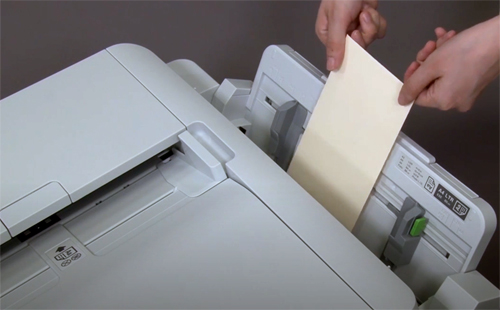
(Image credit: Brother)
Its wide-format design allows you to print envelopes up to 11 x 17 inches. So, you have more versatility in the envelope sizes you can print.
And as it also has an ink tank, it could save you money in the long run. You get a generous supply of ink that could last up to one year. At this price, that’s a great bargain for you. And the cost per page works out very affordably, especially for an inkjet printer.

(Image credit: Brother)
But you also have the option of printing high-quality color prints if necessary. So, it provides more flexibility than a monochrome or laser printer.
Overall, this Brother printer is an excellent printer for envelopes and labels. And you can also use it for scanning and copying. So, it’s a good all-round printer for all your office needs.
Specifications:
- Printing Technology: Inkjet
- Brand: Brother
- Paper formats: Up to 17 x 11 inches
- Printer output: Color
Pros:
- A great all-in-one printer for envelopes, scanning, and copying
- You can print both black and white and color
- It has an ink tank, so you don’t need to buy so many cartridges
- It comes with a generous ink supply of up to 1 year
Cons:
- It’s quite large
Best Printer for Envelopes and Labels FAQ
Can you use a printer for envelopes?
Yes, you can use a printer for envelopes if you have the right kind of printer. It’s quick and easy to do. You must prepare the envelope in Microsoft Word, save the file, and then send it to your printer.
If you have the right kind of printer for envelopes, it will come out perfect. Read the reviews above for my recommendations of the best printers.
What paper types are used for printing envelopes?
You’ll find a few different kinds of paper for envelopes. Wove is the most common and cheapest type of paper for printing envelopes. But if you don’t mind spending a bit more, you could go for surface-enhanced wove paper. And if you’re eco-conscious, you could also opt for recycled paper.
Why won’t my printer print an envelope?
Sometimes, your printer will struggle to print an envelope. There can be a few different reasons. For example, the address could be misaligned, or you might not have the right driver.
Some other printers use color ink rather than black ink for the address. It’s not clear why this is. But if you don’t have color ink, it won’t print the envelope.
It could also be that the printer isn’t sure of the size of the envelope. You’ll know it’s this if you get a ‘mismatched paper’ error message. In that case, you may need to create a custom paper size for when you’re printing envelopes. That should solve your problem.
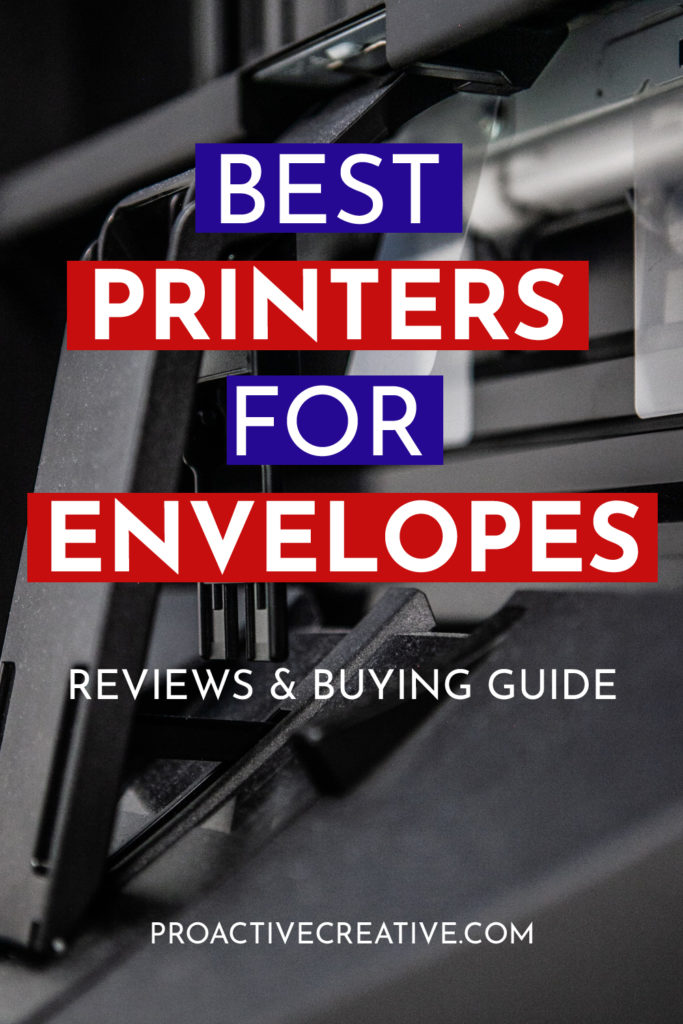
The Wrap Up
Now, you’re an expert on printers for envelopes. You know what makes a great printer for envelopes, and you shouldn’t have trouble printing your own.
Let me know which printer you use and how you get on with it! Printing your envelopes is convenient and can save you time and money. So, it’s a great idea!
Follow me at Proactive Creative for more tips, reviews, and resources. It’s where you’ll find the best content for creative professionals!
This post contains affiliate links. Proactive Creative may receive a small commission at no additional cost if you make a purchase.