A decade ago, laptops could not compete with desktop computers. They didn’t compare on power, specs, and performance.
Laptops are more powerful, fast, and perform just as well as desktops. You can run any software and complete demanding video editing and web development.
Plus, laptops offer the massive advantage of being able to use them anywhere.
The good news is that making the jump is much easier than you’d think! With Cloud storage and apps, you can quickly transfer all your files across.
Can a laptop replace a desktop?
Nowadays, many laptops are just as efficient as your desktop. (They might even outperform it!) It’s all about choosing a laptop with the right specs.
If you’re not sure where to start, don’t stress. I’ll walk you through the essential factors a desktop replacement laptop should have.
Then, we’ll get onto the reviews of the best desktop replacement laptops.
Buyer’s Guide to the Best Desktop Replacement Laptop
A desktop computer can offer some advantages over a laptop, but that goes both ways. Laptops have extra features and benefits that a desktop computer cannot give you.
Let’s compare the desktop vs. laptop computer. We’ll take a close look at the pros and cons so that you can decide what type of computer suits your needs.
Pros & Cons of a Laptop
The biggest advantage of a laptop is that it is easily portable. Most laptops are lightweight, compact, and can fit into a backpack.
This feature means that you can work from anywhere. You can stream Netflix in bed, work from a cafe, or even travel and work.
But beyond that, there’s a growing trend of digital nomads who work from anywhere in the world. You just need an internet connection, and you’re good to go!
Having a laptop opens up a whole new world of freedom and flexibility.
You can meet a client in their office and show what you’re working on without needing to send anything in advance. Everything you need is right on your laptop.
The downsides of laptops are that they can be more fragile and easy to break. That’s especially true if you travel a lot with your computer and subject it to bumps and knocks.
Some laptops don’t offer the same customizability that desktops can do. But laptops are advancing fast, and many can rival a desktop for performance and power.
Another important element to consider in a laptop is battery life. The laptop in general and gaming laptops, in particular, will have limited battery life, depending on your use on mains or battery power.
Pros & Cons of a Desktop
The obvious disadvantage of a desktop is that it’s not portable. It needs to sit on your desk, and that’s the only place that you can use it.
However, a desktop can offer some advantages over laptops. Desktop computers often have more robust processors that pack a lot of punch.
So, they can handle heavy tasks and software without any lags or crashes.
Another bonus is that they tend to stay cooler, which can be handy if you’re a serious gamer. If you like to play marathon sessions of games, you might be better off with a high-end desktop.
Other than that, desktops don’t offer many features that a modern laptop won’t have. The decision is yours!
There are some crucial features and specs your laptop should have. But beyond that, it will depend on what you plan to use it for. So, keep that in mind as you read!
Processor GPUs / CPUs
You want a processor that can handle everything you need to do without slowing down your laptop.
A multi-core processor will allow you to run many programs or have several tabs open at the same time.
I recommend going for an Intel Core i7 or above if possible. But these laptops tend to be pretty pricey, so you could also consider an i5 if you’re on a budget.
It’s worth spending a bit more on the processor if you can afford to do so. This investment will mean a speedier laptop, less wasted time, and frustration.
Memory (RAM)
A laptop’s RAM refers to its short-term memory. A basic laptop may have 4 – 8 GB of RAM, while a more expensive laptop could provide 12 – 16 GB of RAM.
The general rule is the more RAM, the better. It will allow you to run apps, surf the Internet, and do all your everyday tasks without delays.
But unless you’re doing very heavy-duty work on your laptop, it’s unlikely you’ll need more than 12 GB RAM. You can also upgrade the memory later on if you need to.
Graphics
Laptops can vary widely in how advanced their graphics are.
You can buy a gaming laptop that will have a dedicated GPU (Graphics Processing Unit). These laptops have superfast graphics and are ideal for an avid gamer or streaming HD movies.
On the other hand, most regular laptops will only have medium to good graphics. That should be enough for most tasks on a day to day basis. But if you’re used to flawless graphics, you’ll notice the difference.
Storage Space
Going from a desktop to a laptop, you’ll notice a big difference in storage unless you choose wisely.
The good news is that laptops can have plenty of storage, and you can also upgrade it if you like.
You’ll have the option of HDD (Hard Disk Drive) or SSD (Solid State Drive) storage. Some laptops even have both types of storage.
SSD storage tends to be faster, allowing your laptop to boot up in seconds. You’ll also notice the difference when running programs or transferring files.
However, HDD storage is cheaper, especially for larger capacity drives. That means you’ll often get more storage for your buck with HDD compared to SDD.
It’s also why cheaper laptops tend to have HDD storage. It’s not a deal-breaker, so long as you have patience. (Don’t expect lightning-speed responses from your laptop!)
Price
You need to go for a laptop that falls within your budget. So, I recommend that you work that out first before you start shopping.
Then, you can rule out any laptops that are too expensive. This narrows down the options, making it easier to pick the best laptop in that price range.

What is the best laptop to replace a desktop?
Now, you’re well versed in what to look for when shopping for your desktop replacement laptop.
But all the choices out there are confusing. You could waste days comparing options and checking out the specs.
That’s why I spent the time researching and selecting eight excellent laptops. All these models would make a great laptop.
They combine vital features and have great specs, but there’s also something for every budget.
Read on to discover the best desktop replacement laptop for your needs!
The Top 3 Desktop Replacement Laptops
If you’re short on time, here are my 3 top choices for the best laptops for replacing desktops.
Desktop Replacement Laptop Reviews
ASUS ROG Zephyrus
The best overall
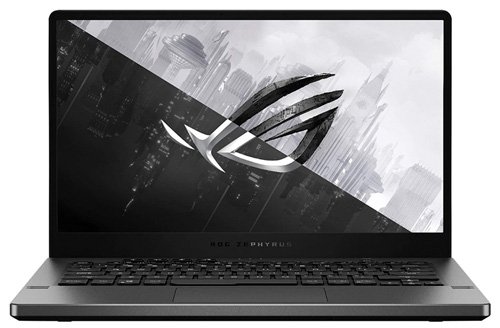
(Images credit: ASUS)
You don’t need to spend thousands to get a great laptop to take the place of your old desktop. The ASUS Zephyrus comes at an affordable price and ticks all the right boxes.
First up, the Zephyrus is built to last and can withstand daily use. This laptop is an investment that should last you for years to come.
The specs are respectable. You get a 10th Gen Intel Core processor, excellent graphics, and HD display. Plus, some handy extra features like a backlit keyboard and Virtual Reality capability.
The CPU is insanely powerful, but the screen isn’t the most responsive than other gaming laptops.
This laptop does heat up, and the fans can get noisy, maintaining a lower temperature. But other than the noise, you shouldn’t get any overheating problems.
You won’t have to worry about running out of space on the Zephyrus. It comes with an immense 1 TB of SSD storage, so it’s fast and performs well.
With all the impressive specs, it’s also lightweight and ultrathin at only 0.7mm. That makes it easy to take anywhere to get your gaming on!
- Operating System: Windows 10
- Processor: 10th Gen Intel Core
- RAM: 16 GB
- Internal Storage: 1 TB SSD
- Screen Size: 14 inches
- Display Resolution: 1920 x 1080
- Graphics: NVIDIA GeForce RTX 2060
Pros:
- The ultrathin design is combined with great specs
- Very powerful CPU & durable build
Cons:
- The fans are quite loud
Check price on
AmazonDell Alienware 17 R5
The best laptop for gamers
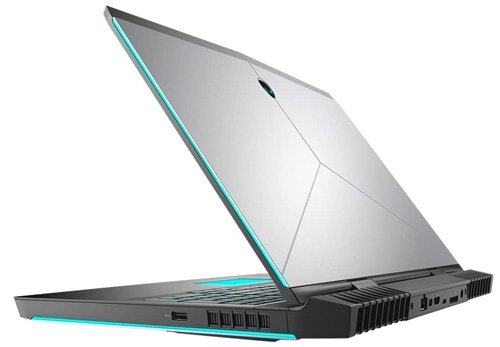
(Images credit: DELL)
If you’re a gamer looking for a high-performance laptop, the Alienware 17 R5 fits the bill.
It’s designed for gamers, with a powerful Intel Core i7 processor and NVIDIA graphics card. That means it can handle fast-paced games with ease.
The HD 1920 x 1080 display is perfect for watching HD movies. You can see every detail, and the colors are vivid and accurate.
You could also use this laptop for remote work, from video editing to rendering 3D models.
The Alienware 17 R5 has some other great specs, too. It comes with both 256 GB of SSD and 1 TB HDD memory. This combination makes it speedy for any type of task.
It’s also sleek and beautiful, although it’s a little heavy at 10.3 pounds. But for heavy-duty graphics and gaming, it’s hard to find such a lightweight, compact laptop.
At this jaw-dropping price, you expect to get the best of everything. The Dell Alienware does a pretty good job of providing this!
It’s an exceptional, powerful desktop replacement laptop that can rival (and beat) almost any desktop computer. But it doesn’t come cheap, so you need to be ready to splash out for this model.
- Operating System: Windows 10 Home
- Processor: 8th Generation Intel Core i7
- RAM: 8 GB A8
- Internal Storage: 256 GB SSD
- Screen Size: 17.3 inches
- Display Resolution: 1920 x 1080
- Graphics: NVIDIA GTX 1060
Pros:
- Impressive performance & durable design
- Outstanding graphics
Cons:
- It’s costly
Check price on
AmazonMSI GE75 Raider
The best laptop for video editing

(Images credit: MSI)
Another great laptop that will replace your desktop is the MSI GE75 Raider.
The Raider is a more affordable desktop replacement laptop than the Alienware (although it will still set you back over a certain price).
It’s a good size at 17 inches and offers a great range of features and specs. These include the NVIDIA graphics card, Intel Core i7 processor, and 16GB of memory.
The screen is also high quality and high definition, with 1920 x 1080 pixels. That means everything from videos to photos and design apps will be clear and vibrant.
The 9th generation 6-core processor can handle anything you challenge it with. You won’t have to worry about lags, delays, or crashes with the Raider.
It’s ideal for any gamers or designers looking for the best in visuals, speed, and performance.
Many laptops can’t compare to desktops as they don’t have the cooling capacity. But with 4 cooling exhausts, the Raider can handy continued heavy use.
If you buy this sturdy yet powerful laptop, you won’t miss your desktop once.
- Operating System: Windows 10 Home
- Processor: Intel Core i7
- RAM: Max Memory 64 GB
- Internal Storage: 512 GB
- Screen Size: 15.6 inches
- Display Resolution: 1920 x 1080 pixels
- Graphics: NVIDIA GeForce RTX 2060
Pros:
- Cool design with thin bezels and incredible screen quality
- Hardwearing with robust cooling exhausts
Cons:
- The battery doesn’t last long
Check price on
AmazonApple MacBook Pro
The best laptop for Apple enthusiasts

(Images credit: APPLE)
The MacBook Pro needs no introduction. This iconic Apple laptop has been around for years. Yet it still holds its own against the competition.
As you’d expect from an Apple product, the MacBook Pro is gorgeous. The 16-inch screen has very thin bezels, and the Retina display is spectacular.
You can buy it in a range of stylish colors, but it’s the specs where it shines.
This laptop comes with a 6-core 9th Gen i9 processor and 16 GB of RAM (which you can upgrade to 64 GB). So it’s capable of multitasking with ease.
It provides plenty of storage too, with 512 GB of speedy SSD. That makes it perfect for graphic designers, photographers, and anyone else. You won’t need to worry about running out of space!
And when it comes to graphics, it’s impressive. The MacBook has a dedicated AMD Radeon Pro 5000M graphics card. Whether you’re a gamer or just want to watch a UHD movie, this laptop won’t disappoint.
It’s also been designed for optimal cooling, with 28% increased airflow and 35% larger heat sink. These features prevent overheating and keep your laptop efficient for longer.
- Operating System: Mac OS
- Processor: 6-core 9th Gen i9
- RAM: 16 GB
- Internal Storage: 512 GB
- Screen Size: 16-inch Retina display
- Graphics: AMD Radeon Pro 5000M
Pros:
- Smart design – elegant and practical, with powerful cooling fans
- Outstanding graphics & Retina Display
Cons:
- It’ll set you back a good chunk of money
Check price on
AmazonRazer Blade 15 Base
The best compact laptop

(Images credit: RAZER)
The Razer Blade was made with gamers in mind. As a result, it’s incredibly fast and powerful.
This laptop packs a 10th Gen Intel Core i7, which can provide up to 5.0 GHz. In translation, the Razer Blade can handle anything!
It’s built from aluminum with a unibody case. That ensures that this laptop is shockproof, but also super thin at just 0.78mm. You get portability and durability in one slim package!
The HD screen displays images in intricate details and vibrant colors. It also refreshes frequently for a better gaming experience.
The Razer Blade comes with 512 GB of SSD, which should be enough for most people. But this laptop offers excellent customizability. You can upgrade the storage and other features with ease.
The fans on this laptop don’t make too much noise. But it’s worth noting that the laptop can heat up a lot when used for extended periods
- Operating System: Windows 10
- Processor: 10th Gen Intel Core i7
- RAM: 16 GB
- Internal Storage: 512 GB SSD
- Screen Size: 15.6 inches
- Display Resolution: 1920 x 1080
- Graphics: Up to GeForce RTX 2070 MQ
Pros:
- The super-slim design makes it easy to take anywhere
- Strong build, gorgeous HD display & refresh rate
Cons:
- It can get quite hot during intense gaming sessions
Check price on
AmazonLenovo Y7000
The best laptop for graphic design
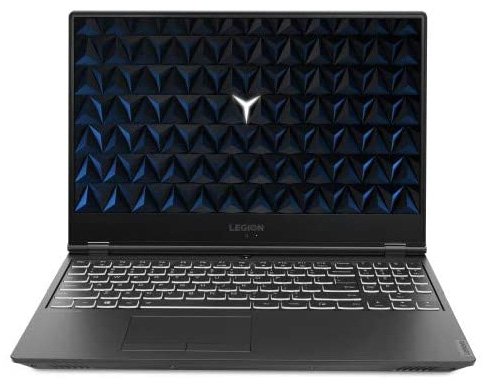
(Images credit: LENOVO)
Lenovo is a fairly new brand, but their models are gaining an excellent reputation. This laptop is proof.
It’s another excellent gaming laptop that could easily replace your desktop.
It ticks all the boxes, from the dedicated GPU to the robust 9th Gen Intel Core processor.
This Lenovo doesn’t have the biggest screen around, measuring 15.6 inches. And while 226 GB of SSD storage space is fine for most users, it’s not a premium laptop.
But it stands out because it combines practicality with impressive gaming specs. This is a laptop that you could use for all sorts of tasks, from admin to browsing to advanced graphic design.
If you’re looking for a laptop for intensive 3D rendering, the Lenovo Y7000 fits the bill. But it’s also suitable for a serious gamer. Or you can use it for both!
Whatever you need, this laptop provides it. Plus, it’s ultra-thin and lightweight, and it won’t break the bank. As far as laptops go, this model is affordably priced.
- Operating System: Windows 10 Home
- Processor: 9th Gen i7-9750H Hexa-core
- RAM: 16 GB DDR4
- Internal Storage: 256 GB
- Screen Size: 15.6 Inches
- Display Resolution: 1920 x 1080
- Graphics: NVIDIA GeForce GTX 1660Ti
Pros:
- Excellent performance – very responsive & fast
- The 15-inch screen has tiny bezels & 2 million pixels for incredible viewing
Cons:
- It tends to heat up a lot
Check price on
AmazonAcer Predator Helios 300
The best laptop for 3d artists and designers

(Images credit: ACER)
Here we have another outstanding gaming laptop, this time from Acer.
The Predator Helios is ideal for anyone who values superb graphics. That includes gamers, artists, and designers.
It’s hard to beat the combo of an NVIDIA GeForce GTX 1660 Ti graphics card and 6 dedicated GB of GDDR6 VRAM.
The visuals are out of this world and never falter due to a super-fast response time of 3ms.
Factor in 512 GB of SSD, a 10th Gen 6-core processor, and 16 GB of memory, and this laptop is a beast. You won’t regret switching from a desktop if you invest in the Helios 300.
Plus, it comes with a host of handy features like a backlit keyboard and HD webcam.
The Aeroblade 3D fan works hard to keep this laptop cool, even if you use it for hours at a time. So, you won’t need to worry about heating and cooling issues.
Overall, it’s a powerful laptop that offers fantastic value for money.
- Operating System: Windows 10 Home
- Processor: 10th Generation Intel Core i7-10750H 6-Core
- RAM: 16GB
- Internal Storage: 128 GB SSD
- Screen Size: 15.6 Inches
- Display Resolution: 1920 x 1080
- Graphics: NVIDIA GeForce RTX 3060
Pros:
- One of the best laptops for gamers
- Amazing graphics card & sound technology
Cons:
- The battery life only lasts for 6 hours
Check price on
AmazonASUS ZenBook Duo
The best for digital artists

(Images credit: ASUS)
Last but not least, we have the trusty ASUS ZenBook Duo. While I’ve picked out laptops for all types of people, the ZenBook Duo excels for artists especially.
Whether you’re a digital artist, designer, or illustrator, you need to check out the ZenBook. As the name suggests, it has not one but two touchscreens.
You get the full 14” main screen and the bonus 12-inch matte ScreenPad Plus. So, you can maximize your display space and work on two screens at the same time.
These unique features allow you to run and view multiple apps simultaneously. You can draw straight onto the screens with the included stylus pen. Creating has never been so easy, or with so few barriers!
As for the specs, it’s packed with jaw-dropping 1TB of SSD storage, which is rare to see and hard to beat. It’s all powered by a 10th Gen Intel Core i7 processor.
The optimized cooling system lets you work for as long as you like. No need to worry about overheating or crashes!
This innovative laptop is a must-have for artists and designers. The dual touchscreens, startling display quality, and included stylus make it a no-brainer.
There’s nothing else out there quite like the ASUS ZenBook Duo!
- Operating System: Windows 10 Pro
- Processor: 10th Gen Intel Core i7 processor
- RAM: 16 GB
- Internal Storage: 1TB SSD
- Screen Size: 12.6 inches
- Display Resolution: 1920 x 1080
- Graphics: NVIDIA GeForce MX250
Pros:
- Two HD touchscreens with a dazzling definition
- Powerful processor and tons of storage space
Cons:
- It’s not the lightest laptop around
Check price on
AmazonThe Wrap Up
Choosing a laptop to replace your desktop can seem overwhelming, but it doesn’t have to be.
Just keep the factors in the Buyer’s Guide in mind when you’re comparing products! And if you want a reliable laptop, you won’t go wrong with the ones listed above.
I took care to pick out the best laptop or a gaming laptop that provides all the specs and features you need. You’ll find something for every budget in the list.
But if you’re specifically looking for a laptop for artists, the ASUS ZenBook Duo is the clear winner. The dual touchscreen, stylus, and impressive specs make it stand out.
Close competitors include the Dell Alienware and the classic MacBook Pro.
But you won’t go wrong with any of these models!
This post contains affiliate links. Proactive Creative may receive a small commission at no additional cost to you if you make a purchase.






Hi there, I’m am thinking to replace my gaming PC with a high-end laptop. By going through your article, I have decided to go with ASUS ZenBook Duo UX481, because I’m a professional photographer & video editor. However, I also want to know your opinion about this purchase.
Hi Muhammad,
Good choice!
Good luck