When you think of drawing tools, you might think of a drawing tablet or good old pen and paper. But a laptop is one of the best tools around for artists, graphic designers, or architects! With advancements in technology, you can buy touchscreen laptops and super-sensitive stylus pens.
Not all laptops are powerful enough for detailed artwork. If you’re looking for good drawing laptops, then read on! I’ve put together a list of the best laptops for artists.
By comparing the options on the market, I’ve narrowed down the selection to make your decision easier. All these recommended products have been specially selected.
They offer all the features you need for a drawing laptop with or without a pen.
How to Choose the Best Laptop for Drawing
There are a few factors to keep in mind if you’re shopping around the best laptop for your art.
Here are the critical features an art laptop should offer:
Powerful CPU
CPU or Central Processing Units, are responsible for processing and executing instructions of computers. As an artist, you’ll need to run heavy software like Adobe Illustrator and Photoshop.
These programs can slow down your computer if you don’t have a powerful CPU. I always recommend looking for at least an i5 processor. If you can stretch to an i7 CPU, it’s worth the investment.
Impressive Graphics
Another thing to look out for is a robust graphics card. This feature will make it easier for you to work with advanced options. The best computers for visual artists will have a dedicated graphics card.
Touch Screen Capability
The laptop should have a touch screen (as far as possible) so that you can work to your full potential. With this feature, you can draw directly on the screen with a stylus.
This feature allows you to create stunning digital drawings effortlessly. Otherwise, you can connect your laptop with a drawing tablet.
Long Battery Life
If you’re on the move, you don’t want to worry about charging your laptop. That’s why I recommend looking for one that will last 10+ hours on a single charge. Then, you’ll have more freedom to work from anywhere.
The Top 3 Laptops for Drawing
Now you know what the different options are, let’s move onto the reviews. But before we dive in, here’s a quick summary of the top three laptops for drawing!
The Best Laptops for Drawing
Here’s my roundup of the top laptops for artists, as well as the best convertible laptop for drawing. These recommended models offer all the features you need for art and design.
HP Spectre x360 2-in-1
Best Laptop for with a Stylus for Drawing

(Image credit: HP)
The HP Spectre has everything any artist needs to let their creativity flow. It has a 2-in-1 design, doubling up as a laptop and tablet. You can flick the screen to any angle to get the best drawing position. It even comes with a stylus pen included.
As for the hardware, the HD touchscreen is backlit with LED lights. This allows you to work at any time of day. The graphics are powerful, and the Intel Core i7 processor can handle anything you throw at it.
Most importantly, it integrates beautifully with Illustrator and Windows Ink. The stylus pen is comfortable and intuitive to use for quality results.
- Screen Size: 13.3 inches
- Display Resolution: 1920 x 1080 Touchscreen
- Processor: Intel Quad-Core i7-8550U
- RAM: 8 GB DDR4 SDRAM
- Internal Storage: 256 GB
- Operating System: Windows 10 Home 64 bit
Pros:
- The best 2 in 1 laptop for artists
- Great value for money
- 360-degree design to get the perfect angle
Cons:
- The stylus is a bit disappointing
Check price on
Microsoft Surface Pro 7
Best 2 in 1 Laptop for Drawing
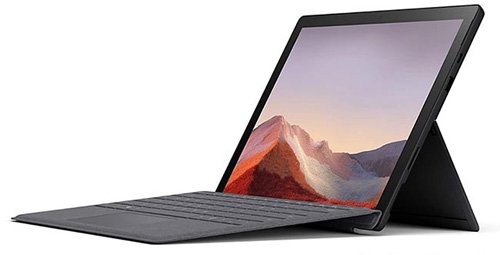
(Image credit: Microsoft)
The Microsoft Surface Pro 7 is a powerful 2 in 1 laptop for drawing. With a 12.3-inch screen and high resolution, it’s ideal for artists. While it doesn’t come with a stylus included, you can team it with the Surface Pen for amazing results.
The long battery life of up to 10 hours lets you draw and sketch all-day. You won’t need to worry about stopping to charge it. It’s also lightweight and compact, allowing you to take it anywhere.
At the same time, it’s durable and hardwearing, so it should last a long time. The Surface Pro for art is an excellent choice if you’re looking for the best artist laptop on a budget.
- Screen Size: 12.3 inches
- Display Resolution: 1920 x 1080
- Processor: 10th Gen Intel Core i7, i5, and i3
- RAM: 8 GB DDR4
- Internal Storage: 256 GB
- Operating System: Windows 10 Home
Pros:
- Very versatile and responsive
- The lightweight, slim design is great for portability
Cons:
- The Surface Pen isn’t included
Check price on
Microsoft Surface Book 2
Best Large Laptop for Drawing

(Image credit: Microsoft)
The Microsoft Surface Book 2 is the next step up from the Surface Pro. It has a large 15-inch screen that offers a super-high-resolution of 3240 x 2160. The vibrant colors and vivid details make this the best laptop for artists!
This 2 in 1 laptop for drawing comes equipped with the Surface Pen. The screen is also very responsive with multi-touch functionality. This feature is essential for creating quality drawings!
The i7 quad-core processor allows you to run as many programs as necessary! There’s no lagging or crashes with this model.
The Surface Book 2 packs the best technology, but it’s also a beautiful, streamlined laptop. As it’s super light and compact, you can easily take it anywhere.
- Screen Size: 15 inches
- Display Resolution: 3240 x 2160
- Processor: 1.9 GHz 8th Generation Intel Core i7-8650U Quad-Core
- RAM: 16 GB
- Internal Storage: 1TB SSD
- Operating System: Windows 10
Pros:
- A high-speed machine that can handle any program/software
- Lots of storage space for your artwork
Cons:
- The initial setup takes quite a long time
Check price on
Microsoft Surface Laptop 2
Best Laptop with High-Resolution Touchscreen for Drawing

(Image credit: Microsoft)
If you’re shopping for good computers for art, you need to check out the Microsoft Surface Laptop 3. With an Intel Core i7 processor and 16 GB RAM, it offers everything the professional artist needs. You can run your programs simultaneously without worrying about your laptop crashing.
Even better, it has a spectacular high-resolution touchscreen. The colors are true-to-life, with crystal-clear details. Plus, thanks to the 14+ hour battery life, you can draw all day. These factors combine to make it the best touch screen laptop for artists.
- Screen Size: 13.5 Inches
- Display Resolution: 2256 x 1504
- Processor: 1.9GHz 8th Generation Intel Core i7-8650U Quad-Core (Up to 4.2GHz)
- RAM: 16 GB
- Internal Storage: 512 GB SSD
- Operating System: Windows 10 Pro
Pros:
- Battery life lasts all-day
- High-quality, hi-res touchscreen
Cons:
- You need to buy the Surface Pen separately
Check price on
HP Envy X360
Best Laptop with Long-Lasting Battery for Drawing

(Image credit: HP)
A 2 in 1 laptop is a fantastic choice for any amateur or professional artists. The HP Envy X360 is no different. You can use it laptop-style for surfing or emails and then flip it round to get creative.
The HP Envy X360 is kitted out with plenty of storage, suitable for even the most prolific artist. With 8 GB RAM and 256 GB SSD storage, you shouldn’t run out of space.
The touchscreen display is excellent, and the speed is impressive. You can set this laptop up quickly and then get straight to work. Another bonus is that the battery is exceptionally long-lasting!
You won’t need to worry about charging it up throughout the day. This allows you the flexibility of working from anywhere.
- Screen Size: 15.6
- Display Resolution: 1920 x 1080
- Processor: AMD Quad-Core Ryzen 5 2500U
- RAM: 8 GB
- Internal Storage: 256 GB SSD
- Operating System: Windows 10 Home
Pros:
- Lightning-fast processing speed
- Streamlined design & lots of storage space
Cons:
- The laptop is quite heavy
Check price on
Samsung Notebook 9
Best Affordable Laptop for Drawing

(Image credit: Samsung)
If you’re looking for an affordable drawing laptop, the Samsung Notebook fits the bill. It comes with powerful features and tech to make the user experience enjoyable. The 360-degree design allows you to use the Notebook in a laptop, tablet, or tent mode. It even comes with a stylus pen included!
The pen is easy to use, while the versatile design allows you to draw in the way that suits you. You can stand the Notebook tent-style, lay it flat, or use it in laptop mode. The 13.3-inch screen is large enough to see smaller details but compact enough for use on the go.
- Screen Size: 13.3
- Display Resolution: 1920 x 1080
- Processor: 8th Gen Intel® Core i7-8565U
- RAM: 16 GB
- Internal Storage: 512GB SSD
- Operating System: Windows 10 Home
Pros:
- The best Chromebook for artists
- Versatile and good value for money
Cons:
- Not the most powerful model on the market
Check price on
Dell XPS 13 9370
Best Laptop for Artists and Designers

(Image credit: Dell)
The Dell XPS 9370 is another recommended choice for artists and designers. It offers all the features and specs you would look for. This makes it the best laptop for making drawings and artwork.
The Intel Core i7 processor keeps this laptop running smoothly, no matter how many programs are on the go. Plus, there’s no limit to how many designs you make. With 512 GB of SSD storage, you can keep all your drawings handy.
The 13.3-inch screen provides crystal clear clarity and beautiful colors. You will need to buy a stylus pen separately for this laptop. But otherwise, the impressive features make the XPS 9370 a no-brainer for any artist. If you are looking for the best Dell touch screen laptop, this one is for you.
- Screen Size: 13.3 inches
- Display Resolution: 3840 x 2160
- Processor: Intel i7-8550U Quad-Core Processor (up to 4.0GHz with Turbo Boost, 8MB Cache)
- RAM: 16 GB
- Internal Storage: 512 GB
- Operating System: Windows 10
Check price on
HP ZBook Studio x360 G5
Best Laptop with 4K UHD display for Artists

(Image credit: HP)
If you take your art seriously, consider splashing out on the HP ZBook Studio x360. It has a super slim design, outstanding graphics, and a smooth performance.
The 4K UHD display is a dream for any artist. You can capture your artwork in vivid, true-to-life colors and minuscule details. The ZBook Studio guarantees 100% RGB coverage, making it the perfect choice for any artist. And with 16GB of memory and an i9 processor, you’ll never be left waiting. The speed of this laptop is outstanding.
- Screen Size: 15.6″ 4K UHD
- Display Resolution: 3840×2160 Touch Display
- Processor: Intel Core i7-8750H 2.20GHz (8th Gen, up to 4.10 GHz, 9MB Smart Cache, 6-Cores)
- RAM: 64 GB
- Internal Storage: 2T B SATA SSD
- Operating System: Windows 10 Pro
Pros:
- Very speedy, powerful laptop
- Superb color rendering on a high-res display
Cons:
- Very expensive
Check price on
Lenovo Yoga Book C930
Best laptop for Drawing and Note Taking

(Image credit: Lenovo)
If some of the high prices have put you off, then the Lenovo Yoga Book C930 could be for you. It’s much more affordable than advanced drawing laptops. But it provides everything you need as an artist!
The Yoga Book C930 has a 360-degree design and 7th Gen i5 processor. It can run the most demanding drawing programs with ease. It’s also unique in that you have two screens to play with! So, you have even more space to get creative! The touchscreens are equipped with E Ink functionality. While the screens measure just 10.8 inches, the dual-display makes up for this!
To sum up, this is the best 2 in 1 for artists on a tight budget. You can create spectacular, detailed artwork without breaking the bank. Plus, it’s incredibly compact – you can fit this slim laptop in almost any bag.
- Screen Size: 10.8 Inches
- Display Resolution: 2560 x 1600
- Processor: 1.2 GHz core_i5_family
- RAM: 4 GB DDR
- Internal Storage: 128 GB
- Operating System: Windows 10
Pros:
- You can work on two screens at the same time for increased versatility
- Very thin and lightweight
Cons:
- You might find the 10-inch screen size restrictive
Check price on
New Apple MacBook Air
Best High-Range Compact Laptop for Artists and Designers

(Image credit: Apple)
If you’re not a Windows fan, you’ll be pleased to hear that Apple has some excellent laptops for artists. The MacBook Air might be exactly what you’re looking for.
While it only has a 13-inch screen, the bright colors and resolution make up for the smaller size. It comes with the latest True Tone technology and Retina display. These features set it apart as the best laptop for artists for vivid, fully saturated colors.
Plus, the MacBook Air compactness makes it ideal for traveling or commuting. With this laptop, you also get fast graphics, SSD storage, and long battery life.
- Screen Size: 13 Inches
- Display Resolution:
- Processor: 1.6 GHz core_i5
- RAM: 8 GB DDR3
- Internal Storage: 128 GB Flash Memory Solid State
- Operating System: MacOS
Pros:
- Powerful, speedy processors
- Incredible Retina display technology for the screen
Cons:
- You only get a 1-year warranty
Check price on
The Wrap Up
So there you have the best laptop options for artists and designers. Grab one of these recommendations if you’ve been after a laptop with a drawing pen. There’s something for everyone’s needs and budgets.
You’ll be amazed by what you can create when you have a quality laptop and stylus pen. Your digital art will reach new detail, fluidity, and style levels! So take your pick from these laptops for artists – you won’t regret it.
Don’t forget to sign up for the Proactive Creative newsletter. I’ll keep you in the loop with reviews, guides, and helpful tips for creative professionals.
This post contains affiliate links. If you make a purchase, Proactive Creative may receive a small commission at no additional cost to you.





