If you’re looking for a new drawing tablet, then you may be weighing up XP-Pen vs Huion. Both companies produce graphic tablets and pen display tablets for digital art. After Wacom, they are the most well-known and popular brands out there.
Both Huion and XP-Pen have a fantastic product range. Their tablets are high-quality and affordable. So, which one you’ll like best comes down to your personal preference. There are a lot of factors to consider!
So, should you go for a tablet from XP-Pen or Huion? In this article, we’ll take a close look at these two companies. Then, I’ll compare their drawing tablets and help you decide whether to go for a Huion or XP-Pen model.
Introducing XP-Pen and Huion
Both of these companies produce drawing tablets for artists. They each have a wide range of products available, with something for everyone. They are both relatively new companies that are growing fast!
XP-Pen is a Japanese company that was founded in 2005. In the past 16 years, it’s really taken off. Now, it’s an international company selling tablets around the world.
Since its creation, XP-Pen has developed new, exciting products and continues to innovate. So, it has a lot to offer for both the experienced and budding digital artist (or graphic designer, animator, etc.).
Some of XP-Pen’s most notable products include its Deco and lines. These are powerful pen display tablets that range from 11 inches up to 21 inches in size.
Huion is even newer to the market, as it was only created in 2011. This Chinese brand has its headquarters in Shenzhen, and it’s one of XP-Pen’s biggest rivals. The Huion has many graphic tablets as well as its Kamvas and Kamvas Pro pen display tablets.
Pen Display vs. Pen Tablet: What’s the Difference?
There are two main types of drawing tablets, and Huion and XP-Pen produce them both. First of all, you have the pen tablet – also known as a graphic tablet.
It’s a simple tablet that comes with a stylus but doesn’t have a screen. Instead, you hook it up to your laptop to see your drawings. Then, you can draw on the active area with a stylus, and your artwork will appear on your computer screen.
Pen tablets tend to be cheap and accurate, allowing you to draw precise, detailed designs. But the workflow isn’t as intuitive. You need to look at a different screen instead of the one right in front of you. So, it can take some getting used to.
The other option is a pen display tablet. As the name suggests, this type of tablet has a display, so you can instantly see what you’re drawing. Most pen displays tend to cost more than a pen tablet will do, and they’re not always as hardwearing.
With both a pen display and a graphic tablet, you’ll need to connect it to your computer. They’re not standalone devices.
If that’s what you’re after, check out Huion’s Kamvas Studio 22. It’s very powerful, and you can use it anywhere, but it comes with a hefty price tag. So, we’ll focus on other Huion and XP Pen tablets in this article.
Introducing the XP-Pen Artist Pro 15.6

(Images credit: XP-Pen)
Let’s start by looking at one of XP-Pen’s best tablets, the Artist 15.6.
It’s a pen display tablet with a fully laminated screen. That means there’s no gap between the pen and the screen. So, you get a responsive, instant drawing experience with very little lag.
This tablet includes a stylus with high sensitivity and tilt support to 60 degrees. So, you can easily create smooth gradients and shading effects. The pen will also draw thicker or thinner lines depending on the angle of the pen.
Plus, the XP-Pen Artist has superb color accuracy. It provides a wide color gamut with 120% sRGB, so your drawings will look vibrant and realistic.

(Images credit: XP-Pen)
This pen display tablet also has eight customizable shortcuts. They allow you to set up personalized workflows to boost productivity and save time. You can also use the handy red dial to zoom, scroll, and more.
Almost all major drawing and design software work on the XP-Pen Artist. And as it’s compatible with Windows and Macs, it’s versatile and suitable for most users.
This display tablet is all you need to get started with digital art or design. It’s powerful and highly sensitive, but it’s still pretty affordable when it comes to drawing tablets.
Pros:
- This tablet has fantastic, bright colors and no parallax
- It provides a large space for getting creative
- You also get a responsive pen with tilt support and 8192 pressure levels
- It’s slim, lightweight, and compact, measuring 11mm in width
- A 1-year warranty covers the XP-Pen Artist 15.6
Cons:
- You’ll need to connect it to your computer for it to work
- It has three different cables, so your desk may feel a bit cluttered
Check price on
Introducing the Huion Kamvas 13

(Images credit: Huion)
Next, let’s take a look at the Huion Kamvas 13. Just like the XP-Pen Artist, this Huion drawing tablet with screen has tons of great features.
This Huion Kamvas tablet is a little smaller, with a 13-inch screen. So while you don’t get as much space to draw on, it’s also more compact. That makes this tablet a great choice if you want to carry it with you on your daily commute.

(Images credit: Huion)
It has a beautiful bright screen with a high 1920 x 1080 resolution. That makes all your drawings look sharp and crystal clear, with crisp details.
It has many of the same features as the XP Pen Artist. For example, it also offers a 120% sRGB coverage and pen tilt functionality.
And just like the XP Pen Artist, it comes with an excellent pen for drawing. The Huion stylus also has 8192 pressure levels and sits nicely in your hand. It has a good ergonomic shape, a nice weight balance, and it tracks smoothly across the screen.

(Images credit: XP-Pen)
The Huion Kamvas Pro 13 feels very high quality. The build is sturdy and durable, so it should last you for a good while, despite its reasonable price.
Finally, and most importantly, it’s a joy to draw on the Kamvas Pro. It’s intuitive, and the pen reacts to the smallest touch. So, you can create gorgeous, intricate drawings on this tablet.
Pros:
- A fab, portable tablet that’s lightweight yet sturdy
- It has a great screen with good brightness and an excellent resolution
- The Huion pen is very sensitive and offers tilt support
- It provides all the features you need from a drawing tablet
Cons:
- It has fewer programmable buttons – there are just four on this model
Check price on
Huion Kamvas Pro 24 vs XP Pen Artist 24


Next, let’s do a quick comparison of the two biggest pen displays on the market. How does the Huion Kamvas Pro 24 fare against the XP Pen Artist 24?
(Images credit: Huion / XP-Pen)
Let’s start with the similarities. Both of these pen display tablets are massive, with screens measuring 23.8 inches. They also come in at around the same price, depending on where you’re shopping.

(Images credit: Huion)
Many of the other features are also similar. Each tablet has a generous number of shortcut buttons – 20 in total. So, it’s easy to create a customized workflow and access tools quickly. They also have a great stylus with 8192 pressure levels and tilt support.
So far, it’s hard to see the differences between these tablets. But if you look a little closer, a few things stand out.
For example, the XP-Pen Artist has a much brighter screen. It has a max brightness of 298 nits, while the Kamvas Pro only goes up to 158 nites. The brighter the screen, the more vivid your drawings will look and the easier it is to work.
You also get an extra pen with the XP-Pen Artist. That’s useful as it means you won’t get stuck if you misplace one. Plus, it comes with a protective pen case to keep it safe, especially when you’re on the move.

But the Huion Kamvas Pro has a few things going for it, too. One huge benefit is its matte glass surface that you can’t scratch. So, it will continue to look in top condition and allow you to draw without any issues, even with frequent use.
In contrast, the XP-Pen Artist comes with a matte screen protector. But unfortunately, it is possible to scratch the protector. So, you’ll need to take more care with it.
Finally, the XP-Pen Artist 24 doesn’t have a laminated screen. It still provides a good drawing experience, but you get more parallax than the Huion Kamvas Pro 24.
Each of these huge drawing tablets is well worth the money. But you should weigh up the features to see what is most crucial to your needs. Then, you can decide between the Huion vs. XP-Pen 24-inch tablets.
Learn more
XP Pen Artist Pro 15.6 vs. Huion Kamvas Pro 16: Features Face to Face
The Wacom Cintiq 16 is the industry standard for 16-inch drawing tablets. But while it’s powerful, it’s also very expensive. So, the Huion Kamvas Pro 16 and XP-Pen Artist Pro 15.6 are worthy competitors.
Both of these tablets are excellent for beginner artists dabbling in digital art. They have loads of great features and allow you to create amazing drawings. So, which one you should you go for?
When comparing two drawing tablets, it can sometimes be hard to see the differences. That’s why I’ve broken it down feature by feature to see which one comes out on top.
Display Size / Quality
The display is one of the most important features to consider when choosing an art tablet.
The Huion Kamvas Pro has an amazing 16-inch laminated screen with a matte surface. It feels smooth and natural to draw on, and the anti-glare coating protects your eyes. It’s made from strong AG glass to increase its sturdiness.
As for the XP-Pen Artist, it also has a great screen that’s fully laminated. That means you don’t get a gap between the screen and the glass. As a result, it reduces the discrepancy between what you draw and the marks you see on the screen.
Like the Kamvas Pro, the XP-Pen Artist has a 178-degree viewing angle. As a result, your drawings will look amazing from any direction. And both tablets have nice, bright screens. So, you should have no problem working on them indoors, even in brightly lit rooms.
But the Kamvas Pro comes out on top when it comes to the color gamut and accuracy. It provides an incredible 150% sRGB coverage, so colors look as vibrant and true to life as possible. In contrast, the XP-Pen Artist Pro has a respectable 120% sRGB coverage. But it can’t beat the Kamvas on this aspect.
Resolution
On a drawing tablet, a high resolution is essential. That’s because you don’t want your drawings to look blocky or pixellated.
The higher the resolution, the more pixels there are on the screen. And as a result, your artwork will look crisp and sharp down to the tiniest detail.
The good news is that both the Kamvas Pro and the Artist Pro have a fantastic screen resolution. Each one has 1920 x 1080 pixels, ideal for this tablet size.
So, the resolution shouldn’t be a deciding factor. You’ll know it will look great regardless of which tablet you go for.
Pressure Levels
When you’re drawing digitally, you want just as much control as if you’re using a real pen. When you apply pressure to a pencil or brush pen, you’ll get darker, thicker lines. And now, many digital pens have advanced technology that allows them to do the same thing.
The more pressure levels the stylus has, the more sensitive it will be. Both the Kamvas and the Artist 15.6 come with fantastic styluses with 8192 pressure levels. So, as you can imagine, you get great control over the pen. You can draw with accuracy and precision with either of these tablets.
Weight
With the demand for portable devices, companies try to build lightweight tablets. But if you cut the weight too much, you risk using cheaper, less durable materials.
So, a lightweight tablet isn’t always the most desirable. For example, the Huion Kamvas Pro 16 is heavier at 1.35 kg. But it has a sturdy build with an aluminum case and a premium finish. That makes it feel and look much more solid, high-end, and durable,
But if you plan to travel a lot or commute with your drawing tablet, then a portable device might be your priority. In that case, you might prefer the XP-Pen Artist Pro at 1.2 kg. And while it’s not much as robust as the Kamvas Pro, it doesn’t feel cheap or flimsy either.
The choice is yours – this factor comes down to your personal preference.
Pen / Stylus
When choosing a drawing tablet, you should do your research on the stylus, too. It’s just as crucial a factor as the display or other features.
Firstly, you want a stylus that will fit nicely in your hand. The XP-Pen and Huon styluses have an ergonomic shape that feels comfortable to hold. They look very similar, with a tapering design and a shortcut button on the pen itself.
You also want a pen that’s sensitive and ideally has tilt support. So when you hold the pen at an angle, you get thicker lines. The good news is that both the Huion and XP-Pen stylus have tilt recognition to 60 degrees. They also have 5080 LPI for improved accuracy and precision.
Both these styluses are battery-free, too. That’s a handy feature as you won’t get caught out with a flat battery. So, you can draw to your heart’s content.
When Huion first released the PW507 stylus, it did have some issues. Many users struggled to draw straight lines and instead got wobbly results. But that problem has been resolved now, so you can feel confident buying the Huion Kamvas Pro.
The Huion stylus has one advantage: it has a faster report rate of 266 PPS. In comparison, the XP-Pen has a 200 PPS report rate. So, it will take slightly longer for your pen marks to appear on the screen than with the Huion Kamvas. In reality, the difference is only marginal – but if you want the smoothest experience, the Kamvas is best.
Express keys
Express keys are a great addition to any drawing tablet. You can program them to access your most used tools and functions via a shortcut. That can save you a lot of time and streamline your workflow.
In this category, the XP-Pen Artist comes out on top! It has eight programmable shortcut keys, so you can set up a range of handy shortcuts. It also has a dial you can customize for zooming or scrolling.
The Huion Kamvas Pro has six express keys and a touch bar. So, it’s also very user-friendly.
Connectivity
As these drawing tablets aren’t standalone devices, you need to connect them to your laptop to use them. You’ll hook them up to your laptop’s USB port and HDMI port. But not all laptops have an HDMI port, so you may need to invest in an adapter too.
It sounds like a lot of cables. But both Huion and XP-Pen include a 3-in-1 cable with your tablet. That’s useful as it reduces clutter and makes it less likely that you’ll forget or lose one of the cables.
The XP-Pen Artist 15.6 has a small advantage over the Huion Kamvas. It has a USB-A connector that you can plug directly into your computer if it has the relevant inlet.
But these tablets come out pretty equal when it comes to connectivity. There’s not a big enough difference to sway your decision one way or the other.
Android Compatibility
Unfortunately, neither the Kamvas Pro 16 nor the Artist Pro 15.6 works with Android devices. If you’re looking for an Android tablet for drawing, check out my recommendations here.
Mac Compatibility
Although these tablets don’t support Android, they both work well with Mac computers. You can use the XP Pen Artist Pro 15.6 with any device running 10.10 or later. While the Kamvas Pro 16 works with Mac 10.12 or later.
And of course, they also work with Windows computers. The Kamvas supports Windows 7 or later, as does the XP-Pen Artist Pro.
Warranty & support
A warranty can boost your confidence when buying a product like a digital tablet. As you’d expect, both Huion and XP-Pen offer warranties for their products. Both brands have a 1-year warranty on any of their digital tablets.
Huion offers its website a wide range of customer support articles and FAQs. While they have mixed reviews, you can access chat or email support if you need help.
XP-Pen also has resources online that you can access to help with setup and other issues. Plus, it has dedicated support teams depending on where you are. You can contact live support during working hours or otherwise get in touch via email.
Is XP-Pen right for you?
XP-Pen has an excellent range of affordable tablets for students or beginner artists. They come with all the features you could need from a drawing tablet.
You get a highly sensitive pen, great display, and superb value for money. XP-Pen also has a great range of accessories for their tablets. For example, you get a free stand with every XP-Pen tablet. But you should double-check about the included stylus – not all of them are battery-free.
XP-Pen is ideal if you’re shopping on a budget. They’re also very easy to set up, making them ideal for beginners or anyone who wants a simple experience.
Or should you go for Huion?
Huion tablets look very high-quality as they’re made from durable, premium materials. So, you feel like you’ve got a high-end tablet for a much cheaper cost.
Even the cheapest Huion tablet comes with a battery-free pen. That’s a great bonus as you won’t need to buy a battery or remember to charge it.
The Huion tablets also excel in their color accuracy and sRGB coverage. So, your drawings will look gorgeous, rich, and brightly colored.
But Huion has had issues with drivers and pen stability. Huion has fixed most of these problems now, although you may want to keep that in mind. The Huion setup can also be a little complicated at first.
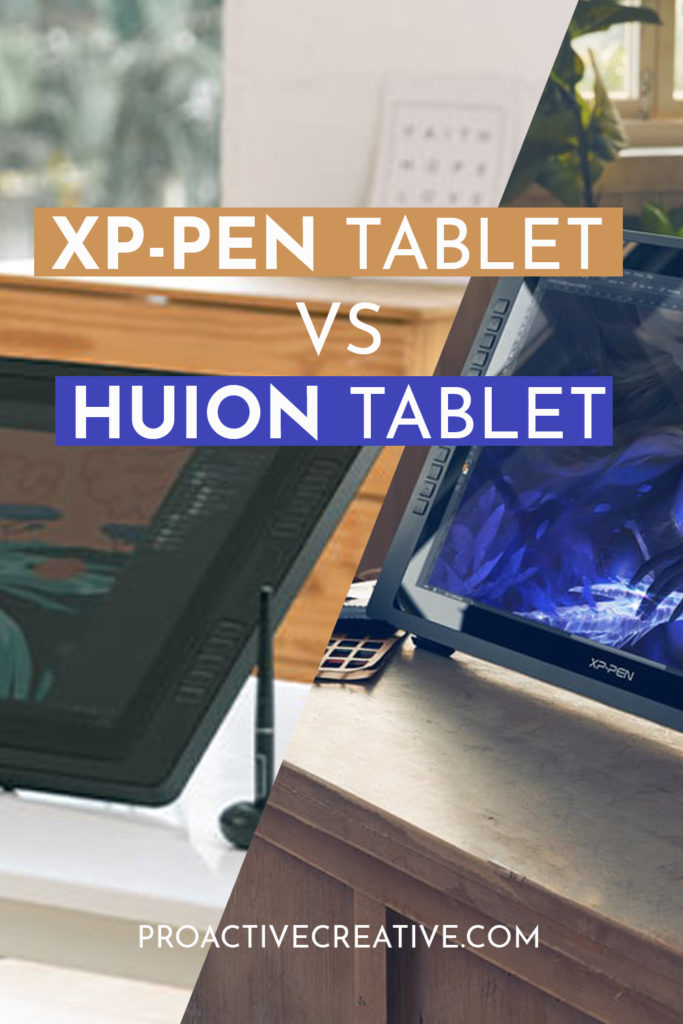
The Wrap Up
As you can see, it’s hard to say easily whether Huion or XP-Pen is better. Both companies have a lot of similarities and produce excellent affordable drawing tablets. So, consider these tips when choosing to go with a Huion vs. XP-Pen tablet.
But it should come down to what you need from your drawing tablet. That’s what will help you find the right tablet for your needs. So I would recommend writing down the top features or priorities you have for your new tablet.
For example, are you on a tight budget and want a decent graphic tablet? Or do you want the best pen display tablet out there with high sensitivity and color range?
Let me know if you have any questions about XP Pen or Huion tablets! And follow me on Pinterest for more reviews, tips, and guides for creatives.
This post contains affiliate links. If you make a purchase, Proactive Creative may receive a small commission at no additional cost to you.





