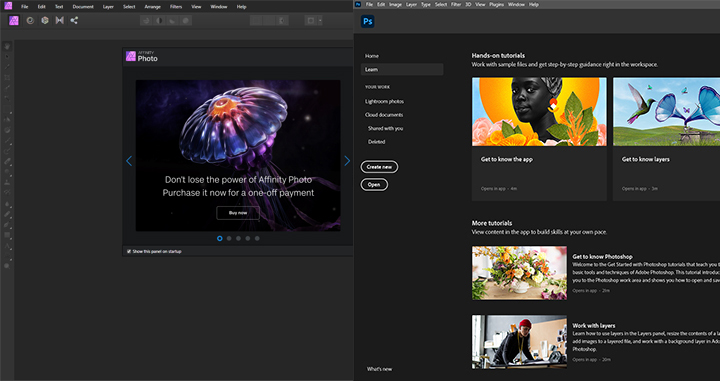You might be wondering, which is the best program for photo editing? Should you go for Affinity Photo vs. Photoshop?
You’ve probably heard of Photoshop, the gold standard in photo editing since the 90s. But there are lots of new programs positioning themselves as Photoshop’s rival.
And one of these recent software developments is Affinity Photo by Serif. It’s been around since 2015, and it’s fast becoming one of the most popular Photoshop alternatives.
Both of these photo editing programs offer pros and cons. And you probably have a lot of questions about Affinity Photo vs. Photoshop. So, in this article, I’ll dive in deep and examine the differences for you.
By the end of this guide, you should know all there is to know about Affinity Photo and Photoshop. Plus, you’ll have a good idea of which software is suitable for your needs.
So, let’s take a look at Affinity Photo vs. Photoshop. Then, you can come to your own conclusions! (I’d love to hear what you think in the comments below).
What Is Photoshop?

Photoshop is the leading photo editing software created by Adobe in 1990. It’s a raster-based program for editing photos (but you can also do digital art and illustration with it, too).
It’s been at the forefront of the industry ever since. And it’s long been the most popular choice for creative professionals worldwide.
Within Photoshop, you can edit and manipulate photos. Here are some of the things Photoshop allows you to do:
- Draw and illustrate
- Edit and retouch photos
- Correct colors in images
- Fix defects in images
- Crop and slice photos
- And much more!
If you’re experienced in photo editing, you can harness Photoshop’s powerful tools. For example, you can divide a photo into layers. Then, you can have greater precision and control over the changes you make to the image.
There’s no end to the amazing things you can do with this software. As a result, you’ll have gorgeous images or even create art from scratch.
But we’re focusing on using Photoshop for editing photos in this article. You can find out more about how to create digital art here.
What Is Affinity Photo?

Affinity Photo is another raster graphics editor, just like Adobe Photoshop. But it’s much newer to the scene, as it was only released in 2015.
Serif Ltd. developed this program to rival Photoshop, and it’s rapidly growing in popularity. That’s down to its great range of features combined with its affordable low cost.
At first, Affinity Photo was only available on Mac. But now, you can use it on iPad, Mac, or Windows. There’s also a free trial, so you can test run Affinity Photo and see whether you like it.
As with Photoshop, Affinity Photo has many tools and features. They allow you to edit and retouch photos to get amazing finished images. You can use several layers to edit fine details and create different effects in your photos.
It’s capable of:
- Batch processing images
- Merging HDR images
- Editing RAW files
- 360-degree image editing
- Digital painting
- Among other uses!
Affinity Photo vs. Adobe Photoshop: Detailed Comparison
Now you’ve been introduced to Photoshop and Affinity Photo. So, let’s dive a little deeper and compare their relative features and other factors. This section will provide all you need to know to decide which program is right for you.
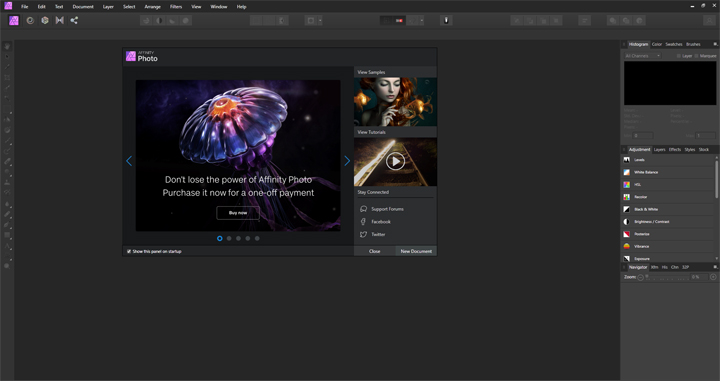
Affinity Photo welcome screen (Images credit: Proactive Creative)
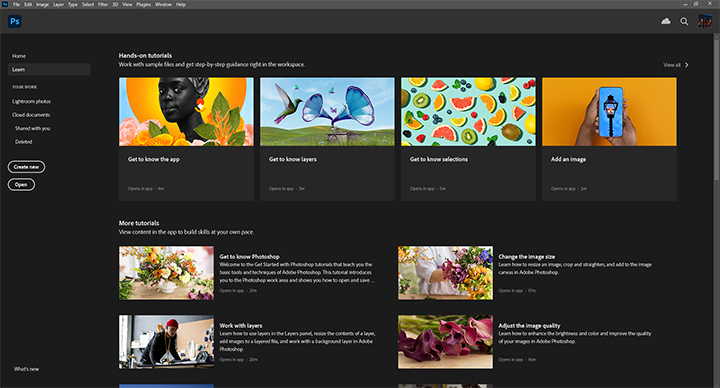
Photoshop welcome screen (Images credit: Proactive Creative)
Features & Tools
As you’ve seen above, both Photoshop and Affinity have a wide range of tools and features. Both programs offer the main editing tools you could need for most photo editing tasks.
They both allow you to make intricate edits to your photos. So, you can create flawless, breathtaking images with either software.
But when comparing the list of tools, Photoshop slightly edges out Affinity Photo. It has more variety and a wider range of advanced tools for professionals. And with Photoshop, you also get access to the extensive Adobe Stock photo library. The Adobe Typekit font library is another nice addition.
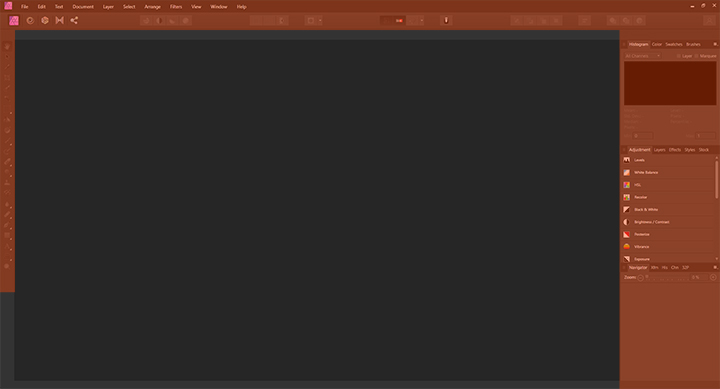
Affinity Photo Tools / (Images credit: Proactive Creative)
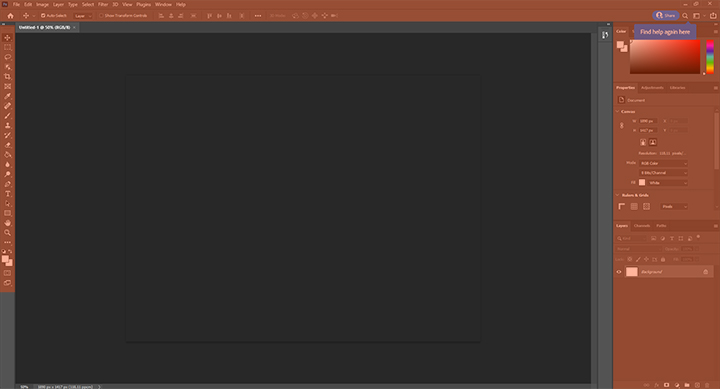
Adobe Photoshop Tools / (Images credit: Proactive Creative)
Not all Photoshop alternatives are worth buying. Some of them are pretty basic and limited in what you can do. But in contrast, Affinity Photo is a real competitor to Photoshop. It can rival it in many ways and has many of the same tools and features.
Affinity Photo’s photo editing tools are very powerful. So, you can make some very detailed and intricate edits to your images. You’ll find features like the Live Brush preview very handy. And it also has a useful Undo History tool in case you make any mistakes.
However, Photoshop offers a few notable tools that Affinity Photo doesn’t have. That might not be an issue for some people as they might not use these specific tools anyway. And if that’s the case, you can do pretty much everything that Photoshop allows you to do in Affinity, too.
Both Affinity and Photoshop are robust and reliable photo editing programs. But there are a few minor differences worth mentioning.
Affinity Photo does offer some advanced features. These include focus stacking and panorama stitching (just like Photoshop). But there are some flaws in these features that could be improved.
One little niggle is that you can’t see the layers that make up a focus stack. The stamp tool function is also a bit limited.
Winner: It’s a very close call, but Photoshop beats Affinity Photo in its range of tools and features. (But only just!)
Pricing
How much is Affinity Photo?
You can buy Affinity Photo for Mac or Windows for $49.99, and it’s just a one-time payment. So, you pay up-front, and then you have lifetime access to the software forever.
There are no ongoing monthly payments, making it much more cost-efficient. You could save a lot of money by opting for Affinity Photo over Photoshop.
But if you want the Affinity Photo app for iPad, you’ll also need to pay an extra $20. But it’s well worth this small expense for what you get.
Serif offers a free trial for Affinity Photo here. You can test it out on Mac or Windows to see how it fares and whether it meets your needs. That’s a great way to give it a test run and see whether it’s right for you.
If you’re still wondering if Affinity Photo is worth it, my answer is yes, definitely. You get a powerful program with a fantastic range of tools at such a low price. Whether it’s better than Photoshop is for you to decide. But hands down, it offers excellent value for money.
How much is Photoshop?
In contrast, you’ll have to sign up for a monthly subscription to use Adobe Photoshop. If you go for Adobe’s Photography bundle including Lightroom, you’ll pay $9.99 per month. That also includes the Photoshop app for iPad, so you can use it on all your devices.
But as soon as you cancel your subscription, you’ll no longer have access to Photoshop. So, it soon adds up and can get pretty expensive.
If you use a lot of other Adobe programs, you could sign up for the Creative Cloud. That will give you access to 20+ Adobe apps, including Photoshop and Illustrator.
But it will set you back a significant amount, $52.99 per month. So, it’s better suited to professionals who use a wide range of these programs for work.
Adobe also offers a 7-day free trial for Photoshop. So, you can test it out and see how much you like it before you part with your cash.
As you can see, Affinity Photo is by far the cheaper option. If you use it for six months, you’ve already saved money compared to a six-month subscription to Photoshop.
If you’re on a tight budget, opting for Affinity Photo will be a no-brainer. But let’s find out how it fares against Photoshop in other categories.
Winner: Affinity Photo – it’s much more affordable
Interface
It’s worth saying that these two programs look very similar when you boot them up. The top menu in both apps has many of the same tools.
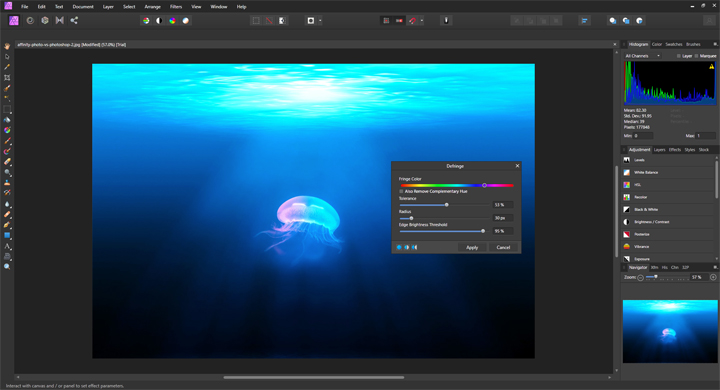
(Images credit: Proactive Creative)
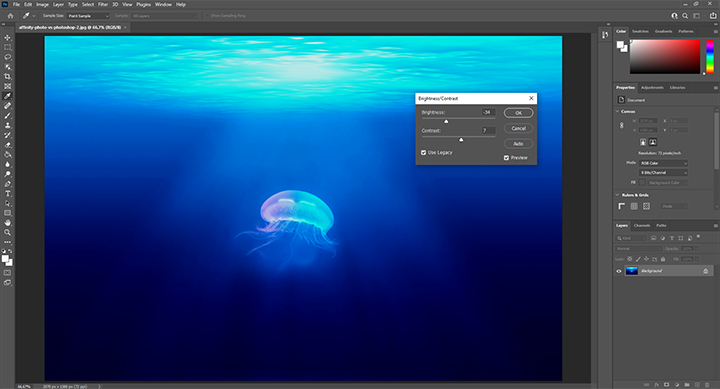
So, that makes it easy if you decide to switch from one app to another. You can easily transfer your knowledge across without having to relearn everything.
But admittedly, Photoshop looks a bit more stylish and sleek. It’s more visually appealing and very user-friendly, at least in my opinion. Within Photoshop, it’s quick and easy to access the tools you need.
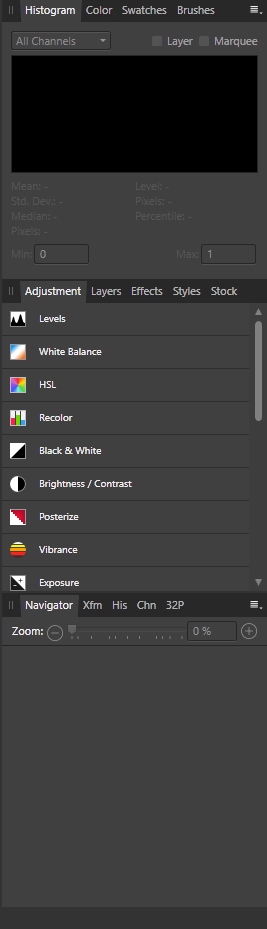
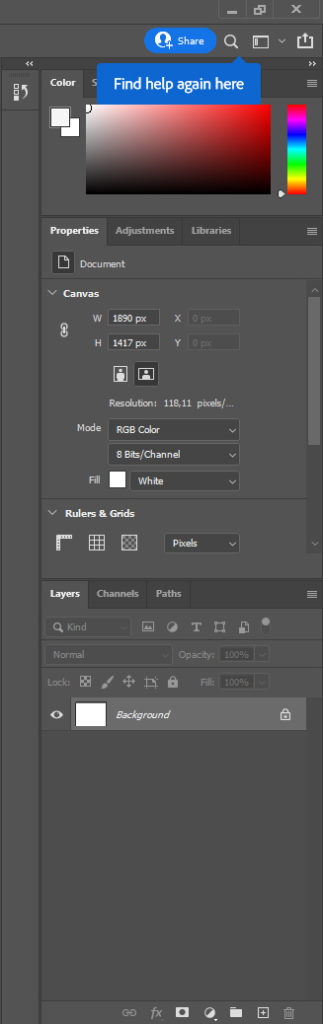
In contrast, Affinity Photo doesn’t look quite as streamlined. You may need to click around a bit more to get to the tools you need. Some can’t be accessed from the top menu, so it can be a little confusing. But once you have the hang of it, it’s simple and easy to use
In Affinity Photo, the adjustment panel is also quite large. That leaves less space for your photos themselves. But that’s the main difference between how these two programs look inside. In my opinion, there aren’t any major differences that would sway your opinion.
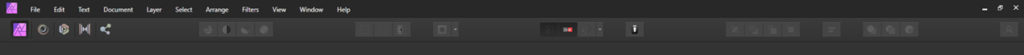
However, you will need to get the hang of Affinity’s different workspaces. Within Affinity Photo, they’re called personas. The aim is to keep the interface clean and uncluttered. The personas divide the tools up into the following categories:
- Photo persona – where you’ll find most retouching and photo editing tools
- Liquify – where you can do image manipulation if necessary
- Develop – for photographers who want to do RAW editing or fix any distortion in RAW images
- Tone mapping – this persona is for processing HDR images
- Export – you can export your images in this persona
Winner: Photoshop (but it was very close in this category!) There are differences of opinion about Affinity’s personas. Some users love them, others not so much. So, it all comes down to your personal preference.
Compatibility with Other Apps
Adobe is the industry standard among professional photographers. And as a result, you’ll find that most apps work better with Photoshop. This is because they are designed and optimized to work seamlessly with Photoshop.

That’s true for many third-party plugins. You may even find some that don’t support Affinity Photo at all. For example, Nik Collection doesn’t support Affinity Photo. But if you need to use this plugin, you can find a workaround. It’s a bit more finicky, but it’s not impossible.
And overall, most plugins should work fine with Affinity Photo. However, you may run into problems with the file format used within Affinity Photo. It has its own unique file format, .afphoto, which can cause issues in some cases.
Affinity Photo works well with many of the major drawing and editing programs. These include Luminar, Capture One Pro, Lightroom, among other well-known plugins. So, that provides more options for you.
But a few strange issues can pop up with Affinity (that you just don’t get with Photoshop). For example, if you use Lightroom with Affinity Photo, you can’t open images as different layers. In contrast, you’re unlikely to run into any of these problems with Photoshop.
Workflow
As for the workflow, there are many similarities between Photoshop and Affinity Photo. But there are a few big differences too.

These two programs work in much the same way. But within Photoshop, you can automate more tasks instead of doing them manually. That can save you a lot of time and speed up the editing process.

Photoshop also offers more customizability than Affinity Photo. While Affinity is nicely organized, it’s not as versatile or customizable.
If you prefer an app that provides a lot of shortcuts, Photoshop is for you.
Winner: Photoshop for its automations and customizability
Is it Suitable For Beginners?
Another question you might be wondering is, what’s the learning curve like? If you’re new to photo editing, you might be concerned about choosing a program that’s too advanced. It’s like jumping in at the deep end – you’re out of your depth and don’t know how to move forward.

And it’s true that Photoshop and Affinity Photo aren’t designed for the complete beginner. Both programs are suitable for professionals, with a wide range of advanced features.
So, if you’re just learning to edit photos, you will find both equally challenging. But that doesn’t mean they aren’t worth learning how to use!
There are lots of free online video tutorials out there. So, you can learn how to use either Photoshop or Affinity Photo with a bit of time and dedication.
Neither software is basic, but they aren’t overly complex, either. So there’s no reason why you can’t start with Affinity Photo or Photoshop.
If you go for a more basic program, you’ll soon outgrow it as you progress. Whereas with these two apps, there’s no need to upgrade. You could go from beginner all the way to advanced with either Photoshop or Affinity Photo.
Winner: It’s a tie!
Is Affinity Photo Better than Photoshop?
That’s debatable – it all depends upon your criteria for choosing a photo editing program.
If your primary concern is affordability, then Affinity Photo is the obvious winner. It provides everything you need to edit photos at a professional level.
But if you have more money to spend, it’s worth going for Photoshop. You’ll get a broader range of tools as well as more shortcuts and customizability. As a result, you can speed up your workflow, save time, and get really advanced in your editing abilities.
What’s Best – Affinity Photo or Photoshop?
It’s hard to say which of these two programs is best because it comes down to your personal preference.
But it’s also about your priorities, as mentioned above. What you’re looking for in a photo editing program may differ from the next person.

It’s safe to say that both Photoshop and Affinity Photo are excellent. They provide all the tools and features you’ll need for photo editing. And while there are slight differences, they aren’t crucial for most users.
But if you need advanced tools or customizability, you might prefer Photoshop. And if you don’t want to commit to a monthly subscription, Affinity Photo makes more sense. In the next section, I’ll cover who should choose Photoshop and who should go for Affinity Photo in more depth.
Who Should Choose Adobe Photoshop?
If you need to use an editing program alongside other Adobe apps, Photoshop is the obvious choice. It will provide the compatibility and streamlined experience you need.
For example, with the Adobe CC, you can integrate video editing and photo editing. That opens up new possibilities for what you can create. In contrast, the Serif suite doesn’t offer this streamlined and integrated experience. So, you’re more limited as to what you can do.
Many professionals prefer Photoshop due to its smooth integration with other plugins. When you go for Photoshop, you can be confident that it will work smoothly with other tools. There are no worries about tricky file formats, either.
Photoshop also offers advantages in the range of tools provided. Its interface is slightly more streamlined and polished than its competitors. And that includes Affinity Photo.
But Photoshop isn’t only for professional photographers and photo editors. Hobbyists will have a lot of fun using Photoshop to edit their images. And even complete beginners can dive in if they’re willing to learn how to use this program.
And one of the best aspects of Photoshop is its versatility. It’s not just for editing photos. You can also use it for graphic design, illustration, and digital art from scratch. So, if you dip into a range of digital skills, Photoshop is the obvious choice. You can use it for all your creative needs.
So, it’s for good reason that Photoshop is the most popular and respected photo editing program. And although it’s been around for decades, it can still hold its own. I doubt you’ll be disappointed with Photoshop if you can stretch to the cost.
Who Should Choose Affinity Photo?
Although Photoshop is an excellent program, that doesn’t mean it’s the only option out there. So, if it falls outside your budget, Affinity Photo is a fantastic alternative.
Affinity Photo is one of the best photo editing software to rival Photoshop – at a fraction of the cost. It provides all the tools and features you could need for photo editing at a professional level.
You could invest in Affinity Photo as a beginner learning how to edit photos. And it would still serve you well as you gain more skills, experience, and confidence.
It’s a versatile and powerful photo editing program at a very reasonable price. While a few features are missing, they aren’t crucial enough to be deal-breakers.
Everyone from beginners to pros can use Affinity Photo. It’s suitable for every level (so long as you’re willing to spend the time getting used to Affinity Photo).
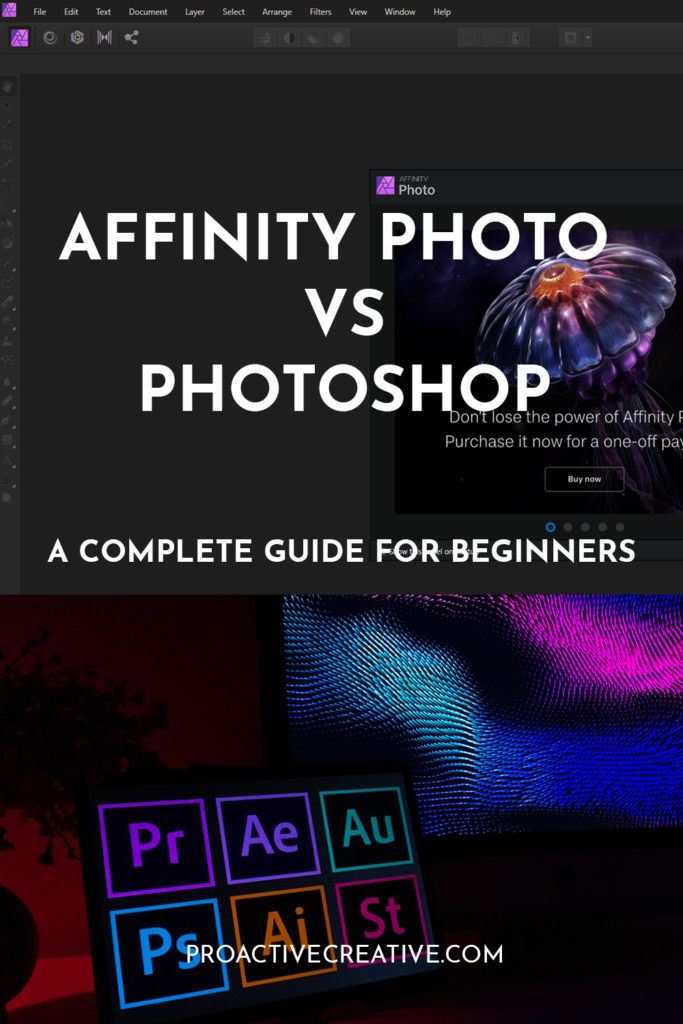
The Wrap Up
Now, you should be an expert on everything about Affinity Photo vs. Adobe Photoshop. Both programs are well suited to intermediate or advanced photo editors. But there are a few small differences, from the price to the tools and user experience.
If you’re on a budget, Affinity Photo is much more affordable. And it provides almost everything you could need for editing your shots.
But if you want an advanced editor with great compatibility? Then, Photoshop tips the balance and comes out on top. And that’s why it’s still the preferred option among many professional photographers.
So, have you decided whether you’ll go for Photoshop or Affinity Photo? I’d love to hear which one you go for – share with me in the comments below.
Feel free to post any questions about Photoshop or Affinity Photo below too. I’ll do my best to get back to you! You can also check out my article on Photoshop vs. Illustrator.
Whichever one you choose, check my reviews of the best tablets for photo editing. You can also take a look at my reviews of the best laptops for Photoshop here.
Make sure to follow Proactive Creative for more reviews, tips, and guides. I’ll keep you up to date on the best content for creative professionals!
This post contains affiliate links. If you make a purchase, Proactive Creative may receive a small commission at no additional cost to you.